CSS Z-Index Visualizer
Configure Layers
Example Formats:
header:100, nav:50, main:10, footer:1
{"modal": 1000, "dropdown": 500, "content": 1}
btn1:1, btn2:2, btn3:3, btn4:4, btn5:5
Visualization
Generating visualization...
Related CSS & Animation Tools
Crank up your designs with these rad CSS and animation tools. They’re perfect for crafting visuals that’ll have everyone double-tapping their screens!
CSS Clip-Path Generator
Carve out wild shapes for your elements with this dead-simple tool. It’s like digital origami for your site!
CSS Animation Time Visualizer
Fine-tune your animations to flow like a perfect playlist—no skips, just smooth vibes.
CSS Class Unroller
Untangle messy CSS classes so your code reads like a breezy novel, not a puzzle.
Emoji-to-CSS Class Mapper
Turn emojis into CSS classes for some seriously fun styling. Because who doesn’t want a 😺 on their site?
CSS Icon Pack Name Checker
Make sure your icon packs play nice with your project. It’s like a VIP list for your icons.
Ever wrestled with the z-index in CSS and thought, "Why is this div hiding behind that one?" Or maybe you've stacked ten layers and now you're completely lost trying to figure out which one sits on top? We’ve ALL been there. And honestly... it’s a pain. That’s why this little tool was made.
Introducing the CSS Z-Index Visualizer — a simple, no-fluff web tool that helps you see exactly how your divs stack up based on their z-index values. No more guessing. No more digging through stylesheets. Just enter your elements with their z-index numbers and boom 💥 — it gives you a colorful, visual layout of how everything stacks up. Sounds cool? It really is.
Think of it like a visual cheat sheet for your layers. It's not just about seeing numbers. It's about understanding how those numbers work in real-time, with real visuals. You can input your data in two easy ways:
- Simple format: div1:10, div2:100, div3:1
- JSON format: {"div1": 10, "div2": 100, "div3": 1}
Just paste it in, hit submit, and you’ll instantly see how your elements layer. Each one is displayed as a colored box, stacked based on the z-index value. It’s intuitive. It’s fast. And it’s actually kinda fun to play with.
Why did we make this?
Because debugging z-index is annoying. Developers spend way too much time trying to figure out which div is on top and why. Sometimes it’s not even about the number itself — it's the stacking context, the position property, the parent elements. It gets confusing FAST.
So instead of scratching your head, why not just drop your values into a tool and SEE the result in front of you? Simple concept. BIG relief.
What does it look like?
Imagine a vertical stack of colorful rectangles. Each one labeled with its div name and its z-index. The highest z-index sits on top. The lowest stays at the bottom. The layout updates instantly when you change the input. You can literally watch the layers move around as you tweak the values.
"It's like peeling back the layers of a design onion... without the tears." – Some Dev Probably
Also, each box is colored differently. That way, even if you have twenty divs, you won’t get lost. Every layer feels distinct. And yes, you can hover to see the name and value if you're curious.
How to use it?
- Go to https://themespanda.com/css-z-index-visualizer/
- Type in your data. You can use
div1:100, div2:20or paste a JSON object. - Click submit or just wait — it may auto-update.
- Scroll down and admire your glorious, accurate, real-time z-index stack.
But why do I even care about z-index?
Good question. If you're building websites or web apps, especially with complex UIs — think dropdowns, modals, tooltips, sticky headers — z-index matters a LOT. If you’ve ever had a modal appear under a header or a tooltip that’s cut off, it’s likely a z-index issue.
And when you’re managing 5, 10, or 50+ divs across multiple components, keeping track of who’s sitting where is just HARD. This tool makes it simple.
Some features we love
- Instant Visualization – See the stack the second you paste in your data
- Color-coded Layers – Every div gets a unique background
- Clean, Responsive UI – Works on desktop and mobile
- Supports JSON or Quick Input – Choose whatever format you're comfy with
- No Login Needed – Just visit, paste, and go!
Real talk: is this just a toy?
NOPE. It’s fun, sure. But it’s also practical. This tool can save real dev hours, especially when you're deep in layout hell. And even if you’re not a developer — maybe you’re learning HTML/CSS — it’s a perfect way to grasp how z-index stacking works without getting overwhelmed.
Here's a sample:
div1: 5, div2: 10, div3: 1
The tool will visualize:
| Div Name | Z-Index | Layer Position |
|---|---|---|
| div2 | 10 | Top |
| div1 | 5 | Middle |
| div3 | 1 | Bottom |
Easy, right? This is why the CSS Z-Index Visualizer exists — to take something abstract and make it crystal CLEAR.
Who’s it for?
- Frontend devs wrangling complex layouts
- Designers curious about how elements stack
- Beginner coders learning z-index
- Anyone debugging a mysterious “hidden” element
Future ideas?
We’re thinking about adding:
- Exportable screenshots
- Live embedding into codepen or jsfiddle
- Dark mode (because why not?)
- Optional stacking context warnings
Still wondering something?
Q: Does it handle negative z-index?
A: Yes. The tool supports positive AND negative values. If a div has z-index -10, it’ll show below all the others, just like in your browser.
Q: Can I compare 100+ divs?
A: Technically yes, but visually it gets crowded. Keep it under 50 if you want to actually read it.
Q: Will this tell me why z-index isn't working?
A: Not exactly. It won’t analyze stacking context or position rules. But it does help you test out values quickly and see results instantly.
One last thing...
Sometimes, the SMALLEST things make the biggest difference. This tool may look simple, but it can seriously reduce your dev time and make debugging layout issues way less frustrating.
So next time you're scratching your head asking, "Why isn’t this div showing on top?" — just pop over to the CSS Z-Index Visualizer. Try a few values. Watch the layers move. And fix your layout without the stress.
Try it now: https://themespanda.com/css-z-index-visualizer/
Latest Insights and Resources

The Ultimate Guide to Building Your WordPress Site from Scratch
Starting a website might seem overwhelming at first, but with WordPress, it’s more accessible than you think. Whether you’re creating […]
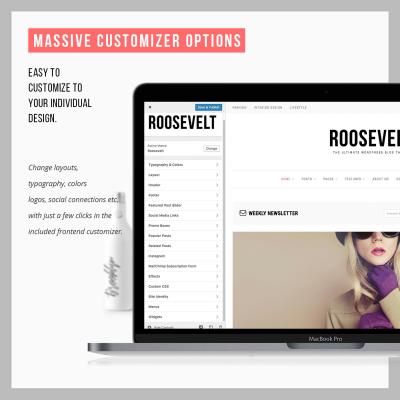
Exploring Behestmtl.wordpress.com: A Look at WordPress & Twitter Integration
Welcome to our deep dive into behestmtl.wordpress.com, a vibrant platform that combines the power of WordPress with seamless Twitter integration. […]
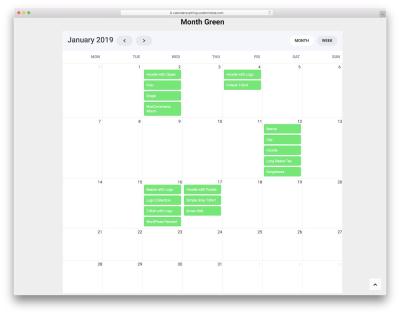
How to Embed a Calendar into WordPress for Better Scheduling
Are you looking to make your website more organized and user-friendly? Embedding a calendar into your WordPress site is a […]
