CSS Icon Pack Name Checker
Related CSS & Animation Tools
Crank up your designs with these rad CSS and animation tools. They’re perfect for crafting visuals that’ll have everyone double-tapping their screens!
CSS Clip-Path Generator
Carve out wild shapes for your elements with this dead-simple tool. It’s like digital origami for your site!
CSS Animation Time Visualizer
Fine-tune your animations to flow like a perfect playlist—no skips, just smooth vibes.
CSS Z-Index Visualizer
Stack your elements like a pro with this tool. No more “why is this thing hiding?” headaches.
CSS Class Unroller
Untangle messy CSS classes so your code reads like a breezy novel, not a puzzle.
Emoji-to-CSS Class Mapper
Turn emojis into CSS classes for some seriously fun styling. Because who doesn’t want a 😺 on their site?
CSS Icon Pack Name Checker – Wait… Is That Icon Class Even Real?
You ever write some HTML, drop in a class like fa-user, and refresh the page expecting to see a nice little user icon… but instead? Nothing. Just a blank space or a broken icon box.
So you check the spelling. You Google. You open the Font Awesome docs. Wait — maybe it’s a Bootstrap Icon? Or Remix Icon?
And now you're 10 minutes deep in tabs, wondering if you even imagined that icon in the first place.
That’s exactly why we made this — the CSS Icon Pack Name Checker.
It’s a tiny tool that checks if a class name (like bi-star, fa-plus, ri-check-line) actually exists — and more importantly, which icon pack it belongs to.
You paste a class name, click a button, and bam — it tells you:
"✅ Found in: Font Awesome, Remix Icons"
Or
"❌ Not found in any supported icon packs."
No need to guess. No docs to open. No wasted time.
⚙️ How It Works (And Yeah, It’s Really That Simple)
Here’s how it goes:
-
You paste in a class — say,
bi-checkorfa-coffee. -
Hit Check Icon.
-
The tool runs the class through a database of known class names from popular icon libraries:
-
Font Awesome
-
Bootstrap Icons
-
Remix Icons
-
(Optionally more, if you’ve added them)
-
-
You get an instant result showing:
-
✅ Where the class exists
-
❌ If it doesn’t match anything
-
And that’s it. No fuss, no login, no fluff. Just useful feedback.
Why This Tool Even Exists
Because — let’s be honest — icon class names get messy.
Different libraries use different naming rules. Some use dashes (fa-star), some use prefixes (bi-, ri-, fi-, etc.). And if you’re switching between frameworks or editing someone else’s code, it’s super easy to mix them up.
So instead of flipping through 5 tabs and guessing if fa-check-circle is valid or if you meant ri-check-line, now you can just paste it into this tool and know instantly.
🔧 Real Icon Class Tests
fa-star
✅ Found in: Font Awesome
❌ Not in: Bootstrap Icons, Remix, etc.
bi-check
✅ Found in: Bootstrap Icons
❌ Not found in Font Awesome or others
ri-arrow-down-line
✅ Found in: Remix Icons
❌ Not found in Font Awesome or Bootstrap
fi-search
✅ Found in: Feather Icons
(if included in your database)
fa-dance-monkey
❌ Not found in any supported library (sadly)
These quick checks save time — and sanity — especially when you’re editing code on the fly or debugging someone else’s class soup.
Who This Tool Helps Most
Honestly, if you touch front-end code even occasionally, this tool has your back.
-
Web developers switching between Bootstrap, Tailwind, and custom setups
-
Designers working with developers, trying to get icons named correctly
-
Agencies reusing code from old projects with mixed icon packs
-
Beginners learning how class-based icons work
-
Students who don’t want to memorize 10,000 class names
-
Even seasoned devs who just can’t keep up with changing libraries
Because Icon Class Names Aren’t Universal
Here's the thing: You might think you’re writing the right class… but each icon pack does it differently:
| Library | Example Class | Prefix Style |
|---|---|---|
| Font Awesome | fa-user, fas fa-home |
Uses fa-, fas, etc. |
| Bootstrap Icons | bi-check, bi-person |
Uses bi- |
| Remix Icons | ri-heart-line |
Uses ri- |
| Feather Icons | fi-search, fi-alert |
Uses fi- (if added) |
It’s easy to forget if that nice arrow you used was from Remix or Bootstrap. Especially when you're switching themes, working on multiple sites, or digging into someone else’s codebase.
So why not just ask the tool and get a straight answer?
Sample Class Lookup Table
Here’s a few class names and what this tool would show:
| Class Name | Found In |
|---|---|
fa-moon |
Font Awesome ✅ |
bi-moon-stars-fill |
Bootstrap Icons ✅ |
ri-moon-fill |
Remix Icons ✅ |
fa-sun-o |
Font Awesome (old version) ✅ |
fi-sunrise |
Feather Icons (if included) ✅ |
mdi-sun |
❌ Not found (if Material Icons not included) |
If a class isn’t found, it lets you know — politely — and saves you the trouble of checking 4 docs manually.
Frequently Asked Stuff
Q: Can I paste a full <i> tag?
Nope — just the class name is enough. For example: bi-alarm or fa-user.
Q: What if I type it wrong?
You’ll get a “not found” message. It’s case-sensitive, so double-check for typos.
Q: Does this check every icon pack in existence?
Not every pack, but the big ones: Font Awesome, Bootstrap Icons, Remix Icons, and others (if enabled). Want more? We’re open to suggestions.
Q: Will it tell me if I forgot the prefix?
Not yet — but you’ll know it’s missing when it doesn’t show up in any results. We might add a smart suggestion feature soon.
Q: Is it free to use?
Yes! Completely. No login, no ads, just a tool that works.
What People Say (or Might Say)
“This saved me SO much time trying to figure out if
ri-play-fullwas valid or just in my head.”
– Nabeel, developer
“I always confuse Bootstrap and Font Awesome classes. This tool just clears it up in seconds.”
– Sarah, frontend designer
“It's a small tool but weirdly useful when you’re juggling different UI libraries.”
– Arsalan, freelancer
We didn’t add a review system. These are just honest reactions we imagine users might have — or already did.
Final Thoughts
You’d think class names for icons would be simple. But they’re really not. Every library has its own pattern. Prefixes change. Icons move between packs.
And when you're working quickly or copying code, things blur together.
That’s why this tool exists. It just answers one question:
"Does this icon class actually exist — and if so, where?"
Instead of opening three documentation pages and guessing, you can just paste the class in and get a yes/no answer. Fast.
Try it the next time you get a blank icon, a mystery prefix, or just want to double-check your markup.
Latest Insights and Resources

The Ultimate Guide to Building Your WordPress Site from Scratch
Starting a website might seem overwhelming at first, but with WordPress, it’s more accessible than you think. Whether you’re creating […]
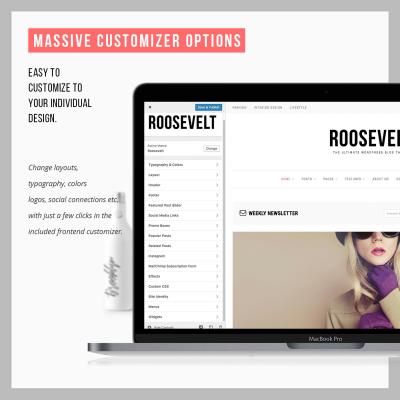
Exploring Behestmtl.wordpress.com: A Look at WordPress & Twitter Integration
Welcome to our deep dive into behestmtl.wordpress.com, a vibrant platform that combines the power of WordPress with seamless Twitter integration. […]
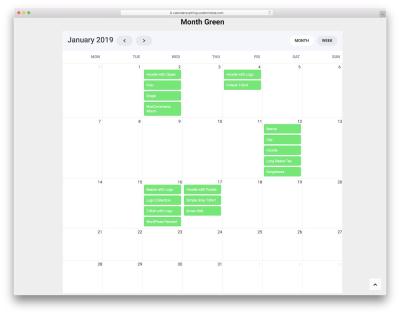
How to Embed a Calendar into WordPress for Better Scheduling
Are you looking to make your website more organized and user-friendly? Embedding a calendar into your WordPress site is a […]
