WordPress Meta Title Checker
Analysis Results
Search Engine Preview
Desktop
Mobile
Length Analysis
Keyword Analysis
CTR Potential
Readability
SEO Recommendations
Title Suggestions
Related WordPress Tools
Make your WordPress site a crowd-magnet with these awesome tools for slugs, titles, and more. Get ready to blow your visitors’ minds!
WordPress Slug Generator
Pop out SEO-friendly slugs faster than you can say “top of the search pile.”
Blog Post Age Calculator
Check your posts’ age to keep your blog as fresh as a spring breeze.
Blog Title Realness Checker
Create titles so catchy they stick in readers’ heads like a bubblegum pop song.
Hey, you! So, I’ve got this cool new thing I built called the WordPress Meta Title Checker, and it’s live at https://themespanda.com/wordpress-meta-title-checker/. Picture this: you’re tinkering with your WordPress site, trying to make it shine on Google, and BAM—something’s off because you’ve got extra title tags messing things up. This tool is like your trusty sidekick, swooping in to catch those sneaky <title> tag duplicates before they tank your SEO. Whether you’re a blogger, a shop owner, or just messing around with WordPress for fun, this thing’s gonna save you some headaches. Wanna know more? Let’s break it down!
What’s This Tool Do, Anyway?
Okay, so you’re working on your WordPress site, maybe crafting a killer blog post or a shiny new product page. You’ve got your meta title dialed in—those 60-ish characters that show up in Google search results, like “Best Vegan Tacos Ever | Taco Tuesday Vibes.” But then, oops, you realize your HTML has more than one <title> tag. That’s like wearing two name tags to a party—one says “Bob,” the other says “Steve.” Total confusion, right? Search engines like Google get all flustered and might pick the wrong title or just give your page the side-eye, hurting your rankings.
That’s where my WordPress Meta Title Checker comes in. It’s a free, no-fuss tool where you paste your HTML code, hit a button, and it tells you if you’ve got multiple <title> tags. If there’s a problem, you get a big ol’ warning. If everything’s cool, you get a high-five (well, a virtual one). It’s stupidly simple, and you don’t need to be a coding genius to use it. I made it for regular folks like me who just want their site to work right.
Why’s one title tag the magic number? Google and other search engines expect one <title> tag per page. It’s like the headline of your webpage. Two or more? It’s like yelling two different movie titles at a ticket counter—nobody knows what’s going on!
Ever messed up a meta title and noticed your site’s rankings tank? Answer: Yeah, it’s a bummer, but this tool’s got your back to catch it early.
Why Meta Titles Are Kinda a Big Deal
Let’s talk meta titles for a sec. These little guys are the clickable headlines you see in search results. They’re your first shot at convincing someone to click through to your site. A good one’s short, punchy, and stuffed with keywords that match what folks are Googling. But if your HTML’s got multiple <title> tags, it’s like handing Google a stack of Post-its with different titles. They’ll probably pick the first one, which might be some random default like “Home” instead of your carefully crafted “Ultimate Guide to Puppy Training.” Not cool.
My tool’s here to stop that nonsense. You don’t need to be an SEO guru or a coding wizard to use it. Whether you’re just starting out with WordPress or you’re a pro juggling a dozen client sites, the WordPress Meta Title Checker is like a quick peek under the hood to make sure everything’s running smoothly. And did I mention it’s free? No subscriptions, no hidden fees—just paste, check, and move on with your day.
How to Use This Thing
Using the WordPress Meta Title Checker is easier than making toast. Here’s the deal:
- Snag your HTML: Right-click on your webpage, hit “View Page Source,” or use your browser’s developer tools to grab the code.
- Paste it: Go to themespanda.com/wordpress-meta-title-checker/ and dump your code in the box.
- Click the button: Hit “Check Now,” and it’ll scan your code faster than you can blink.
- Check the results: If you’ve got extra <title> tags, it’ll yell at you (nicely). If you’re good, it’ll say so, and you can keep rocking.
That’s it! No sign-ups, no apps to download, no techy know-how needed. I built it to be dead simple so anyone can use it, whether you’re a WordPress newbie or a seasoned pro checking a client’s site.
Pro tip: Got a big site? Check your key pages first—homepage, blog posts, or shop pages—to make sure they’re clean.
Ever had to dig through HTML by hand? Answer: It’s the worst, right? This tool saves you from that pain.
Why Extra Title Tags Are a Buzzkill
Let’s get real about why multiple <title> tags are such a problem. Your webpage is like a book, and the <title> tag is the title on the cover. It tells Google and your visitors what the page is about. If you’ve got two or more titles, it’s like sticking two different covers on the same book. Search engines get confused, and that’s bad news. Here’s what could happen:
- Wrong title gets picked: Google usually grabs the first <title> tag it sees, which might not be the one you want.
- Rankings take a hit: Messy code makes your site look sloppy to search engines, and they might bump you down the list.
- Users bounce: If the title in search results doesn’t match your page, people click away, and that’s bad for your site’s stats.
The WordPress Meta Title Checker catches these issues before they mess things up. It’s like having a buddy proofread your work before you hit publish. Fix those extra tags, and you’re back to climbing the Google ladder.
Who’s This Tool For?
This isn’t just for tech nerds (though they’ll love it too). It’s for anyone who’s got a WordPress site and wants it to shine. Here’s who I think will get a kick out of it:
- Bloggers: Want your posts to rank? A clean title tag makes sure your headlines pop in search results.
- Shop owners: Running an online store? Make sure your product pages have one clear title to draw in customers.
- Freelancers: Building sites for clients? Use this to catch errors and look like a rockstar.
- SEO pros: Need a quick audit tool? This saves you from slogging through code manually.
- WordPress beginners: No clue what HTML is? No worries—this tool’s so easy, you’ll feel like a pro.
If you’re messing with WordPress, this tool’s for you. It’s like that extra pair of eyes you wish you had when you’re deep in the weeds of site-building.
What’s your WordPress vibe—blogger, biz owner, or something else? Answer: Doesn’t matter—this tool works for all of ya!
What Makes It Awesome
I didn’t just slap this tool together and call it a day. I wanted it to be legit helpful. Here’s what you get with the WordPress Meta Title Checker:
| Feature | Why It Rocks |
|---|---|
| Super Fast | Scans your code in, like, two seconds flat. No waiting around. |
| Clear Warnings | Tells you exactly what’s wrong if you’ve got extra <title> tags. |
| Easy-Peasy Interface | No tech skills? No problem. Just paste and click. |
| Totally Free | No sign-ups, no credit cards, no nonsense. |
| Works for Any WP Site | Blogs, shops, portfolios—it handles all your HTML, no sweat. |
It’s lightweight, so it won’t bog down your browser, and it’s online, so you can use it from your phone, laptop, or that dusty old PC in your mom’s basement. Just head to themespanda.com and give it a whirl.
How It Fits Your SEO Game
SEO’s like a giant jigsaw puzzle, right? You’ve got keywords, links, content, and a million other pieces to fit together. The WordPress Meta Title Checker is one of those easy pieces that just clicks into place. By making sure you’ve got one <title> tag per page, you’re setting yourself up for SEO success. Here’s how it helps:
- Better click-throughs: A single, solid title tag makes your page look clickable in search results.
- Happy search engines: Clean code tells Google your site’s legit, which can boost your rankings.
- Saves you time: No more digging through code to find errors—this tool does it for you.
- Plays nice with other tools: Use it with Yoast or Rank Math to level up your SEO.
If you’re trying to get your site noticed, this tool’s a no-brainer. It’s like flossing—small effort, big payoff.
What’s your fave SEO trick? Answer: If you don’t have one, start with this tool—it’s an easy win!
A Real-Life Example
Picture this: you’re running a food blog, and you’ve got a post called “5 Quick Breakfast Smoothies.” Your meta title’s on point: “5 Quick Breakfast Smoothies | Healthy Morning Vibes.” But then, some rogue plugin or theme glitch adds a second <title> tag that just says “Blog.” Google picks that one, and now your post’s nowhere to be found in search results. Total bummer.
Pop your HTML into the WordPress Meta Title Checker, and it’ll spot that extra tag in a heartbeat. You can then hop into WordPress, fix the issue (maybe tweak a plugin or theme setting), and get your smoothie post back where it belongs—front and center on Google. Crisis averted!
Ever had a plugin throw a wrench in your SEO? Answer: Happens all the time! This tool helps you spot the problem fast.
Tips to Stay on Top of Meta Titles
The WordPress Meta Title Checker is great for catching mistakes, but here’s how to keep those extra <title> tags from sneaking in:
- Grab a good SEO plugin: Yoast or Rank Math make it easy to set one title tag per page.
- Check your theme: Some themes add title tags automatically, which can clash with your plugins. Peek at those settings.
- Test after updates: Plugins and themes can get wonky after updates, so run a check with the tool now and then.
- Keep titles short: Aim for 50-60 characters so your title doesn’t get cut off in search results.
Mix these habits with the checker, and your site’s SEO will be smoother than a sunny day.
Why I Made This Tool
I’ve been messing with WordPress forever, and let me tell you, it’s easy to miss little things that cause big problems. Multiple <title> tags are one of those sneaky issues that can slip through, especially if you’re juggling a busy site or a tricky theme. I wanted to build something that’s crazy simple but actually makes a difference. That’s why I put the WordPress Meta Title Checker on Themespanda—it’s my way of giving back to all the WordPress folks out there trying to make their sites awesome.
Plus, I kept it free because not everyone’s got cash for fancy SEO tools. Whether you’re a blogger on a budget or a developer with a ton of clients, this tool’s here to help without costing you a penny.
What’s the toughest part of running your WordPress site? Answer: If it’s techy stuff like this, my tool’s here to make it easier.
Let’s Wrap It Up
The WordPress Meta Title Checker is like that friend who always spots the spinach in your teeth before you go on stage. It’s quick, free, and so easy to use, you don’t need to know a lick of code. By catching extra <title> tags, it keeps your SEO on point and your site shining in search results. Bloggers, shop owners, freelancers, newbies—this tool’s for all of you.
Next time you’re tweaking your WordPress site, swing by https://themespanda.com/wordpress-meta-title-checker/ and give your HTML a quick once-over. It takes, like, 30 seconds, and it could save you from a major SEO facepalm. Got a site you’re working on? Try the tool and let me know how it goes—I’m all ears!
One last question: What’s one thing you wish WordPress made easier? Answer: Hit me up on Themespanda, and who knows—maybe I’ll build a tool for that next!
Latest Insights and Resources

The Ultimate Guide to Building Your WordPress Site from Scratch
Starting a website might seem overwhelming at first, but with WordPress, it’s more accessible than you think. Whether you’re creating […]
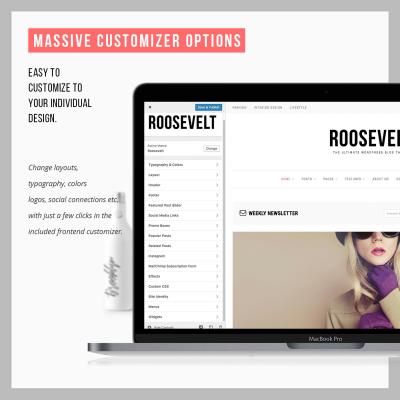
Exploring Behestmtl.wordpress.com: A Look at WordPress & Twitter Integration
Welcome to our deep dive into behestmtl.wordpress.com, a vibrant platform that combines the power of WordPress with seamless Twitter integration. […]
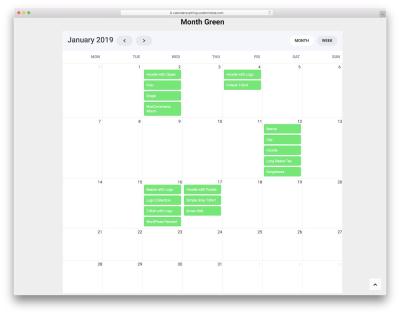
How to Embed a Calendar into WordPress for Better Scheduling
Are you looking to make your website more organized and user-friendly? Embedding a calendar into your WordPress site is a […]
