H1 Duplication Checker
Related HTML & Layout Tools
Simplify your HTML and layout tasks with these nifty tools for cleaner, sharper code. Your site’s about to be the talk of the town!
HTML Tag Counter
Count your HTML tags faster than you can say “code ninja,” so you know exactly what’s cooking in your markup.
HTML Tag Cleaner
Clear out junky tags to keep your code as pristine as a freshly mowed lawn.
HTML Div Layer Counter
Track your div layers to keep your layout tighter than a new guitar string.
Layout Width Calculator
Find perfect widths for layouts that look rad on any screen, no head-scratching needed.
Look, I've been building websites for years, and I can't tell you how many times I've seen this mistake. You know what kills me? People spend thousands on fancy designs and then mess up something as basic as their H1 tags.
So here's what happened. I was working on a client's site last month, and their organic traffic was terrible. Great content, beautiful design, but Google wasn't having it. Guess what the problem was? SEVEN H1 tags on their homepage. Seven! Can you believe that?
What This Tool Actually Does
The H1 Duplication Checker is pretty straightforward. You paste your HTML code, and it tells you if you're using too many H1 tags. Simple as that.
"Why should I care about H1 tags?" - Every client ever
Here's the thing. Your H1 tag is like the title of a book chapter. Would you put three different titles on the same chapter? Of course not. Search engines get confused the same way.
How It Works
The process couldn't be simpler:
- Copy your HTML code
- Paste it into the tool
- Get instant results
- Fix any issues found
That's it. No complicated setup, no registration, no fuss.
Why Multiple H1 Tags Hurt Your SEO
Let me break this down for you. When Google crawls your page, it looks for signals about what your content is about. The H1 tag is one of the strongest signals you can send.
But when you have multiple H1 tags, you're basically shouting different things at Google simultaneously. It's like trying to order food at a restaurant by yelling three different orders at once. The waiter (Google) gets confused and might just walk away.
Real-World Impact
| Issue | Impact | Solution |
|---|---|---|
| Multiple H1 tags | Confused search engines | Use one H1 per page |
| No clear hierarchy | Poor user experience | Structure headings properly |
| Accessibility problems | Screen readers struggle | Follow semantic HTML |
Common Scenarios Where This Happens
Trust me, I've seen it all. Here are the most common ways people end up with duplicate H1 tags:
- WordPress themes - Some themes automatically add H1 tags without telling you
- Page builders - Drag-and-drop builders sometimes create multiple H1s
- Copy-paste mistakes - Copying content from different sources
- Team confusion - Multiple people working on the same page
- Template issues - Poorly coded templates
The worst part? Most people don't even realize they're doing it.
A Quick Story
I had a client who hired three different freelancers to work on their site. Each one added their own H1 tags. The homepage ended up with H1 tags for "Welcome," "About Us," and "Our Services." No wonder their bounce rate was through the roof!
How to Fix Multiple H1 Issues
Found multiple H1 tags? Don't panic. The fix is usually straightforward.
First, decide which H1 should stay. This should be the one that best describes your page's main content. Keep that one as H1.
Then, change the others to H2, H3, or whatever makes sense for your content structure. Think of it like organizing a document - you need a clear hierarchy.
Good vs Bad Examples
Good H1 examples:
- "Ultimate Guide to Email Marketing"
- "Best Pizza Recipes for Beginners"
- "How to Fix Your Leaky Faucet"
Bad H1 examples:
- "Welcome to Our Website"
- "Home"
- "Click Here"
See the difference? Good H1s tell you exactly what the page is about.
Why Use This Tool Instead of Manual Checking
Could you manually scan through your HTML looking for H1 tags? Sure. But why torture yourself?
I used to do this manually. Spent hours going through code, counting tags, making mistakes. Then I'd miss something obvious and have to start over. Not fun.
This tool does in seconds what used to take me minutes or hours. Plus, it's accurate every time.
Time Savings
Let's be honest about time. Manual checking takes forever, especially if you're dealing with:
- Large websites with dozens of pages
- Complex HTML structures
- Multiple developers' code
- Inherited projects
The tool eliminates all that hassle.
Best Practices for H1 Tags
Since we're talking about H1 tags, let me share some tips I've learned over the years:
- One H1 per page - This is non-negotiable
- Make it descriptive - Tell people what the page is about
- Include your target keyword - But don't stuff it
- Keep it under 60 characters - Shorter is often better
- Make it unique - Don't use the same H1 on multiple pages
These aren't just SEO tips. They make your content better for real people too.
The User Experience Angle
People scan web pages. They don't read every word. Your H1 is often the first thing they see, so it needs to instantly communicate what your page offers.
"Users decide whether to stay or leave within 10-20 seconds of landing on your page."
Make those seconds count with a clear, compelling H1.
Technical Stuff Made Simple
Don't worry - you don't need to be a coding expert to understand what's happening here.
The tool searches your HTML for opening tags (<h1>) and closing tags (</h1>). It counts them up. If it finds more than one pair, you get a warning.
That's literally it. No complex algorithms or mysterious processes.
What the Tool Catches
The checker finds all variations of H1 tags, including:
- Basic H1 tags
- H1 tags with CSS classes
- H1 tags with inline styles
- H1 tags with IDs
It's thorough without being complicated.
Integration with Your Workflow
The beauty of this tool is its simplicity. No downloads, no installations, no learning curve. Just bookmark it and use it whenever you need to check HTML.
I use it for:
- New projects - Before launching any page
- Client audits - Quick SEO health checks
- Code reviews - Checking developer work
- Content migration - Ensuring clean transfers
It's become part of my standard toolkit.
Team Training
If you work with a team, introduce them to this tool. It's a great way to teach proper HTML structure without getting into complex technical explanations.
Show them the tool, explain why H1 tags matter, and make it part of your quality assurance process.
Understanding the Results
The tool's output is straightforward. You'll get one of these results:
- One H1 found - Perfect! You're following best practices
- No H1 found - You need to add one
- Multiple H1s found - Time to fix the extras
Each result tells you exactly what action to take next.
What to Do Next
Based on your results:
| Result | Action | Priority |
|---|---|---|
| One H1 | Nothing - you're good | Low |
| No H1 | Add one H1 tag | High |
| Multiple H1s | Convert extras to H2/H3 | High |
Common Questions
People ask me about H1 tags all the time. Here are the most common questions:
Q: Can I use H1 tags for styling?
A: No! Use CSS for styling. H1 tags are for content structure, not appearance.
Q: What if my CMS adds H1 tags automatically?
A: Configure your CMS settings or choose a different theme. Most good themes let you control this.
Q: Should my H1 match my title tag?
A: They should be related but don't need to be identical. Your H1 is for page visitors, your title tag is for search results.
Q: What about HTML5 sections?
A: Technically, HTML5 allows multiple H1s in different sections. But for SEO purposes, stick with one H1 per page.
The Bottom Line
This tool solves a simple but important problem. Multiple H1 tags might seem like a small issue, but they can significantly impact your SEO performance.
I've seen websites improve their rankings just by fixing their heading structure. It's one of those basic optimizations that many people overlook.
The tool is free, fast, and effective. There's really no reason not to use it.
Give it a try on your next project. You might be surprised by what you find. I've been doing this for years, and I still occasionally discover duplicate H1 tags in my own work.
Nobody's perfect, but with tools like this, we can at least catch our mistakes before they hurt our SEO.
Happy coding, and remember - one H1 per page. That's all there is to it.
Latest Insights and Resources

The Ultimate Guide to Building Your WordPress Site from Scratch
Starting a website might seem overwhelming at first, but with WordPress, it’s more accessible than you think. Whether you’re creating […]
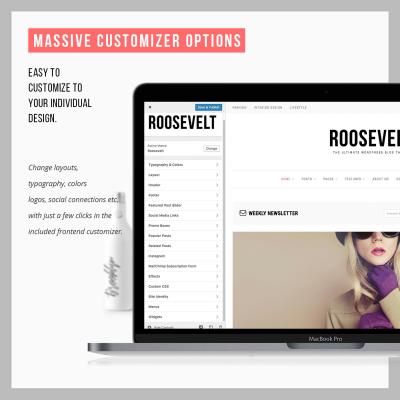
Exploring Behestmtl.wordpress.com: A Look at WordPress & Twitter Integration
Welcome to our deep dive into behestmtl.wordpress.com, a vibrant platform that combines the power of WordPress with seamless Twitter integration. […]
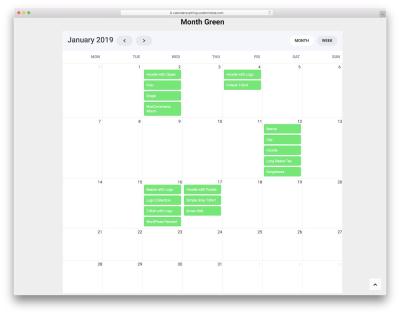
How to Embed a Calendar into WordPress for Better Scheduling
Are you looking to make your website more organized and user-friendly? Embedding a calendar into your WordPress site is a […]
