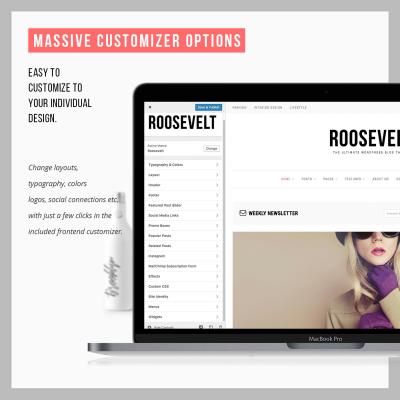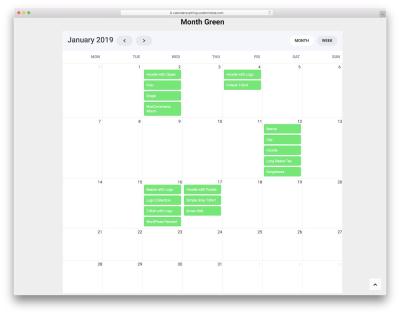Dark Mode Checker
Related Design & Testing Tools
Test and fine-tune your designs with these sweet tools for spacing, colors, and performance. Your site’s about to be the talk of the town!
Button Spacing Comparator
Fine-tune button spacing like you’re tuning a guitar for a perfect chord.
Pixel Gap Tester
Measure pixel gaps to keep your layouts as tight as a new skateboard.
Mobile View Cropper
Crop and test designs so your site looks dope on phones, no squinting required.
Line Height Tester
Tweak line heights to make your text flow like a lazy river.
Color Vibe Detector
Pick colors that vibe like a perfect playlist for your site.
Image File Type Identifier
Sort out image file types to keep your site running smoother than butter.
Page Load Time Estimator
Check page load times to make your site zippy as a roadrunner.
Preloader Timer Simulator
Test preloaders to keep users hooked like a cliffhanger movie.
Text-to-ALT Description Generator
Create ALT text for images to make your site friendly as a neighbor’s BBQ.
Fluffy Word Counter
Cut the fluff from your content to keep it sharp like a chef’s knife.
Font Awesome to Unicode Converter
Swap Font Awesome icons to Unicode quicker than a snap of your fingers.
You’ve got this slick color palette for your website, and it looks great in light mode. But then you flip to dark mode, and suddenly your bright red text on a black background is burning everyone’s eyes. Or worse, your text and background blend together like a bad camouflage job. Sound familiar?
Dark mode is everywhere now, and getting your colors to play nice in it isn’t always straightforward. That’s where the Dark Mode Checker comes in. It’s a simple tool that lets you test your text and background colors to see if they actually work in dark mode. You pop in your colors, and it shows you a simulation with a pass/fail rating based on readability and contrast.
No more guessing if your palette is dark-mode-friendly. Just paste your colors, hit a button, and know whether you’re good to go or need to tweak things.
How It Works (It’s Not Rocket Science)
Here’s the rundown:
- Enter your colors. Drop in the hex codes or CSS class names for your text color and background color (e.g.,
#ffffffor.text-primary). - Click “Check.” One click, and the tool does its thing.
- See the results. You get:
- A dark mode simulation showing how your text looks on your background.
- A pass/fail rating based on contrast ratios (using WCAG accessibility standards).
- A heads-up if your colors are too harsh or hard to read.
For example, let’s say you test:
- Text:
#ffffff(white) - Background:
#121212(dark gray)
The tool might tell you:
✅ Pass: Contrast ratio of 15.1:1 (WCAG AAA compliant)
Simulation: [Text looks crisp and readable on the dark background]
But if you try something like text: #ff0000 (bright red) on #000000 (black), you might get:
❌ Fail: Contrast ratio of 3.9:1 (below WCAG AA standard)
Simulation: [Text is jarring and causes eye strain]
It’s like having a friend who’s brutally honest about your design choices.
Why You Need This Tool
Dark mode isn’t just a trend — it’s a must-have for a lot of users. It reduces eye strain, saves battery life on OLED screens, and just looks cool. But bright or poorly contrasted colors in dark mode can make your site or app feel like a flashlight in a dark room. This tool helps you avoid that by checking if your palette holds up when the lights go out.
It’s perfect for:
- Fixing colors that look great in light mode but fall apart in dark mode.
- Making sure your site meets accessibility standards for readability.
- Saving you from annoyed users who can’t read your text in low-light settings.
Instead of manually checking contrast ratios or squinting at your screen in a dark room, let the tool do the work.
Who’s This For?
If you’re working on a website or app, this tool’s got your name on it:
- Web developers tweaking themes or building responsive designs.
- UI/UX designers crafting color palettes that work across light and dark modes.
- Freelancers making sure client projects look good in every setting.
- Beginners learning how to pick colors that don’t clash.
- Agencies ensuring brand colors stay consistent and readable in dark mode.
Why Dark Mode Colors Are Tricky
Colors behave differently in dark mode. Bright, saturated hues that pop in light mode can look garish or unreadable against a dark background. And pure white text on pure black? It’s like staring at a spotlight. The Dark Mode Checker tests your colors against best practices, like:
- Contrast ratios: Ensuring text is legible (WCAG recommends at least 4.5:1 for normal text).
- Saturation: Avoiding overly vibrant colors that strain eyes in low light.
- Brand fit: Keeping your colors on-brand while still working in dark mode.
Here’s how some common frameworks handle dark mode colors:
| Framework | Dark Mode Approach | Typical Colors |
|---|---|---|
| Material Design | Uses dark gray (#121212) with desaturated accents | #121212, #ff5252 |
| Bootstrap | Dark variants with muted tones | #212529, #0d6efd |
| Tailwind | Utility classes for dark mode | slate-900, indigo-500 |
The tool helps you see if your custom palette fits these standards or needs a rethink.
Real Examples of Color Checks
Here’s what you might see when you test some color combos:
| Text Color | Background Color | Result |
|---|---|---|
#e0e0e0 |
#1a1a1a |
✅ Pass: 12.3:1 contrast (WCAG AAA) |
#ff0000 |
#000000 |
❌ Fail: 3.9:1 contrast (below WCAG AA) |
#b0b0b0 |
#333333 |
✅ Pass: 7.2:1 contrast (WCAG AA) |
#00ff00 |
#121212 |
❌ Fail: Too vibrant, causes eye strain |
The simulation shows you exactly how these combos look, so you can spot problems before your users do.
Stuff People Ask All the Time
Can I use CSS class names instead of hex codes?
Yup! Just enter the class names (e.g., .text-primary), and the tool will pull the colors if they’re defined.
What if my colors fail?
You’ll get a “fail” rating with a note on why (e.g., low contrast or too bright). Tweak your colors and try again.
Does it check for accessibility?
Absolutely. It uses WCAG standards to rate contrast and flags colors that might be hard to read.
Is it free?
100%. No sign-up, no ads, just a tool that gets the job done.
Can it test my entire palette?
Right now, it’s one text/background pair at a time. But you can run multiple checks to test your whole palette.
What People Are Saying (or Would)
“I thought my colors were fine until I saw them in dark mode. This tool saved me from a readability disaster.”
– Jamie, front-end dev
“As a designer, I love how quick it is to check if my brand colors work in dark mode.”
– Sarah, UI designer
“This helped me catch a contrast issue before my client noticed. Total lifesaver.”
– Alex, freelancer
We don’t have reviews yet, but this is the kind of feedback we’d expect from happy users.
Bottom Line
Dark mode is awesome, but it’s picky about colors. The wrong combo can make your site look like a neon sign or a blurry mess. The Dark Mode Checker lets you test your text and background colors to make sure they’re readable, accessible, and easy on the eyes.
Just enter your colors, check the simulation, and get a pass/fail rating. It’s like having a design critic who’s always on call but doesn’t charge you.
Try it next time you’re building a dark mode theme or wondering if your palette’s ready for the dark side.