Preloader Timer Simulator
Related Design & Testing Tools
Test and fine-tune your designs with these sweet tools for spacing, colors, and performance. Your site’s about to be the talk of the town!
Button Spacing Comparator
Fine-tune button spacing like you’re tuning a guitar for a perfect chord.
Pixel Gap Tester
Measure pixel gaps to keep your layouts as tight as a new skateboard.
Mobile View Cropper
Crop and test designs so your site looks dope on phones, no squinting required.
Dark Mode Checker
Test your site’s dark mode to keep it chill like a moonlit night.
Line Height Tester
Tweak line heights to make your text flow like a lazy river.
Color Vibe Detector
Pick colors that vibe like a perfect playlist for your site.
Image File Type Identifier
Sort out image file types to keep your site running smoother than butter.
Page Load Time Estimator
Check page load times to make your site zippy as a roadrunner.
Text-to-ALT Description Generator
Create ALT text for images to make your site friendly as a neighbor’s BBQ.
Fluffy Word Counter
Cut the fluff from your content to keep it sharp like a chef’s knife.
Font Awesome to Unicode Converter
Swap Font Awesome icons to Unicode quicker than a snap of your fingers.
Ever wondered how long your loading screen *really* feels? You're building a website, adding a cool spinner, and setting a timer for it to appear—but how do you know if it's too long or just right? That’s exactly where this Preloader Timer Simulator comes in.
Think of it like a test drive. Before your visitors even land on your site, this tool helps you experience what THEY would see. You pick a preloader design (we’ve got plenty of fun ones to choose from), punch in a time—say, 3.5 seconds—and hit play. That’s it. It shows you a full-screen preview with your selected spinner running for the exact duration you chose. No more guessing. You’ll know *exactly* how that delay feels.
What’s This For?
This is for:
- Web designers who want to test preloader timing
- Developers needing a visual for client approvals
- Marketers testing user patience vs. brand splash screens
- Anyone building user interfaces with a loading state
We’ve all seen those spinners. Some look great for a second, then get annoying fast. Others are so smooth, they actually make the wait feel shorter. This simulator helps you make that decision without deploying your actual site changes. It’s lightweight, instant, and totally free.
How Do You Use It?
It’s easy. Like, really easy. Here’s how:
- Go to the Preloader Timer Simulator
- Select a spinner animation from the dropdown
- Set your duration in seconds (like 2.5, 5, even 10!)
- Click “Start Simulation”
- Watch it play out exactly how your user would
That’s literally it. Want to try a different style? Different time? Go again. No reloads, no delays. Just click and preview.
But Why Does It Matter?
You might be thinking: “Do a few seconds even matter?” Yes. YES, they do.
Users get impatient fast. In today’s digital world, 3 seconds feels like a lifetime. If your preloader is too long—or worse, boring—people might bounce. That’s a problem. But a short, snappy, visually pleasing loader? That buys you time. It keeps users engaged. It makes your site feel polished and intentional.
“A smooth experience is what makes a user trust your site.”
And trust leads to conversions. Nobody likes a blank screen or broken loader. With this tool, you get ahead of that problem. You preview it all before it goes live.
Why This Tool Stands Out
Other tools let you build preloaders. That’s cool. But this tool? It lets you FEEL the timing. It’s one thing to design a loading screen. It’s another thing to actually wait and see how it hits you. Big difference.
Also, this tool works instantly in your browser. No downloads. No installs. No confusing settings. Just a smooth UI that feels intuitive from the first click.
| Feature | Benefit |
|---|---|
| Select Spinner Style | Matches your brand look & feel |
| Custom Duration | Gives precise user timing |
| Live Preview | Instant feedback, no code needed |
| Simple UI | No learning curve at all |
Still Wondering If You Need It?
Ask yourself:
- Do I use any kind of loading animation on my site?
- Have I ever guessed how long it should last?
- Have I ever seen a site with a frustratingly long loader?
If you said yes to even ONE of those, this tool is for you.
It’s not just for perfectionists (although they’ll love it). It’s for any creator who wants to deliver a smooth, thoughtful experience. Because sometimes a small tweak—like shaving half a second off your preloader—can make a big difference in how your site feels.
Ideas: How to Use It Better
Not sure what to try? Here are a few fun ideas:
- Compare different spinner styles at the same duration
- Test short vs. long preloaders (2s vs. 6s)
- Try it with music in the background to mimic app feel
- Let a client “feel” the preloader timing for approval
- Run A/B tests: Which spinner keeps attention better?
Real Talk: Nobody Likes Waiting
And yet, we all wait—whether it’s for a page to load or content to appear. If that wait feels long or pointless, we bounce. That’s just human nature. So what do smart designers do? They make the wait *feel* better. Faster. Lighter. More intentional. A well-designed preloader does that.
Don’t leave it to chance. SIMULATE it first. Feel the delay. See the result. Decide if it’s smooth or annoying. That’s what this tool offers.
Any Limitations?
Not really. It’s made to be super simple. That said, it’s a simulation. It won’t measure real backend load times. But for what it does—testing preload styles and durations—it does the job perfectly.
You’re not editing code. You’re not exporting anything. It’s just you, a timer, a spinner, and a clean, immersive preview. Fast and focused.
Let’s Recap
- Free and instant
- No login required
- Choose from multiple spinner designs
- Set your custom duration
- Preview fullscreen exactly like a user would see
Feeling curious? You should be. Just click over to the simulator and play around. No pressure. Try 2.5 seconds with a fading dot. Then maybe 4 seconds with a rotating cube. You’ll know what works because—you guessed it—you’ll FEEL it.
And when you’re done, you’ll go back to your site with clarity. Knowing your preloader isn’t just “okay”—it’s right.
Final Question
Are you still guessing what your loader feels like?
Stop guessing. Simulate it.
Try the Preloader Timer Simulator now. It takes 10 seconds. Literally.
Latest Insights and Resources

The Ultimate Guide to Building Your WordPress Site from Scratch
Starting a website might seem overwhelming at first, but with WordPress, it’s more accessible than you think. Whether you’re creating […]
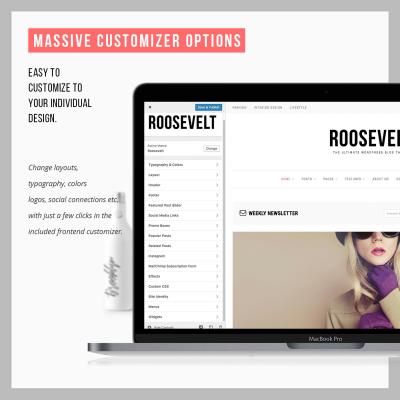
Exploring Behestmtl.wordpress.com: A Look at WordPress & Twitter Integration
Welcome to our deep dive into behestmtl.wordpress.com, a vibrant platform that combines the power of WordPress with seamless Twitter integration. […]
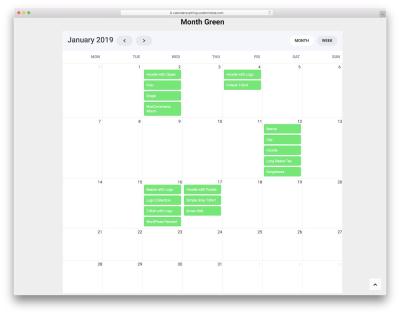
How to Embed a Calendar into WordPress for Better Scheduling
Are you looking to make your website more organized and user-friendly? Embedding a calendar into your WordPress site is a […]
