Hide My WP Ghost Pro 8.2.12 – WordPress Security Solution
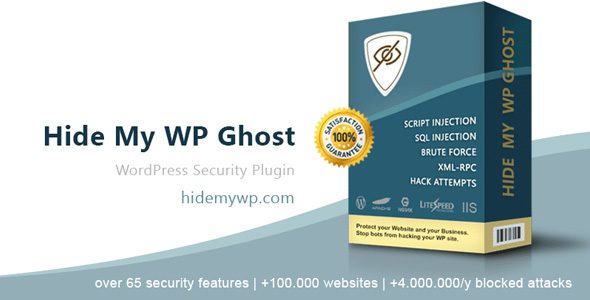
Introduction to Hide My WP Ghost Pro 8.2.12 – The Ultimate WordPress Security Solution
In today’s digital landscape, securing your WordPress website is more critical than ever. Cyber threats such as hacking attempts, brute force attacks, SQL injections, and unauthorized access pose significant risks to website integrity, data security, and user trust. To combat these threats, developers and website owners are turning to advanced security plugins that provide robust protection. One such powerful solution is Hide My WP Ghost Pro 8.2.12.
Designed as a comprehensive security plugin, Hide My WP Ghost works primarily through a technique known as security through obscurity. Rather than relying solely on traditional security measures, this plugin effectively hides your WordPress core files, admin paths, plugins, and themes from prying eyes, making it difficult for hackers and malicious bots to identify and attack your site.
In this detailed guide, we will explore the features, benefits, and best practices of using Hide My WP Ghost Pro 8.2.12 to safeguard your WordPress website. Whether you’re a seasoned developer or a website owner looking to enhance security, this post will provide valuable insights into how this plugin can help you maintain a secure and resilient website environment.
Core Features of Hide My WP Ghost Pro 8.2.12
Understanding the core features of Hide My WP Ghost Pro is essential to appreciating how it fortifies your WordPress site. Below are some of the standout functionalities that make this plugin a top choice for website security:
Protect Your wp-admin Area
- Secure Login Access: The plugin allows you to change the default login URL, making it harder for hackers to locate your login page.
- Restrict Admin Access: You can set IP restrictions or password protect your admin area for additional layers of security.
Change and Hide Common Paths
| Feature | Description |
|---|---|
| Path Obfuscation | Hides default WordPress paths such as /wp-admin/, /wp-content/, and /wp-includes/ to prevent hackers from easily identifying core files. |
| Plugin & Theme Path Hiding | Obfuscates the locations of plugins and themes, making it harder for malicious actors to target specific components. |
Benefit: Significantly reduces the attack surface by making it difficult for automated bots and hackers to find vulnerable entry points.
Brute Force Attack Protection
- Login Attempt Limits: Limits the number of login attempts from a single IP address.
- Captcha Integration: Adds CAPTCHA challenges to prevent automated login attempts.
- IP Blocking: Blocks IP addresses after multiple failed login attempts.
SQL Injection and Script Protection
- Filters and Security Layers: Implements advanced filters to detect and block malicious SQL injections and script-based attacks.
- Monitoring & Alerts: Notifies you about suspicious activities for prompt response.
XML-RPC and Other Security Enhancements
- Disable XML-RPC: Prevents brute force and DDoS attacks through the xmlrpc.php file.
- Custom Security Rules: Allows the creation of custom rules tailored to your website’s needs.
Benefits of Using Hide My WP Ghost Pro
Implementing Hide My WP Ghost Pro 8.2.12 on your WordPress site offers numerous advantages:
- Enhanced Security: By hiding core files and paths, the plugin makes it difficult for attackers to identify vulnerabilities.
- Reduced Attack Surface: Obfuscation minimizes the chances of successful automated attacks.
- Customizable Settings: Flexibility to tailor security measures to your specific website needs.
- Ease of Use: User-friendly interface allows non-technical users to implement robust security measures.
- Compatibility: Works seamlessly with most WordPress themes and plugins.
Best Practices for Maximizing Security with Hide My WP Ghost
While the plugin offers powerful features, optimal security also depends on proper configuration and complementary practices:
- Regular Updates: Keep the plugin, WordPress core, themes, and other plugins updated.
- Strong Passwords: Use complex passwords for admin accounts and encourage users to do the same.
- Backup Your Website: Regular backups ensure you can restore your site in case of an attack.
- Monitor Access Logs: Keep an eye on login attempts and suspicious activities.
- Disable Unused Features: Turn off features that are not necessary to reduce potential attack vectors.
Comparison Table: Standard Security vs. Hide My WP Ghost
| Security Aspect | Standard Security Measures | Hide My WP Ghost Pro |
|---|---|---|
| Path Visibility | Default paths visible | Paths hidden and obfuscated |
| Protection Against Bots | Limited; relies on CAPTCHAs | Enhanced with IP blocking and login limits |
| Security Layers | Basic firewall and updates | Multiple layers including path hiding, filters, and attack detection |
| Ease of Use | Varies; often technical | User-friendly interface with straightforward settings |
Frequently Asked Questions (FAQ)
Is Hide My WP Ghost Pro compatible with all WordPress themes?
Yes, Hide My WP Ghost Pro is designed to be compatible with most WordPress themes and plugins. However, it’s always recommended to test it on a staging site first to ensure compatibility.
Can I customize the security settings?
Absolutely. The plugin offers a wide range of customizable options allowing you to tailor security measures to your specific needs and preferences.
Will hiding paths affect my website’s functionality?
When configured correctly, hiding paths should not impact your website’s functionality. Proper setup ensures that internal links and resources remain accessible while obscuring paths from external threats.
Does Hide My WP Ghost Pro prevent all types of attacks?
While it significantly enhances your website’s defenses against common threats like brute force attacks, SQL injections, and path disclosures, no security solution can guarantee complete protection. Regular updates, backups, and good security practices should be maintained.
How do I update the plugin to the latest version?
You can update Hide My WP Ghost Pro through the WordPress admin dashboard under the Plugins section, ensuring you have the latest security patches and features.
Conclusion
Securing your WordPress website is an ongoing process that requires a multi-layered approach. Hide My WP Ghost Pro 8.2.12 stands out as a powerful security plugin that offers a unique combination of path hiding, attack prevention, and user-friendly management. By obscuring common WordPress paths, protecting against brute force and SQL injection attacks, and providing customizable security options, it empowers website owners to defend their sites effectively against a wide array of cyber threats.
While no single plugin can guarantee absolute security, integrating Hide My WP Ghost Pro into your security strategy can dramatically reduce vulnerabilities and give you peace of mind. Remember, maintaining regular updates, strong passwords, backups, and vigilant monitoring are essential complements to any security plugin.
Investing in comprehensive security measures today ensures your WordPress website remains resilient, trustworthy, and protected against evolving cyber threats tomorrow.




