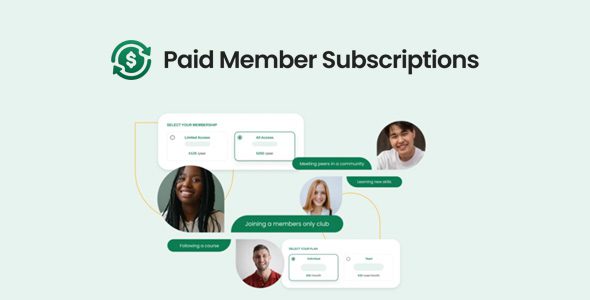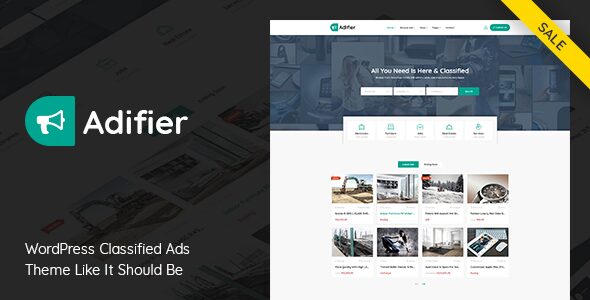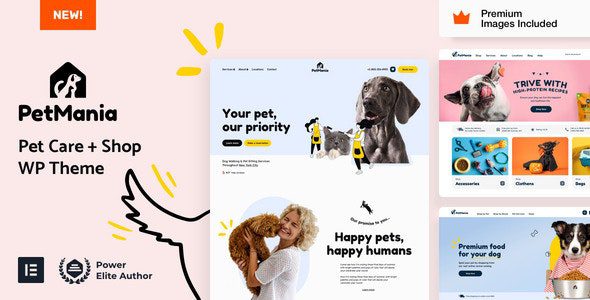Your Live Demo is Loading!
We’re setting up a sneak peek of your chosen theme or plugin. Just a moment, and you’ll be exploring its features in action. If the demo doesn’t load, try disabling your ad blocker or switching browsers. Still stuck? Reach out to our ThemesPanda support crew!
Exploring Your Live Demo
Get ready to dive into the features of your selected theme or plugin! Our live demo lets you test-drive the design and functionality before making it part of your site. Here’s how to make the most of it:
Tips for Using the Demo
- Interact with the demo to explore layouts, menus, and widgets. Click around to see how everything feels!
- Check responsiveness by resizing your browser or viewing on a mobile device to ensure it fits your needs.
- Note any standout features, like custom post types or settings, that could enhance your website.
- If the demo includes a plugin, test its core features, such as shortcodes or dashboards, to see how they work.
Ready to Install?
If you love what you see, head back to the ThemesPanda product page to download and install the theme or plugin. Need a refresher on installation? Check out these steps:
- For themes, go to Appearance > Themes > Add New > Upload Theme, select your
theme.zip, and activate it. - For plugins, navigate to Plugins > Add New > Upload Plugin, upload the
plugin.zip, and click Activate. - For FTP, unzip the file, upload the folder to
wp-content/themesorwp-content/plugins, and activate from your dashboard.
Questions or ideas? Our ThemesPanda support team is just a click away to help you bring your vision to life!