Download Bricks Advanced Themer 3.3.4
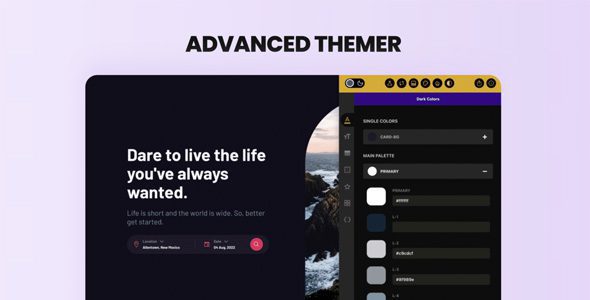
Enhance Your Web Development Workflow with Bricks Advanced Themer 3.3.4
In the rapidly evolving world of website design, efficiency and flexibility are paramount. Bricks Advanced Themer 3.3.4 emerges as a game-changer, empowering web developers and designers to craft stunning, customizable websites with ease. This powerful plugin introduces a suite of productivity hacks and advanced features that streamline the styling process, reduce manual effort, and elevate your creative capabilities. Whether you’re a seasoned developer or a beginner, understanding how to leverage the features of Bricks Advanced Themer can significantly enhance your workflow.
Key Features of Bricks Advanced Themer 3.3.4
Bricks Advanced Themer is packed with innovative features designed to optimize your site-building experience. Here’s a comprehensive overview of its core functionalities:
| Feature | Description |
|---|---|
| Dynamic Colors | Generate and manage color schemes dynamically, allowing for seamless theme customization across your entire website. |
| Color Shades Generator | Create harmonious color variations effortlessly, enhancing visual consistency and aesthetic appeal. |
| Organize Your Colors | Keep your color palette tidy and accessible, facilitating quick adjustments and updates. |
| No-code Dark Mode | Enable dark mode styles without writing a single line of code, perfect for modern, user-friendly designs. |
| Custom Shade & Dark Color Variants | Customize any shade or dark mode variant to match your branding or specific design needs. |
| Fluid & Static Variables | Create CSS variables on the fly, either fluid (responsive) or static, for flexible styling. |
| Variable Picker & Preview | Select and preview CSS variables instantly by hovering, streamlining design adjustments. |
| Autocomplete CSS Variables | Speed up your CSS writing with intelligent autocomplete suggestions for variables. |
| Import & Manage CSS Variables | Import your own CSS variables or manage existing ones efficiently within the plugin interface. |
| Class Importer & Style Extension | Extend styles from any element or import classes effortlessly to maintain design consistency. |
| Find & Replace Styles | Perform quick searches and modifications across style values to save time. |
| Copy ID Styles to Classes | Replicate styles from specific IDs to classes for scalable styling. |
| Class Converter & Element Shortcuts | Convert classes seamlessly and access element-specific shortcuts for faster editing. |
| Pseudo-elements & Grid Guides | Utilize pseudo-elements and grid guides for precise layout control. |
| Tag & Element Management | Manage tags within the structure panel efficiently, simplifying complex page structures. |
| X-mode & Element Options | Enable advanced modes like X-mode and toggle element options for client previews. |
| Builder Tweaks & Access Control | Adjust builder settings and restrict styling options when needed, ensuring client-friendly interfaces. |
How Bricks Advanced Themer Boosts Your Productivity
The true power of Bricks Advanced Themer lies in its ability to simplify complex styling tasks. Here’s how it can transform your website development process:
- Time Savings: Automate repetitive tasks like creating color schemes, managing CSS variables, and applying style changes across multiple elements.
- Consistency: Maintain a unified look by importing and extending styles, using variables, and managing themes centrally.
- Flexibility: Customize themes with no restrictions—change shades, switch dark modes, and adjust layouts instantly.
- Client Satisfaction: Enable your clients to view and toggle options like dark mode or element visibility through builder tweaks.
- Intuitive Interface: Use visual tools like hover previews and shortcuts to streamline your workflow without digging into code.
Practical Tips for Using Bricks Advanced Themer Effectively
While the plugin offers a rich set of features, here are some practical strategies to maximize its benefits:
- Organize Your Color Palette: Use the color shades generator and organize your colors systematically for easy updates.
- Leverage CSS Variables: Create responsive variables for fonts, spacing, and colors to ensure consistency across your site.
- Utilize the Class Importer: Reuse styles efficiently by importing classes from other elements or templates.
- Manage Pseudo-elements & Layouts: Use shortcuts and guides to fine-tune your layouts with precision.
- Test Dark Mode Variants: Use the no-code dark mode feature to preview and customize user experience modes seamlessly.
Frequently Asked Questions (FAQ)
Q: Is Bricks Advanced Themer compatible with all versions of Bricks Builder?
A: Yes, the plugin is designed to seamlessly integrate with the latest versions of Bricks Builder. Always ensure you are using the latest plugin version for optimal compatibility.
Q: Can I use Bricks Advanced Themer on client websites?
A: Absolutely! The plugin offers options to enable or disable styling features, allowing you to create client-friendly interfaces and restrict access to certain styles.
Q: Is it possible to import custom CSS variables?
A: Yes, the plugin supports importing your own CSS variables, making it easy to align with existing styles or branding guidelines.
Q: Does the plugin support dark mode customization?
A: Yes, one of its key features is no-code dark mode customization, enabling you to create visually appealing dark themes effortlessly.
Q: Are there any performance considerations when using this plugin?
A: The plugin is optimized for performance, but as with any advanced styling tool, excessive use of variables and complex styles can impact load times. Use features judiciously for the best results.
Conclusion: Take Your Website Design to the Next Level
Bricks Advanced Themer 3.3.4 is an indispensable tool for anyone serious about efficient, flexible, and professional website development. Its extensive set of features—from dynamic color management to no-code dark mode—empowers you to create stunning, consistent, and user-friendly websites with minimal effort. By integrating this plugin into your workflow, you’ll save time, reduce errors, and deliver high-quality websites that impress clients and visitors alike.
Whether you’re building a portfolio, an e-commerce site, or a corporate website, Bricks Advanced Themer offers the tools you need to streamline your process and elevate your designs. Download and explore its features today to unlock new levels of productivity and creativity in your web development journey.




