Events Shortcodes & Block Pro For The Events Calendar 3.4.0
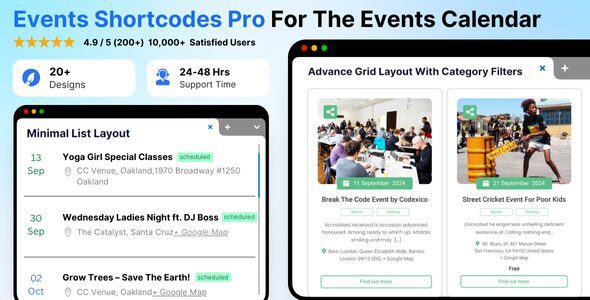
Enhance Your Event Management with Events Shortcodes & Block Pro for The Events Calendar 3.4.0
If you’re looking to elevate your website’s event management capabilities, the Events Shortcodes & Block Pro plugin for The Events Calendar is an essential tool in your arsenal. Designed as a powerful addon, it bridges the gap by adding missing shortcode functionalities, allowing you to showcase your events in various attractive layouts. Whether you want to display events in a list, grid, carousel, or timeline, this plugin offers versatile options to suit your website’s style and your visitors’ preferences.
Key Features of Events Shortcodes & Block Pro
The plugin is packed with features that make event display both flexible and visually appealing. Here’s an overview of what it offers:
| Feature | Description |
|---|---|
| Multiple Layouts | Choose from List, Grid, Carousel, Slider, Masonry, Accordion, or Timeline to present your events dynamically. |
| Customizable Fonts & Colors | Easily adjust text styles and colors of event titles, descriptions, dates, and other elements through an intuitive settings panel. |
| Events Block for Gutenberg | Seamlessly embed event lists within the Gutenberg block editor, enhancing page-building flexibility. |
| Date Format Customization | Define how dates appear on your website, choosing from various formats to match your branding. |
| Filter Events | Enable visitors to filter events by categories, tags, or organizers, improving user experience and engagement. |
Designing Beautiful Event Layouts with Multiple Options
One of the standout features of Events Shortcodes & Block Pro is its ability to offer multiple layout options. This flexibility ensures your events are displayed in a manner that best aligns with your website’s aesthetic and user experience goals.
Popular Layout Choices
- List Layout: Ideal for straightforward event listings, providing a clean and simple display.
- Grid Layout: Perfect for showcasing multiple events side-by-side in a visually organized manner.
- Carousel & Slider: Add interactive elements that allow users to browse through events horizontally.
- Masonry & Timeline: Great for creating a dynamic, Pinterest-style layout or a chronological event flow.
- Accordion: Compact layout for mobile-friendly designs, allowing users to expand event details as needed.
Customization Options to Match Your Branding
With the built-in customization features, you can tailor every aspect of your event listings without needing coding skills. This ensures your event displays are cohesive with your website’s overall branding.
Fonts & Colors Customization
The plugin provides a user-friendly interface to adjust:
- Fonts: Change font family, size, weight, and style for titles, descriptions, and dates.
- Colors: Set custom colors for backgrounds, text, borders, and hover effects.
Below is an example of how customizable elements can be tailored:
| Element | Customization Options |
|---|---|
| Event Title | Font size, color, weight, and style |
| Event Description | Font family, color, line height |
| Date & Time | Format, color, font size |
Embedding Events Using Blocks and Shortcodes
The plugin enhances the flexibility of your content creation process through two primary methods:
- Gutenberg Block: Easily insert event lists within pages or posts by selecting the dedicated block, then choosing your desired layout and filters.
- Shortcodes: For more advanced customization or placement outside the editor, utilize shortcodes with parameters to fine-tune event displays.
Here’s a simple example of a shortcode:
[tribe_events view="list" category="music" number="5"]This will display the latest five music-related events in a list format.
Filtering and Customizing Event Displays for Better User Engagement
Visitors appreciate being able to find relevant events quickly. The plugin’s filtering options allow you to categorize and organize events effectively:
- Category Filters: Show only events from selected categories like Music, Workshops, or Conferences.
- Organizer Filters: Display events based on specific organizers or hosts.
- Date Filters: Allow users to filter upcoming events within a specified date range.
Implementing filters enhances user experience, encouraging longer site visits and more interactions.
FAQs About Events Shortcodes & Block Pro for The Events Calendar
Q1: Is the plugin compatible with all themes?
Yes. The plugin is designed to work seamlessly with most WordPress themes, especially those that follow standard coding practices.
Q2: Can I customize the appearance without coding knowledge?
Absolutely. The plugin offers intuitive settings panels for fonts, colors, and layouts, requiring no coding skills.
Q3: Does the plugin support mobile responsiveness?
Yes. All layouts and designs are mobile-friendly, ensuring your events look great on any device.
Q4: Can I display multiple event layouts on the same page?
Yes. You can embed different layouts using multiple shortcodes or blocks on a single page, tailoring each section as needed.
Q5: Is there a free version available?
While the basic The Events Calendar plugin is free, Events Shortcodes & Block Pro is a premium addon offering advanced features and customization options.
Conclusion
In today’s dynamic web environment, presenting your events attractively and efficiently is crucial for engagement and success. Events Shortcodes & Block Pro for The Events Calendar 3.4.0 provides a comprehensive suite of tools that empower you to showcase your events in a variety of layouts, customize their appearance effortlessly, and enhance user interaction through filtering options.
Whether you’re a business owner, event organizer, or website administrator, this plugin simplifies the process of creating visually stunning and user-friendly event listings. The flexibility offered by multiple layouts, customizable styles, and seamless integration with Gutenberg makes it an indispensable addition to your WordPress toolkit.
Investing in this plugin not only streamlines your event management but also elevates your website’s professionalism and appeal, ultimately driving more attendance and engagement. If you want to make your events stand out and provide a superior user experience, Events Shortcodes & Block Pro is the smart choice.




