WP Adminify Pro 4.0.4.4 – WordPress Custom Dashboard Plugin
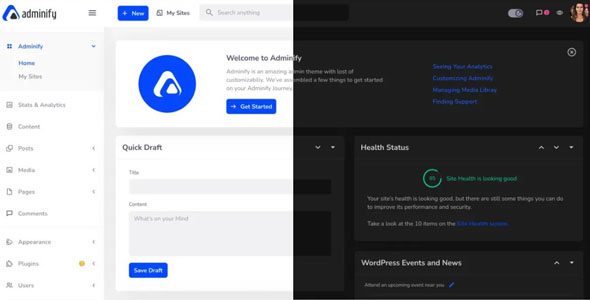
Discover the Power of WP Adminify Pro 4.0.4.4 – The Ultimate WordPress Custom Dashboard Plugin
Managing a WordPress website has never been easier thanks to WP Adminify Pro 4.0.4.4. This robust plugin elevates your website’s backend by offering a highly customizable and intuitive dashboard, tailored to meet your specific needs. Whether you’re a developer, a website owner, or managing client sites, WP Adminify Pro provides an array of features designed to streamline workflows, enhance usability, and give your WordPress admin area a professional polish.
Key Features That Make WP Adminify Pro Stand Out
WP Adminify Pro isn’t just another dashboard plugin; it’s a comprehensive toolset that transforms the WordPress admin interface into a personalized control center. Here’s a detailed look at some of its standout features:
| Feature | Description |
|---|---|
| RTL & Multisite Support | Supports right-to-left languages and multisite environments, ensuring compatibility across diverse setups. |
| WPML & White Labeling | Seamlessly integrates with WPML for multilingual sites and allows white-label branding for a professional client interface. |
| Dark & Light Mode | Switch between dark and light themes or set modes to follow system preferences for comfortable working environments. |
| Dashboard Customization | Customize colors, backgrounds, fonts, and layout styles to match your branding or personal taste. |
| Admin Columns & Quick Actions | Rearrange, add, or hide columns in posts, pages, and custom post types. Duplicate posts and perform quick edits effortlessly. |
| Menu & Top Bar Editor | Design your admin menu and top bar, choose styles, positions, and visibility to optimize navigation. |
| Media Folder & Content Management | Organize media files in custom folders, making media management more organized and accessible. |
| Performance & Tweaks | Includes over 60 WordPress tweaks to enhance performance, security, and usability. |
How to Maximize Your Workflow with WP Adminify Pro
Implementing WP Adminify Pro’s features effectively can drastically improve your productivity. Here are some practical tips and use cases:
- Personalize Your Dashboard: Use the color control, background gradient, slideshow, or video backgrounds to create a visually appealing workspace tailored to your brand or preferences.
- Optimize Navigation: Customize the admin menu with multiple styles and modes, control menu item visibility, and set the top bar position for fast access to essential tools.
- Manage Content Efficiently: Use custom columns to display relevant data at a glance, duplicate posts for quick template creation, and organize media into folders for easy retrieval.
- Enhance User Experience: Enable dark mode or system preference mode for comfortable long working hours. Add custom fonts like Google Fonts to match your branding.
- Control & Branding for Clients: Use White Label features to hide WordPress branding, add custom footer credits, and tailor the admin interface to your clients’ needs.
Comparative Table of WP Adminify Pro Modules & Modules Overview
| Module | Features |
|---|---|
| Dark & Light Mode | Switch themes based on preference or schedule, with options for automatic switching. |
| Admin Columns & Post Management | Customize columns, add custom data, and manage posts with ease, including duplication and status coloring. |
| Menu & Top Bar Customizer | Design and control menus and top bars for streamlined navigation. |
| Media Folder Management | Organize media files into folders, making media library management intuitive. |
| White Label & Branding | Remove WordPress branding, add custom branding, and customize admin footer for professional appearance. |
| Performance Tweaks | Includes 60+ tweaks for speeding up your site, reducing resource usage, and enhancing security. |
Frequently Asked Questions (FAQ)
1. Is WP Adminify Pro compatible with all WordPress themes?
Yes, WP Adminify Pro is designed to be compatible with most themes. However, for optimal customization and performance, it’s recommended to test on a staging environment first.
2. Can I use WP Adminify Pro on multiple sites?
Absolutely. WP Adminify Pro supports multisite networks, allowing you to manage multiple sites efficiently from a single dashboard.
3. Does WP Adminify Pro support RTL languages?
Yes, the plugin is RTL-ready, making it suitable for websites in languages like Arabic, Hebrew, and others that require right-to-left text direction.
4. Is there a way to revert to the default WordPress dashboard?
Yes, you can disable or customize features to revert to the default dashboard, or choose specific modules to activate as needed.
5. What kind of support and updates does WP Adminify Pro offer?
The plugin comes with regular updates, security patches, and dedicated support to ensure optimal performance and compatibility with the latest WordPress versions.
Conclusion: Elevate Your WordPress Admin Experience with WP Adminify Pro 4.0.4.4
WP Adminify Pro 4.0.4.4 is a game-changer for anyone looking to personalize, streamline, and enhance their WordPress admin interface. Its extensive suite of features—from dashboard customization, media management, menu editing, to performance tweaks—empowers users to create a tailored backend environment that suits their workflow and branding needs.
Whether you are managing a single site or multiple projects, WP Adminify Pro offers flexibility, control, and a professional touch. Its user-friendly interface combined with powerful modules ensures that even non-developers can easily customize their dashboard without hassle. The support for RTL languages, multisite environments, and white-labeling makes it an ideal choice for agencies, developers, and site owners striving for efficiency and branding consistency.
Investing in WP Adminify Pro means investing in a more organized, faster, and visually appealing admin area that ultimately translates into better productivity and a more enjoyable WordPress experience. Don’t wait—transform your dashboard today and see the difference it makes in your daily management tasks.




