YITH WooCommerce Stripe Premium 3.35.0
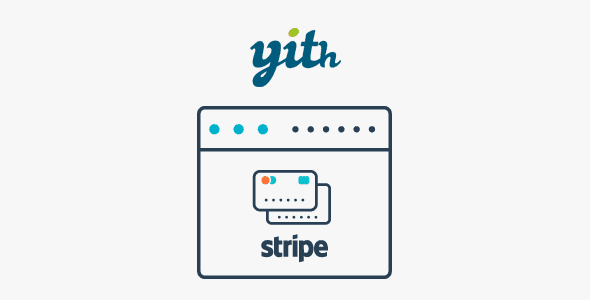
Introduction to YITH WooCommerce Stripe Premium 3.35.0
In the world of e-commerce, providing seamless and secure payment options is crucial for boosting sales and enhancing customer satisfaction. The YITH WooCommerce Stripe Premium 3.35.0 plugin offers an advanced solution to integrate credit card payments effortlessly into your online store using Stripe. Whether you’re a small business owner or managing a large e-commerce platform, this plugin is designed to streamline the checkout process, ensure compliance, and offer flexible payment options to your customers.
Key Features of YITH WooCommerce Stripe Premium
Understanding the core features of this plugin can help you leverage its full potential. Here are some of the standout functionalities:
| Feature | Description |
|---|---|
| Multiple Checkout Options | Supports standard, Stripe Checkout redirect, and embedded Stripe Elements forms to cater to different user preferences. |
| Secure Payments | Ensures PCI compliance and uses Stripe’s secure infrastructure to protect sensitive card data. |
| Refund Management | Allow admins to process refunds directly from the order page without leaving the dashboard. |
| Automatic Card Storage | Enables users to save their card details securely for faster future payments or choose not to save them. |
| Deferred Payments & Card Authorization | Authorize credit cards and allow deferred payments, giving flexibility to both merchants and customers. |
| Webhook Integration | Syncs actions such as payments, refunds, or authorizations with your store in real-time via webhooks. |
Benefits of Using YITH WooCommerce Stripe Premium
Implementing this plugin brings numerous advantages to your e-commerce platform, such as:
- Enhanced Security: By utilizing Stripe’s advanced security protocols, your customers’ payment data remains protected against fraud and breaches.
- Improved User Experience: Multiple checkout options and saved card features make the checkout process faster and more convenient.
- Increased Conversion Rates: Smooth, reliable payment processes reduce cart abandonment and encourage completed sales.
- Easy Management: Admins can manage refunds, view transaction details, and handle card data efficiently within the WordPress dashboard.
- Compliance and Testing: The plugin supports testing with fictitious credit cards, ensuring your setup works correctly before going live.
How to Set Up and Configure YITH WooCommerce Stripe Premium
Getting started with this plugin is straightforward. Follow these steps for a seamless setup:
- Install and Activate: Upload the plugin via the WordPress plugin directory or upload the ZIP file, then activate it.
- Connect to Stripe: Navigate to WooCommerce > Settings > Payments > Stripe Premium, and enter your Stripe API keys (publishable and secret keys).
- Configure Payment Options: Choose your preferred checkout method (Standard, Stripe Checkout redirect, or Elements embedded form).
- Enable Card Storage and Deferred Payments: Decide whether to allow users to save their cards or authorize deferred payments.
- Test Your Setup: Use Stripe’s test credit card numbers to ensure all functionalities work correctly before going live.
Best Practices for Using YITH WooCommerce Stripe Premium
To optimize your payment process and enhance customer satisfaction, consider the following best practices:
- Regularly Update the Plugin: Keep your plugin updated to benefit from security patches and new features.
- Enable Webhooks: Properly configure webhooks in Stripe to keep transaction data synchronized.
- Offer Multiple Payment Methods: Complement credit card payments with other options like PayPal or bank transfers for broader accessibility.
- Display Clear Payment Information: Make sure customers understand their payment options and the security measures in place.
- Monitor Transactions: Regularly review your transaction logs for any suspicious activity or errors.
Frequently Asked Questions (FAQs)
Is the YITH WooCommerce Stripe Premium plugin secure for my customers?
Yes. The plugin leverages Stripe’s secure infrastructure, which is PCI DSS compliant, ensuring that sensitive payment data is handled securely.
Can I accept international credit cards with this plugin?
Absolutely. Stripe supports a wide range of international credit cards, making it ideal for global e-commerce stores.
How do refunds work in this plugin?
You can process refunds directly from the admin panel within WooCommerce. The plugin also supports partial refunds and full refunds, streamlining your post-sale management.
What happens if a customer wants to save their card details?
The plugin allows customers to securely save their card details for faster future checkouts. They can choose to do so during the payment process.
Is this plugin compatible with other WooCommerce extensions?
Yes. It is designed to work seamlessly with most WooCommerce extensions, but it’s always recommended to test integrations in a staging environment first.
Conclusion
YITH WooCommerce Stripe Premium 3.35.0 is a comprehensive, flexible, and secure solution that elevates your online store’s payment capabilities. By integrating Stripe’s powerful payment processing features directly into your WooCommerce store, you can provide your customers with a smooth, trustworthy checkout experience. From multiple payment options and saved cards to refunds and webhooks, this plugin covers all essential functionalities to keep your e-commerce operations running smoothly.
Investing in a reliable payment gateway is vital for your business growth. With YITH WooCommerce Stripe Premium, you gain a robust tool that not only simplifies transactions but also boosts customer confidence and loyalty. Ensure you follow best practices for setup and management, and stay updated with the latest features to maximize your store’s potential.




