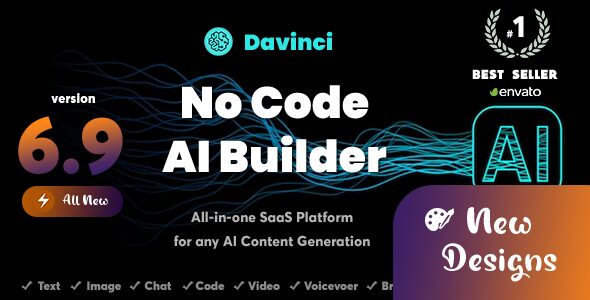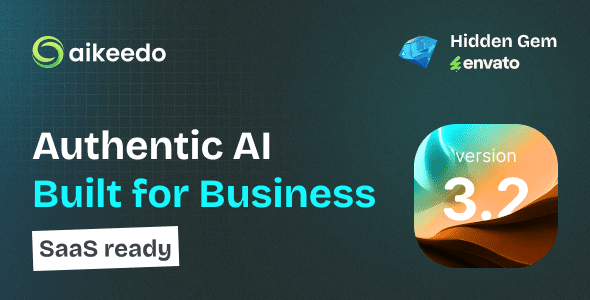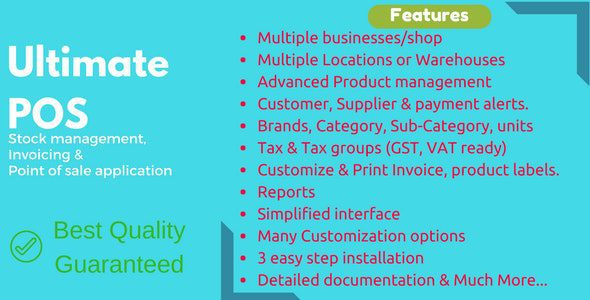Appsthing POS 6.0 – Multi Store Restaurant & Retail Point of Sale, Billing & Stock Manager Application
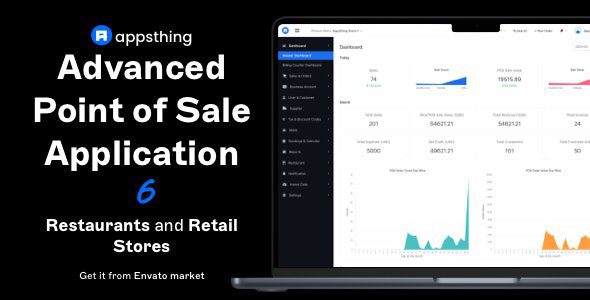
Discover the Power of Appsthing POS 6.0: The Ultimate Multi-Store Point of Sale Solution
In today’s fast-paced retail and restaurant industries, efficiency, accuracy, and seamless management are key to staying ahead of the competition. Appsthing POS 6.0 emerges as a comprehensive, user-friendly, and feature-rich solution designed to streamline your business operations across multiple stores. Whether you own a chain of restaurants or retail outlets, this versatile application provides all the tools you need to handle billing, inventory, and order management with ease.
Key Features of Appsthing POS 6.0
1. Multi-Store Management Made Easy
Managing multiple stores can be complex, but Appsthing POS 6.0 simplifies this with a robust multi-store feature. You can create and manage several retail or restaurant outlets within a single platform, switching between stores effortlessly using the intuitive store switcher. This feature ensures centralized control over inventory, billing, and reporting, saving you time and reducing errors.
| Feature | Description |
|---|---|
| Store Creation | Create multiple stores with unique profiles, settings, and inventory |
| Store Switching | Quickly toggle between stores via the store switcher for efficient management |
| Centralized Reports | Access consolidated reports for all stores or individual outlets |
2. Advanced Order & Kitchen Management
Efficient order processing is vital for customer satisfaction. Appsthing POS 6.0 offers multiple kitchen display support, allowing kitchen staff to see and manage orders in real time. The system includes:
- Multiple Kitchen Displays: Assign orders to different kitchen stations or sections
- Timers with Indicators: Visual cues like orange and red indicators alert staff about order status and readiness
- Real-Time Updates: Orders are updated instantly to ensure quick service
3. Flexible Printing & Variants Management
Streamlining printing tasks and product variations enhances operational efficiency. The application supports:
- Multiple Printer Support: Configure various printers for invoices, kitchen orders, purchase orders, and reports, with PrintNode integration for seamless printing
- Product Variants & Add-ons: Create different versions of products (size, color, etc.) and group them for easy selection. Add-ons allow customization of products, increasing sales potential
4. Insightful Dashboards & Reports
Data-driven decisions are crucial. Appsthing POS 6.0 provides comprehensive dashboards and reports, including:
- Graphical Dashboards: Visual insights into sales, inventory, and performance metrics
- Billing & Counter Dashboards: Simplified interfaces for quick billing and checkout
- Downloadable Reports: Export detailed sales, inventory, and financial reports for analysis
5. Real-Time Notifications & Digital QR Menu
Enhance communication and customer experience with features like:
- Push Notifications for Staff: Chefs and waiters receive instant alerts for new orders via Pusher integration
- Contactless Ordering: Digital QR menus enable customers to scan and order contactlessly, reducing wait times and improving hygiene standards
- Secure Payment Options: Integrate various payment methods, with email OTP verification for added security
Why Choose Appsthing POS 6.0?
There are numerous reasons why businesses are adopting Appsthing POS 6.0 as their preferred POS solution:
- Affordability: Offers a comprehensive suite of features at a competitive price point
- Ease of Use: User-friendly interface designed for quick onboarding and minimal training
- Customization: Variants, add-ons, and configurable options tailored to your specific business needs
- Scalability: Ideal for small to large enterprises with multiple outlets
- Integration Capabilities: Supports integration with printers, notification services, and QR menus
How to Get Started with Appsthing POS 6.0
Getting started is straightforward:
- Download the Appsthing POS Scripts from the official website
- Install the application on your preferred device or server
- Configure your stores, products, and printers
- Set up user roles and permissions for staff
- Begin managing orders, inventory, and reports seamlessly
Frequently Asked Questions (FAQs)
Q1: Is Appsthing POS 6.0 suitable for small businesses?
Yes. Its affordability and ease of use make it an excellent choice for small retail shops and restaurants looking to upgrade their point of sale system.
Q2: Can I manage multiple stores with one account?
Absolutely. The multi-store management feature allows you to oversee all outlets from a single platform, switching between stores effortlessly.
Q3: Does the system support contactless payments?
Yes, the digital QR menu feature enables contactless ordering and payment options, enhancing safety and convenience for your customers.
Q4: What kind of reports can I generate?
You can download detailed reports on sales, inventory, revenue, and employee performance, helping you make informed business decisions.
Q5: Is technical support available?
Yes, comprehensive support options are available. If you encounter issues, you can contact the support team or refer to the user manuals provided.
Conclusion: Elevate Your Business with Appsthing POS 6.0
In conclusion, Appsthing POS 6.0 stands out as a versatile, feature-packed solution tailored for multi-store restaurants and retail outlets. Its robust features like multi-store management, real-time kitchen displays, contactless digital QR menus, customizable product variants, and detailed reporting make it an indispensable tool for modern businesses aiming for efficiency, accuracy, and growth.
Embrace the future of retail and restaurant management today by implementing Appsthing POS 6.0. With its affordable pricing, ease of use, and extensive capabilities, it’s the perfect partner to help your business thrive in a competitive marketplace.