Cost Calculator for WordPress 5.3
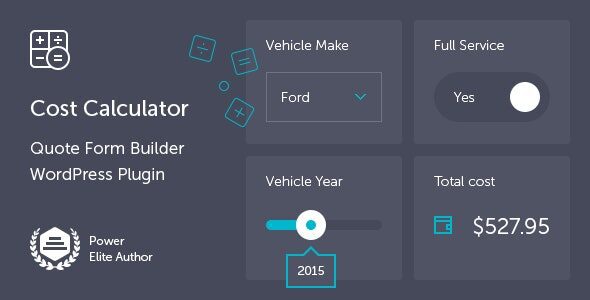
Introducing the Cost Calculator for WordPress 5.3: Your Ultimate Tool for Accurate Cost Estimation
In today’s competitive digital landscape, providing your clients with clear, precise, and professional cost estimates is essential. The Cost Calculator for WordPress 5.3 is an intuitive and powerful form builder designed to streamline this process, enabling you to create custom quote or calculation forms effortlessly. Whether you’re a freelance developer, a small business owner, or a large enterprise, this plugin offers a comprehensive solution to showcase your pricing structure effectively.
Key Features of the Cost Calculator for WordPress 5.3
The plugin is packed with features that enhance user experience, functionality, and design flexibility. Here’s a detailed overview:
| Feature | Description |
|---|---|
| Responsive & Mobile Compatible | Ensures your forms look perfect on all devices, from desktops to smartphones. |
| High-Resolution & Pixel Perfect | Designs are sharp and clear, maintaining quality on high-resolution screens. |
| Unlimited Calculation Forms | Create as many forms as you need without restrictions, each tailored to different services or products. |
| Visual Drag-and-Drop Builder | Build and customize forms easily with an intuitive drag-and-drop interface. |
| Pre-made Calculation Forms & Skins | Includes 11 ready-to-use forms and 5 predefined skins to jump-start your projects. |
| Support for Unlimited Rows & Multi-Column Layout | Design complex forms with multiple columns and rows for better organization. |
| Built-in Color Picker & Font Configurator | Customize the appearance to match your branding seamlessly. |
| Secure Data Storage & Email Integration | All calculations and submissions are safely stored in your database and can be sent via email. |
| Gutenberg & Page Builder Support | Integrates smoothly with WordPress’s native editor and popular page builders. |
| Multiple Calculation Summary Fields & Currency Support | Handle complex pricing scenarios and support multiple currencies and units. |
Creating Effective Price Estimation Forms with Ease
The primary goal of the Cost Calculator for WordPress 5.3 is to make form creation simple yet versatile. Here’s how you can leverage its features to craft effective estimation tools:
Step-by-Step Guide to Build Your First Calculation Form
- Install and Activate the Plugin: Download from the WordPress plugin repository or upload manually to your site.
- Access the Drag-and-Drop Builder: Navigate to the plugin menu and launch the form builder interface.
- Select a Pre-made Template or Start from Scratch: Use one of the 11 demo forms or build your own tailored form.
- Add Form Components: Drag components like checkboxes, dropdowns, number inputs, or custom fields to your form.
- Configure Calculation Logic: Assign pricing values to each component and set up calculation rules.
- Design & Style Your Form: Use the built-in color picker and font configurator to match your branding.
- Publish & Embed: Insert your form into pages or posts using Gutenberg or your preferred page builder.
- Test Your Form: Ensure calculations are accurate and submissions are properly stored and emailed.
Benefits of Using the Cost Calculator for WordPress 5.3
Implementing this plugin brings numerous advantages, including:
- Enhanced User Experience: Visitors can instantly see estimated costs, increasing transparency and trust.
- Time-Saving Automation: Automate quote generation, reducing manual effort and errors.
- Flexible Design Options: Match your website’s aesthetics with customizable skins and layout options.
- Data Management & Follow-up: Store all submissions securely and communicate seamlessly via email.
- Supports Multiple Languages & Currencies: Ideal for international businesses needing multi-currency support.
Comparison Table: Cost Calculator vs. Traditional Quoting Methods
| Aspect | Traditional Quoting | Cost Calculator for WordPress 5.3 |
|---|---|---|
| Speed | Manual calculation and communication | Instant estimates with dynamic forms |
| Accuracy | Prone to human error | Automated calculations ensure precision |
| Customization | Limited to manual adjustments | Highly customizable forms and appearance |
| Client Engagement | One-way communication | Interactive forms that engage users |
| Data Storage | Paper or scattered emails | Centralized database with easy access |
Frequently Asked Questions (FAQ)
1. Is the Cost Calculator for WordPress 5.3 compatible with all themes?
Yes, the plugin is designed to be fully responsive and compatible with most WordPress themes. Its customizable skins and layout options allow seamless integration.
2. Can I create multiple forms for different services?
Absolutely! The plugin supports unlimited forms, enabling you to tailor each form to specific services or products.
3. How secure is the data stored in the plugin?
All calculations and form submissions are securely stored within your WordPress database. You can also configure email notifications and customize templates.
4. Does the plugin support multiple currencies?
Yes, it supports various currencies and units, making it ideal for international businesses.
5. Is there support for custom design customization?
Certainly! Use the built-in color picker, font configurator, and pre-made skins to match your brand’s style.
Conclusion: Enhance Your Business Efficiency with the Cost Calculator for WordPress 5.3
The Cost Calculator for WordPress 5.3 is a game-changer for businesses seeking to improve their quoting process. Its intuitive interface, rich feature set, and seamless integration options empower you to create professional, accurate, and engaging estimation forms without the need for extensive technical skills.
By implementing this plugin, you not only streamline your workflow but also provide your clients with a transparent and interactive experience, fostering trust and increasing conversions. Whether you’re offering services, products, or custom solutions, the Cost Calculator for WordPress 5.3 is your ideal partner in delivering precise and efficient cost estimation.








