EventoZilla 1.5.4 – Event Calendar WordPress Plugin
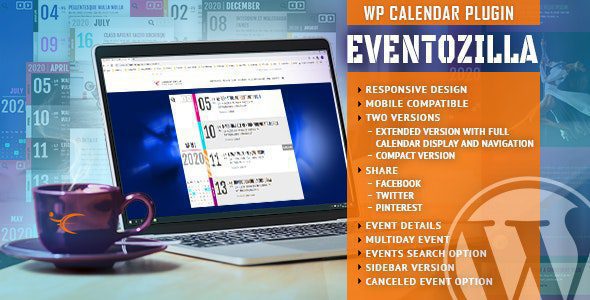
Discover the Power of EventoZilla 1.5.4 – The Ultimate Event Calendar WordPress Plugin
In the bustling world of online event management, having a reliable, flexible, and visually appealing calendar plugin can make all the difference. EventoZilla 1.5.4 emerges as a leading solution for WordPress users seeking an elegant and robust event calendar plugin that caters to a wide range of needs. Whether you’re organizing small workshops, large conferences, or multi-day festivals, EventoZilla provides the tools to showcase your events effectively and attract more attendees. Let’s explore what makes EventoZilla a top choice for event organizers and website owners alike.
Key Features of EventoZilla 1.5.4
EventoZilla is packed with features designed to enhance user experience and simplify event management. Here’s a detailed look at its core functionalities:
| Feature | Description |
|---|---|
| Responsive Design | Ensures your calendar looks stunning on all devices, including desktops, tablets, and smartphones. |
| Multiple Versions | Offers a full calendar, compact view, sidebar widget, and even a search option for versatile display options. |
| Color Customization | Customize almost any combination of colors to match your website’s branding or event theme. |
| Tile Calendar Navigation | Intuitive navigation system allowing users to browse through months and view specific event details easily. |
| Event Details & Multi-Day Events | Display comprehensive event information and support multi-day event scheduling for longer activities. |
| Share & Search Options | Enable visitors to share events on social media and search for specific events quickly. |
| Book/Register & Cancel Event | Facilitate seamless registration and cancellation processes directly from your calendar. |
| Multiple Instances | Embed multiple calendars across different pages or sections of your website. |
Design Flexibility and Customization Options
One of EventoZilla’s most attractive features is its extensive customization capabilities. The plugin allows you to tailor your event calendar to seamlessly integrate with your website’s design aesthetic. Here’s what you can customize:
- Color Schemes: Choose from a variety of color options or create your own palette to match your branding.
- Layout Styles: Select among full calendar, compact, or sidebar versions based on your layout preferences.
- Event Display: Customize how event details are presented, including images, descriptions, and registration buttons.
- Navigation Controls: Use the tile navigation system for easy browsing or opt for traditional month-to-month view.
Enhanced User Experience with Responsive and Mobile Compatibility
In today’s mobile-driven world, ensuring your event calendar is accessible on all devices is crucial. EventoZilla excels here by offering a fully responsive design that adapts to any screen size, providing visitors with a consistent and engaging experience whether they’re on a desktop, tablet, or smartphone.
Moreover, the plugin’s mobile compatibility includes touch-friendly navigation, quick access to event details, and seamless registration processes, making it easier than ever for users to find and sign up for events on-the-go.
Practical Use Cases and Integration Examples
EventoZilla is versatile and can be integrated into various types of websites and applications. Some common use cases include:
- Conference and Seminar Websites: Showcase multiple sessions, workshops, and keynote speakers with detailed schedules.
- Community and Cultural Events: Promote local festivals, art exhibitions, or community gatherings.
- Educational Institutions: Manage academic calendars, exam schedules, and extracurricular activities.
- Business Events: Announce product launches, webinars, or corporate meetings.
Below is an example of how EventoZilla can be embedded into a website:
| Feature | Implementation |
|---|---|
| Multiple Calendar Instances | Embed different calendars on various pages, such as one for upcoming events and another for past events. |
| Sidebar Widget | Place a compact calendar in the sidebar for quick event previews. |
| Search Functionality | Add a search bar allowing visitors to find specific events by keywords or dates. |
How to Download and Install EventoZilla
Getting started with EventoZilla is straightforward. Follow these simple steps:
- Download: Visit the official plugin page and download EventoZilla 1.5.4.
- Install: Upload the plugin to your WordPress site via the Plugins menu or use the WordPress plugin repository.
- Activate: Activate the plugin through your WordPress admin dashboard.
- Configure: Access the plugin settings to customize colors, layouts, and other preferences.
- Add Events: Use the intuitive interface to add new events, set multi-day schedules, and include registration links.
Note: If you encounter issues with the free version, such as being blocked by ad blockers, try disabling your ad blocker or switching browsers. For persistent problems, contact the support team for assistance.
Frequently Asked Questions (FAQs)
Is EventoZilla compatible with all WordPress themes?
Yes, EventoZilla is designed to integrate smoothly with most WordPress themes, thanks to its flexible design options and shortcode functionalities.
Can I customize the appearance of the calendar?
Absolutely! The plugin offers extensive color and layout options to match your website’s branding and aesthetic preferences.
Does EventoZilla support multi-day events?
Yes. The plugin allows you to schedule and display multi-day events, making it ideal for conferences, festivals, and workshops.
Is there a mobile app or just web-based?
EventoZilla is a web-based plugin optimized for mobile devices, ensuring your calendar is accessible and user-friendly on smartphones and tablets.
Can I embed multiple calendars on my website?
Yes, you can add multiple instances of EventoZilla on different pages or sections of your site, each with unique event listings.
Conclusion: Why Choose EventoZilla 1.5.4?
EventoZilla 1.5.4 stands out as a comprehensive, customizable, and user-friendly event calendar plugin for WordPress. Its responsive design, multiple display options, and extensive features make it an indispensable tool for event organizers, educational institutions, businesses, and community groups. With its intuitive interface and flexible customization options, you can create engaging and functional calendars that enhance your website’s usability and aesthetic appeal.
Whether you need a simple calendar or a multi-faceted event management system, EventoZilla offers the tools to meet your needs. Its support for multiple instances, detailed event information, and sharing capabilities ensure your visitors stay informed and engaged. Download EventoZilla today and take your event management to the next level!








