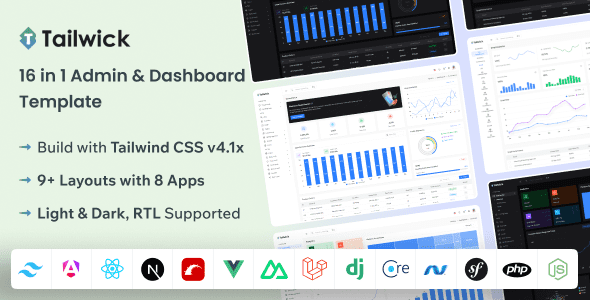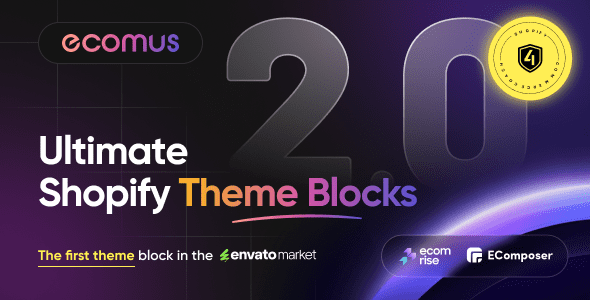Fuse 19.0.0 – Angular 17+ Admin Template

Introduction to Fuse 19.0.0 – Angular 17+ Admin Template
In the rapidly evolving world of web development, having a robust and flexible admin dashboard template can significantly accelerate your project timeline and enhance user experience. The Fuse 19.0.0 is an innovative Angular admin template designed to meet these needs, especially tailored for Angular 17+ frameworks. Crafted with modern design principles and a focus on usability, Fuse offers a modular, multi-layout architecture that empowers developers to create stunning, functional admin panels with ease.
Key Features of Fuse 19.0.0
Fuse stands out in the crowded market of admin templates due to its comprehensive feature set and developer-friendly tools. Here’s an in-depth look at what makes Fuse 19.0.0 an excellent choice:
1. Modular and Multi-Layout Design
- Modular Architecture: Fuse’s components are built in a modular fashion, allowing for easy customization, maintenance, and scalability.
- Multiple Layouts: Supports various layout options, including vertical, horizontal, and mixed layouts. You can switch between layouts seamlessly to suit your application’s needs.
- Per-Route Layouts: The ability to assign different layouts to different routes enhances flexibility, making it ideal for complex applications.
2. Custom Application and Page Layouts
Fuse provides pre-designed application and page layouts that are ready to deploy. Whether you’re building dashboards, analytics pages, or user management panels, these layouts streamline the development process.
| Layout Type | Description | Use Cases |
|---|---|---|
| Dashboard Layout | Focuses on presenting data visualizations and key metrics. | Admin dashboards, analytics platforms. |
| Page Layout | Standard page with header, footer, and sidebar options. | User profiles, settings pages. |
| Full-Width Layout | Content spans the full width for maximum space utilization. | Data-heavy pages, reports. |
3. UI Elements and Components
Fuse includes a comprehensive suite of pre-built UI components tailored for admin panels:
- Buttons — various styles, sizes, and states.
- Forms — inputs, selects, checkboxes, toggles, and validation.
- Tables — sortable, filterable, and responsive tables.
- Charts and Visualizations — integrated with popular libraries for data representation.
- Notifications & Toasts — for user alerts and messages.
- Menus & Navigation — multi-level menus, sidebars, and breadcrumbs.
4. TailwindCSS and Theming Support
One of the standout features of Fuse 19.0.0 is its full integration with TailwindCSS, enabling developers to craft highly customizable themes. It supports:
- Dark and Light Schemes: Easily switch between themes to match user preferences or branding requirements.
- Color Customization: Modify primary, secondary, background, and text colors effortlessly.
- Responsive Design: Ensures your admin panel looks great on all devices.
Advantages of Using Fuse 19.0.0 for Your Projects
Choosing Fuse as your admin template brings several benefits:
- Rapid Development: Pre-built components and layouts reduce development time significantly.
- Flexibility: Modular design and multiple layout options allow for high customization.
- Modern Aesthetics: Clean, minimalistic UI adhering to UX best practices.
- Scalability: Suitable for small projects or enterprise-level applications.
- Support for Angular 17+: Leveraging the latest Angular features for optimal performance.
Getting Started with Fuse 19.0.0
Getting started with Fuse is straightforward. Here are the steps:
- Download the Template: Access the Fuse Admin Dashboard Template from the official source.
- Install Dependencies: Use npm or yarn to install necessary packages.
- Configure Themes: Customize colors and layout preferences to match your branding.
- Build Your Application: Use pre-built components or customize them to fit your specific needs.
- Deploy: Once ready, deploy your application on your preferred hosting platform.
Comparison Table: Fuse 19.0.0 vs Other Admin Templates
| Feature | Fuse 19.0.0 | Other Popular Templates |
|---|---|---|
| Framework Support | Angular 17+ | Various (React, Vue, etc.) |
| Design System | Modular, TailwindCSS, Material | Bootstrap, Custom CSS |
| Layout Flexibility | Multiple layouts + per-route layouts | Limited layout options |
| Customization | High (themes, components, layouts) | Moderate to high |
| Documentation & Support | Extensive documentation, active support | Variable, often community-based |
Frequently Asked Questions (FAQs)
1. Is Fuse 19.0.0 compatible with older Angular versions?
No, Fuse 19.0.0 is optimized for Angular 17 and above. For older Angular versions, consider using earlier versions of the template or different templates compatible with your Angular version.
2. Can I customize the themes and layouts easily?
Absolutely! Fuse offers full support for TailwindCSS theming, enabling you to customize colors, layouts, and components to match your branding and project requirements effortlessly.
3. Does Fuse support mobile responsiveness?
Yes, the template is built with responsive design principles, ensuring your admin panel functions seamlessly on desktops, tablets, and smartphones.
4. Are there any pre-built pages included?
Yes, Fuse includes a variety of ready-to-use application and page templates, such as dashboards, user profiles, login pages, and more, to help you get started quickly.
5. What if I encounter issues during setup?
Support is available through comprehensive documentation, community forums, and direct support channels. If you experience problems, you can contact the Fuse support team or disable ad blockers if they interfere with downloads.
Conclusion
Fuse 19.0.0 is a powerful and flexible Angular admin template that caters to developers seeking a modern, customizable, and scalable solution. Its modular architecture, extensive UI components, and seamless integration with TailwindCSS and Angular Material make it an excellent choice for building professional dashboards and administrative panels. Whether you’re developing a small internal tool or a large enterprise application, Fuse provides the tools and flexibility needed to turn your vision into reality efficiently.
Investing in a well-designed admin template like Fuse can dramatically reduce development time, improve user experience, and ensure your project is built on a solid, adaptable foundation. If you’re ready to elevate your admin panel development, consider exploring the Fuse 19.0.0 admin template today!