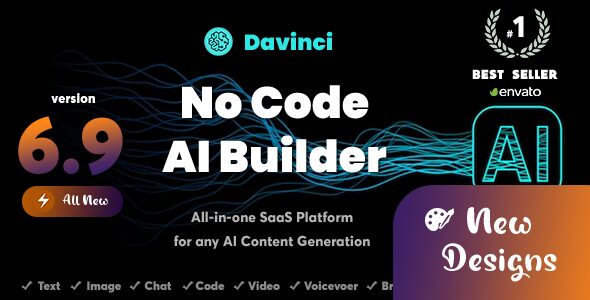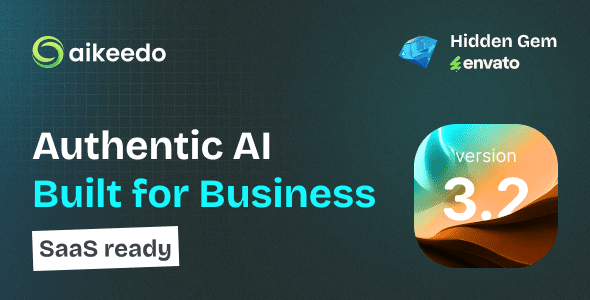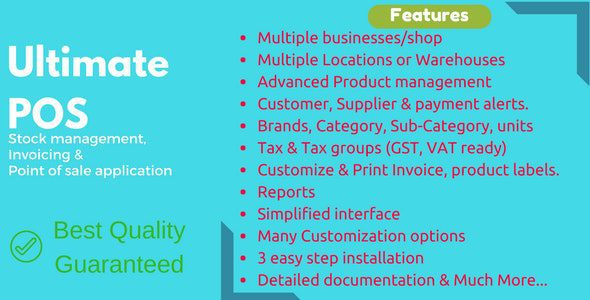ptcLAB 3.9.0 – Pay Per Click Platform

Introduction to ptcLAB 3.9.0 – The Ultimate Pay Per Click Platform
If you’re looking to launch your own Pay Per Click (PPC), Pay To Click (PTC), or Pay Per View (PPV) website with ease, ptcLAB 3.9.0 offers a comprehensive, user-friendly solution built on the powerful Laravel framework. Designed for entrepreneurs and digital marketers alike, this script enables you to create a fully functional advertising platform within minutes—no programming expertise required.
From managing unlimited links to implementing secure payment gateways, ptcLAB is packed with features that simplify the complexities of running an online advertising business. Whether you want to monetize website traffic or generate revenue through user interactions, this platform provides the tools you need to succeed.
Key Features of ptcLAB 3.9.0
The robust features of ptcLAB 3.9.0 make it a standout choice for anyone interested in starting or managing a PPC-related platform. Below is a detailed overview of its core functionalities:
| Feature | Description |
|---|---|
| Advance User Panel | Allows users to manage their accounts, view earnings, and track clicks efficiently in an intuitive interface. |
| Unique Re-Captcha System | Enhanced security to prevent bots and fraudulent activities, ensuring genuine user engagement. |
| 21 Payment Gateways | Supports multiple payment options for seamless deposits and withdrawals, catering to a global audience. |
| Unlimited Withdrawal Methods | Flexibility for users to choose their preferred payout options without restrictions. |
| Subscription System | Enables recurring payments and memberships, creating steady revenue streams. |
| Anti-Fraud Measures | Built-in safeguards to detect and prevent fraudulent clicks, maintaining the integrity of your platform. |
| Comprehensive Logging | All activities are logged for transparency and troubleshooting. |
| Referral & Bonus Systems | Encourages user growth through referral bonuses and level-based commissions. |
| Security & Privacy | Features like 2FA and customizable TOS & Privacy Policy pages ensure user data safety. |
| SEO & Social Media Integration | Optimized URLs and social media connections enhance your platform’s visibility and outreach. |
How to Launch Your PPC Business with ptcLAB
Getting started with ptcLAB is straightforward. Here’s a step-by-step guide to help you set up your platform quickly:
- Purchase and Download the Script: Obtain the ptcLAB 3.9.0 script from a reliable source.
- Hosting Preparation: Ensure your hosting environment supports Laravel and has the necessary PHP version and database setup.
- Installation: Upload the script files to your server and follow the installation wizard, entering your database details and admin credentials.
- Configure Settings: Customize your platform by setting up payment gateways, withdrawal methods, membership plans, and referral systems via the admin panel.
- Add Advertising Links: Create ads or links for your users to click or view. You can set unlimited links and manage them effortlessly from the admin dashboard.
- Design & SEO Optimization: Use the SEO-friendly URLs, customize menus, and connect your social media accounts for better engagement.
- Launch & Promote: Once everything is set, promote your platform to attract users and advertisers.
Managing and Growing Your PPC Platform
Running a successful PPC platform involves continuous management and engagement. Here are some best practices:
1. Monitor Clicks and Earnings
- Use the detailed logs to track user activity and revenue streams.
- Identify high-performing ads and optimize your campaigns accordingly.
2. Implement Security Measures
- Enable 2FA for admin and user accounts to prevent unauthorized access.
- Regularly update your platform to patch vulnerabilities.
3. Engage Your User Base
- Offer referral bonuses and memberships to incentivize user growth.
- Maintain transparent communication through support tickets and email notifications.
4. Optimize for Search Engines
- Use SEO-friendly URLs and meta tags to improve your platform’s visibility.
- Create content around your niche to attract organic traffic.
5. Expand Payment Options
| Payment Gateway | Supported Regions | Notes |
|---|---|---|
| PayPal | Global | Widely used and trusted |
| Stripe | Most countries | Easy integration |
| Skrill | Multiple regions | Good for international transactions |
| CoinPayments | Cryptocurrency support | Accepts Bitcoin, Litecoin, etc. |
Frequently Asked Questions (FAQs)
Q1: Is ptcLAB suitable for beginners?
Yes. Its user-friendly admin panel and quick setup process make it ideal for entrepreneurs without technical skills.
Q2: Can I customize the platform’s appearance?
Absolutely. You can modify menus, create custom pages, and connect social media to personalize your site.
Q3: Are there security features included?
Yes. Features like 2FA, anti-fraud systems, and secure admin dashboards ensure your platform and user data are protected.
Q4: How many payment gateways does ptcLAB support?
Support for 21 payment gateways allows for flexible and diverse payment processing options.
Q5: What kind of support is available?
The script includes a support ticket system, email notifications, and comprehensive documentation to assist you.
Conclusion: Why Choose ptcLAB 3.9.0?
Building a Pay Per Click or Pay Per View platform has never been easier. With its extensive features, security measures, and easy customization options, ptcLAB 3.9.0 stands out as a reliable solution for entrepreneurs aiming to launch or expand their online advertising business.
Whether you’re starting fresh or upgrading an existing platform, this script offers scalability, flexibility, and security—all essential for long-term success. By leveraging its powerful features and user-friendly interface, you can attract advertisers and users alike, creating a thriving online community and revenue stream.