Extras For Elementor 2.2.52
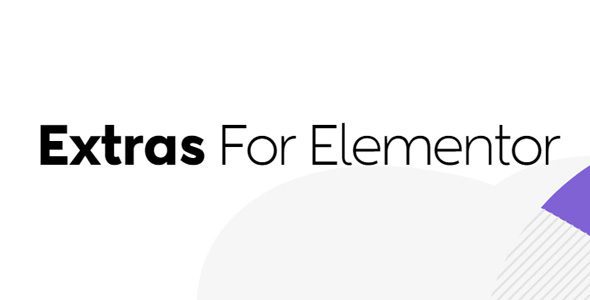
Enhance Your Website with Extras For Elementor 2.2.52
If you’re passionate about creating stunning, highly functional websites using Elementor, then Extras For Elementor 2.2.52 is the perfect addition to your toolkit. This powerful plugin extends Elementor’s capabilities by providing a wide array of widgets and extensions designed to elevate your website’s design and user experience. Whether you’re a web designer, developer, or business owner, understanding the features and benefits of Extras For Elementor can help you craft websites that stand out from the crowd.
What Is Extras For Elementor and Why Is It a Must-Have?
Extras For Elementor is an addon plugin developed to complement the core Elementor page builder. It offers a rich collection of widgets and extensions that are carefully crafted to enhance functionality, aesthetics, and interactivity. This plugin is designed with user-friendliness in mind, making it accessible for beginners while still offering advanced features for professionals.
Key reasons to consider Extras For Elementor include:
- Expanded Widget Options: Access to numerous widgets not available in the standard Elementor package.
- Ease of Use: Intuitive interface that simplifies adding complex features.
- Customizability: High level of options for tailoring elements to match your website’s style.
- Responsive Design: Ensures your website looks great on all devices.
- Compatibility: Seamlessly integrates with Elementor and other popular plugins.
Key Features of Extras For Elementor 2.2.52
Version 2.2.52 introduces an impressive lineup of new widgets and extensions that significantly expand Elementor’s capabilities. Here’s a detailed overview of some of the most notable features:
| Feature | Description |
|---|---|
| Gallery Extra | Create beautiful, customizable galleries with various layouts and hover effects. |
| Scroll Indicator | Visualize user scroll progress with stylish indicators that enhance navigation. |
| Hotspots | Add interactive hotspots over images to display information or links. |
| Devices & Calendar | Responsive device previews and event calendars to showcase schedules or appointments. |
| Offcanvas & Slide Menu | Implement off-canvas menus for sleek navigation that saves space. |
| Search Form & Timeline | Enhanced search functionalities and timeline displays for storytelling or chronological data. |
| Toggle Element & Google Map | Interactive toggles and embedded maps for location display. |
| Audio & Video Player | Embed multimedia with customizable players for rich content delivery. |
| Circle Progress & Image Comparison | Visual progress indicators and side-by-side image comparisons for engaging visuals. |
| Popups & Age Gate | Design custom popups and age verification gates to control content access. |
| Buttons & Headings Extra | Enhanced button styles and heading options for better typography control. |
| Inline SVG & Text Divider | Create scalable graphics and stylish section dividers. |
| Breadcrumbs & Random Image | Navigation aids and dynamic image generators for visual variety. |
Overall, these features serve to make your website more interactive, visually appealing, and user-friendly. The plugin’s versatility allows you to build everything from simple landing pages to complex websites with advanced functionalities.
How to Download and Install Extras For Elementor
Getting started with Extras For Elementor is straightforward. Follow these simple steps:
- Purchase or Download Free Version: Visit the official website or plugin repository to download the free version. Note that some features might require a premium license.
- Install the Plugin: In your WordPress dashboard, navigate to Plugins > Add New, then upload the plugin ZIP file and activate it.
- Activate and Configure: After activation, go to the plugin settings to customize widget options as per your needs.
Important: If you encounter issues with the free version, such as ads or malfunctioning widgets, try disabling your ad blocker or switching browsers. Always scan your site for viruses or malware before installing new plugins to ensure security.
Practical Tips for Using Extras For Elementor Effectively
Maximize the potential of Extras For Elementor with these practical tips:
- Plan Your Layout: Before adding widgets, sketch a rough layout to ensure cohesive design.
- Use Responsively: Preview your pages on multiple devices using Elementor’s responsive mode to ensure compatibility.
- Customize Extensively: Take advantage of the styling options to match your website’s branding.
- Combine Widgets: Mix and match different widgets for dynamic content presentation.
- Optimize Performance: Keep an eye on page load times by limiting heavy widgets or optimizing images.
Frequently Asked Questions (FAQs)
Is Extras For Elementor free to use?
Yes, there is a free version available with basic features. However, some advanced widgets and functionalities may require a premium license.
Is Extras For Elementor compatible with all themes?
Most themes are compatible, but for optimal results, it’s best to use a lightweight, Elementor-friendly theme. Compatibility issues are rare but can occur with highly customized themes.
Does Extras For Elementor slow down my website?
When used judiciously and optimized properly, Extras For Elementor should not significantly impact your site speed. Avoid overloading pages with too many widgets.
Can I update Extras For Elementor safely?
Yes. Always back up your website before updating plugins. Updates usually improve features and security, and are safe when downloaded from official sources.
Conclusion: Unlock New Possibilities with Extras For Elementor 2.2.52
In summary, Extras For Elementor 2.2.52 is an invaluable tool for anyone looking to take their website design to the next level. With a rich selection of widgets such as galleries, maps, multimedia players, and interactive elements, this plugin empowers you to create engaging, professional websites without the need for extensive coding knowledge.
Whether you’re building a portfolio, an online store, or a corporate website, Extras For Elementor provides the flexibility and functionality to realize your vision. Remember to explore all the features, customize them to your brand, and always keep your website optimized for performance and security.
Start leveraging Extras For Elementor today and transform your website into a captivating digital experience for your visitors!








