Virtual Events 1.15.8 – The Events Calendar Pro Addon
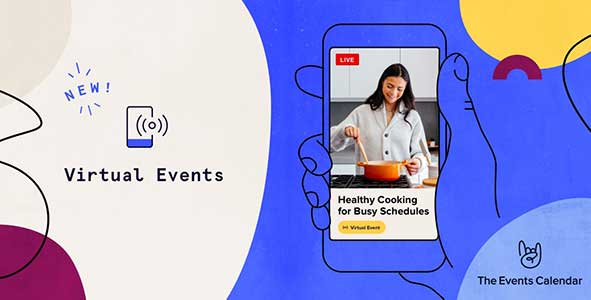
Enhance Your Virtual Event Management with The Events Calendar Pro 1.15.8 Virtual Events Addon
As the world continues to embrace remote work and online gatherings, hosting and managing virtual events has become an essential part of modern event planning. The Virtual Events 1.15.8 – The Events Calendar Pro Addon is a powerful tool designed to simplify and optimize your virtual event scheduling experience. Whether you’re organizing webinars, livestreams, workshops, or conferences, this addon seamlessly integrates with your existing calendar and online meeting platforms, making virtual event management more efficient, engaging, and professional.
Key Features of the Virtual Events Addon
Understanding the features of this addon is crucial to leveraging its full potential. Here’s a detailed overview of what it offers:
| Feature | Description |
|---|---|
| Highlight Virtual Events | Visually distinguish virtual events on your calendar with special indicators, making it easier for attendees to identify online sessions at a glance. |
| Powerful Zoom Integration | Connect your Zoom account effortlessly, allowing you to create and manage Zoom meetings directly from your calendar interface. |
| Livestream Link Management | Display only livestream links to registered attendees, enhancing security and ensuring a smooth streaming experience. |
| Event Creation & Management | Create Zoom meetings or livestreams directly within your WordPress dashboard. Indicate events as virtual and require tickets or RSVP to streamline attendee tracking. |
| Display Link Button | Include a prominent “Display Link” button on your event page, making it easy for attendees to access virtual sessions. |
| Enhanced SEO & Schedule Management | Optimize your virtual event pages for Google SEO, and easily schedule video links and livestreams ahead of time. |
| Livestream Embedding & Download Options | Embed livestreams directly into your event pages and provide download options for virtual event resources or recordings. |
How to Maximize Your Virtual Events with This Addon
Implementing this addon effectively can significantly boost your virtual event success. Here are some practical tips:
- Consistent Branding: Use custom graphics and branding for your virtual event pages to maintain a professional appearance.
- Clear Communication: Include detailed instructions and links in your event descriptions to guide attendees smoothly into the virtual sessions.
- Schedule in Advance: Use the scheduling features to plan your livestreams and video links well ahead of time, reducing last-minute stress.
- Secure Access: Require tickets or RSVP to control who can join your virtual events, maintaining privacy and security.
- Engage Attendees: Utilize interactive features such as Q&A, polls, and chat integrations during live streams to boost engagement.
Technical Requirements & Compatibility
To ensure a smooth experience, check the following:
- WordPress Version: Compatible with the latest versions of WordPress.
- Plugins: Works seamlessly with The Events Calendar Pro and other related plugins.
- Meeting Tools: Integrates primarily with Zoom, but supports embedding livestreams from other platforms like YouTube, Facebook, and Vimeo.
- Browser Compatibility: Fully functional across all modern web browsers. If you encounter issues with “nulled” versions or certain features, consider disabling ad blockers or switching browsers.
Pricing, Downloading, and Troubleshooting
The Virtual Events Addon is available for purchase through official channels, providing reliable updates and customer support. If you’re considering using a nulled version, be aware of potential security risks, compatibility issues, and lack of support.
| Step | Action |
|---|---|
| Download | Purchase or download from the official website or trusted marketplaces. Ensure you’re using the latest version (1.15.8). |
| Installation | Upload the plugin files via WordPress admin > Plugins > Add New > Upload Plugin and activate. |
| Troubleshooting | If issues arise, disable AdBlockers, switch browsers, or contact support for assistance. Avoid using nulled versions to ensure security and functionality. |
Frequently Asked Questions (FAQs)
Q1: Can I use this addon with platforms other than Zoom?
Yes. While Zoom integration is a primary feature, you can embed livestream links from platforms like YouTube, Facebook Live, or Vimeo directly into your event pages.
Q2: Is the addon compatible with all WordPress themes?
Most themes are compatible. However, for optimal display, it’s recommended to use well-coded, responsive themes. Always test in a staging environment first.
Q3: How secure are virtual events created with this addon?
By requiring tickets or RSVP and controlling livestream links, you can ensure only authorized attendees access your sessions. Always keep your plugins updated for security.
Q4: Can I schedule multiple virtual events simultaneously?
Absolutely. The addon supports scheduling multiple virtual events, with each having its own livestream or meeting link, and custom registration options.
Q5: Is technical support included?
Support depends on your purchase plan. The official version includes access to updates and support, whereas nulled versions do not.
Conclusion: Elevate Your Virtual Events Today
In today’s digital age, hosting engaging and seamless virtual events can set you apart from the competition. The Virtual Events 1.15.8 – The Events Calendar Pro Addon provides an all-in-one solution to manage your online gatherings efficiently. From powerful integrations with Zoom to easy scheduling and secure attendee management, this addon empowers you to deliver professional virtual experiences that impress your audience.
Remember, investing in a legitimate version of this plugin ensures you receive reliable updates, security patches, and dedicated support. Whether you’re a small business, educational institution, or large organization, integrating virtual events into your calendar has never been easier or more effective.
Start planning your next virtual event today with confidence, knowing you have a robust toolset at your fingertips to make every online gathering a success!








