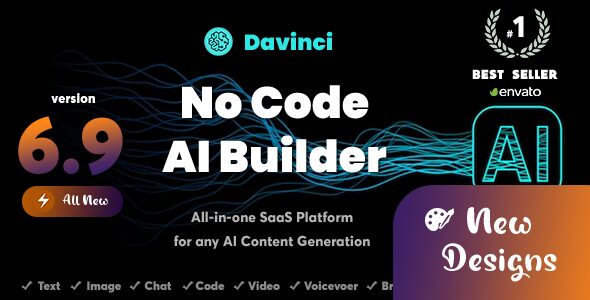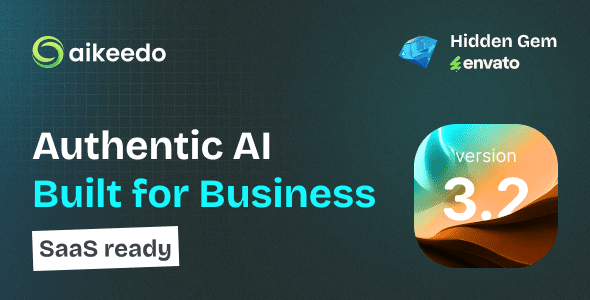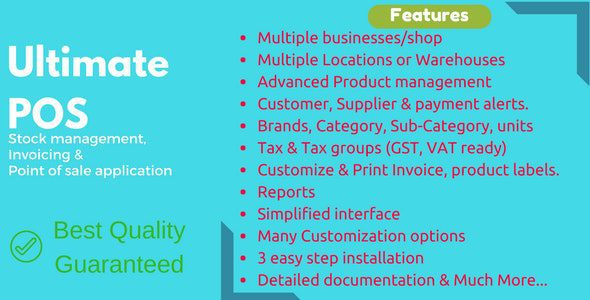TMail 7.7 – Multi Domain Temporary Email System
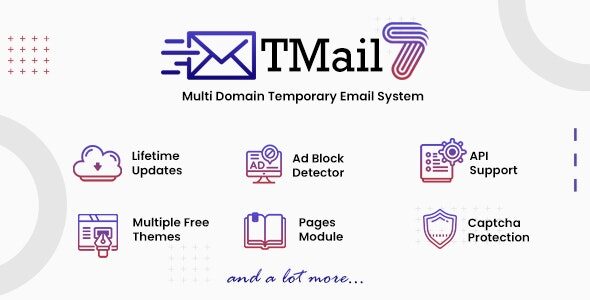
Introducing TMail 7.7 – The Ultimate Multi Domain Temporary Email System
In today’s digital landscape, maintaining privacy and managing multiple online accounts efficiently are more critical than ever. Whether you’re a developer, a digital marketer, or a casual internet user, having a reliable temporary email system can streamline your online activities. TMail 7.7 stands out as an innovative solution designed to provide a seamless, fast, and secure multi-domain temporary email experience. In this comprehensive guide, we’ll explore everything you need to know about TMail 7.7, its features, setup process, and how it can benefit your online interactions.
What Is TMail 7.7 and Why Is It a Game-Changer?
TMail 7.7 is a versatile, easy-to-use temporary email system that supports multiple domains, allowing users to generate disposable email addresses on different domains instantly. Its core advantage lies in its simplicity and flexibility — enabling secure, anonymous email exchanges without the hassle of traditional email providers.
Unlike conventional email services, TMail is designed for quick deployment and high customization, making it ideal for various use cases such as testing, registration, verification, or protecting your primary email from spam. Its multi-domain support means you can create distinct email addresses per domain, helping you organize incoming messages efficiently.
Key Features of TMail 7.7
Fully Responsive and Dynamic Interface
- Mobile-ready: Access TMail effortlessly on any device, including smartphones and tablets.
- Intuitive Design: User-friendly layout that simplifies email management.
- Real-time Updates: Dynamic message notifications ensure you’re always informed.
Easy Installation & Setup
| Step | Description |
|---|---|
| 1 | Download TMail Mail Server Scripts from the official source. |
| 2 | Upload files to your server via FTP or cPanel. |
| 3 | Configure settings, including database connection and domain setup. |
| 4 | Run the installation script to complete setup in approximately 4 minutes. |
Note: If you encounter issues during installation, disable ad blockers or try a different browser.
Robust Email Management & Customization
- Messages Received & Emails Created Last Week: Keep track of recent activity.
- Total Emails, Messages, Posts, Pages: Comprehensive statistics to monitor usage.
- Admin Settings & Password Setup: Secure your admin panel easily.
- Server Configurations: IMAP and SMTP setup for seamless email sending and receiving.
- General Customizations: Upload logos, favicons, adjust colors, and branding.
Advanced Features for Enhanced Functionality
- Fake Emails & Messages: Generate dummy data for testing.
- SEO Optimization & Blog System: Boost your site’s visibility and manage content effectively.
- Ad Management & Frontend Settings: Control advertisements and user interface elements.
- Category & Content Management: Add, edit, delete categories, posts, pages, and features with ease.
- Multi-Domain Support & Forbidden Email IDs: Manage multiple domains and restrict email addresses for security.
- File Management & Menu Builder: Upload allowed files and customize navigation menus.
- Security & HTTPS: Enforce HTTPS and cookie management for secure browsing.
Benefits of Using TMail 7.7 for Your Online Needs
Adopting TMail 7.7 can significantly improve your digital workflow. Here’s why:
Speed and Convenience
- Setup is quick — just about 4 minutes to deploy on your server.
- Create temporary email addresses instantly across multiple domains.
- Access your inbox from any device with an internet connection.
Enhanced Privacy & Security
- Temporary emails prevent spam from reaching your primary inbox.
- Full control over email domain management and user permissions.
- Secure server setup with HTTPS and cookie controls.
Versatile for Multiple Use Cases
- Testing websites and applications.
- Registering on online platforms without exposing your real email.
- Managing multiple campaigns or projects across different domains.
- Generating dummy data for development purposes.
Frequently Asked Questions (FAQ)
1. How secure is TMail 7.7?
While TMail provides basic security features like HTTPS and cookie management, it’s primarily designed for temporary, disposable email services. Avoid using it for sensitive or confidential communications.
2. Can I use multiple domains with TMail?
Yes, TMail supports multi-domain management, allowing you to create and operate email addresses across different domains simultaneously.
3. Is TMail free to download and use?
The core scripts are available for download; however, additional features or customizations might be available through paid services. Always check the official site for licensing details.
4. How do I troubleshoot installation issues?
If you encounter problems, try disabling ad blockers, switching browsers, or verifying server compatibility. Ensure all prerequisites are met before installation.
5. Does TMail support IMAP and SMTP?
Yes, TMail can be configured with IMAP and SMTP servers for sending and receiving emails, enhancing its flexibility for various use cases.
Conclusion: Why Choose TMail 7.7?
In summary, TMail 7.7 is a powerful, flexible, and easy-to-deploy temporary email system that caters to a broad range of needs—from simple spam prevention to complex multi-domain management. Its user-friendly interface, quick setup, and extensive customization options make it an ideal choice for developers, businesses, and individual users alike.
Whether you’re looking to safeguard your primary email, test new web applications, or manage multiple online campaigns, TMail 7.7 offers a reliable solution. Its comprehensive feature set, including SEO optimization, blog management, and security configurations, ensures that your temporary email needs are met with professionalism and ease.
Embrace the future of disposable email management today with TMail 7.7 — your fast, secure, and multi-domain email system. Get started now and experience the convenience of managing your online interactions more effectively!