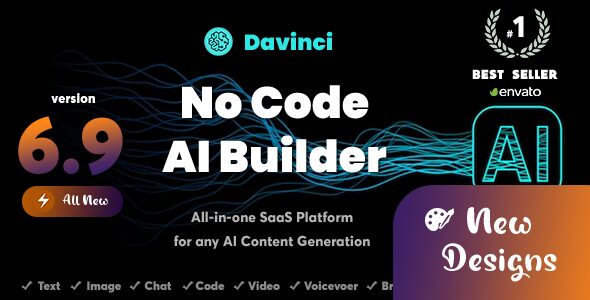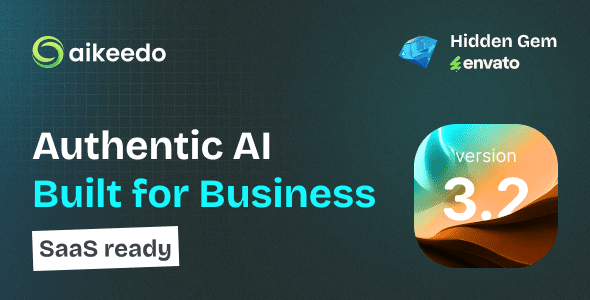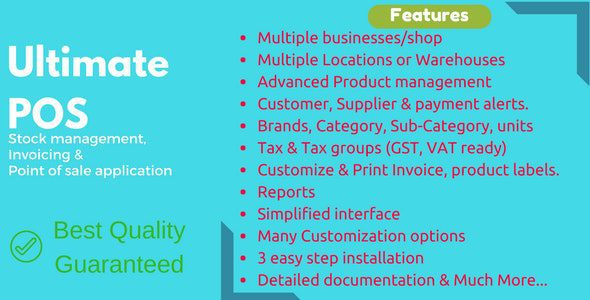Imgbob 1.6 – Upload And Share Images Platform

Discover Imgbob 1.6 – The Ultimate Upload and Share Images Platform
In today’s digital age, sharing images effortlessly and securely has become a necessity for individuals, bloggers, businesses, and content creators alike. Whether you’re looking to create your own image hosting website or seeking a reliable platform to upload and share images seamlessly, Imgbob 1.6 offers an innovative solution that combines ease of use, customization, and advanced features. This comprehensive guide explores everything you need to know about Imgbob 1.6, its features, benefits, and how to leverage this powerful script to meet your image-sharing needs.
What is Imgbob 1.6?
Imgbob 1.6 is a robust and versatile script designed to help you create your own image hosting website. It enables users—whether visitors or registered members—to upload multiple images effortlessly through an intuitive interface. The script supports drag-and-drop functionality, real-time upload progress, and easy sharing options, making it an ideal choice for individuals or organizations aiming to build a dedicated platform for image sharing.
By deploying Imgbob 1.6, you gain a highly customizable environment that includes responsive design, multilanguage support, password protection, expiration controls, and more. Whether you want a simple gallery or a comprehensive image management system, this script delivers the tools you need to succeed.
Core Features and Benefits of Imgbob 1.6
Responsive & User-Friendly Design
The script’s responsive design ensures your website looks perfect on all devices—desktops, tablets, or smartphones. This guarantees a seamless experience for your visitors, encouraging more uploads and sharing activity.
Multilanguage & RTL Support
Imgbob 1.6 supports multiple languages, including right-to-left (RTL) languages like Arabic or Hebrew, making your platform accessible to a broader audience worldwide.
Intuitive Upload System
- Drag-and-Drop Uploads: Users can simply drag images anywhere on the homepage to upload them.
- Multiple Image Uploads: Upload multiple images at once without hassle.
- Progress Indicator: Real-time upload progress keeps users informed about the status of their uploads.
Image Management & Sharing
| Feature | Description |
|---|---|
| Preview Images | Instantly view uploaded images in a gallery format. |
| Unique Image URL | Each image generates a specific URL that can be shared across social media, forums, or emails. |
| Rename & Delete | Manage images easily by renaming or deleting them directly from the dashboard. |
| Password Protection | Protect sensitive images with passwords to restrict access. |
| Image Protection & Download Control | Control whether images can be downloaded or protected from hotlinking. |
| Expiration Date | Set expiration dates for images to automatically remove outdated or temporary content. |
Advanced Features for a Professional Platform
- Chunk Uploading: Upload large files efficiently by breaking them into smaller chunks.
- Ad Optimization: Optimize ad placements for monetization without disturbing user experience.
- Blog & FAQ Pages: Enhance your site with informational content, tutorials, or support sections.
- Authentication & Email Verification: Secure your platform with user registration, login, and email verification processes.
- New Dashboard Design: An improved user interface for easier image management.
How to Deploy Imgbob 1.6 on Your Website
Getting started with Imgbob 1.6 is straightforward, especially if you have some basic web hosting knowledge. Here’s a quick guide:
- Download the Script: Obtain the latest version of Imgbob 1.6 from the official source.
- Upload Files to Your Server: Use FTP or your hosting control panel to upload the script files.
- Configure the Database: Set up your database and configure the connection settings in the script’s configuration file.
- Install & Setup: Access the installation page through your browser and follow the prompts.
- Customize Your Platform: Adjust settings such as ad placements, language, and design to match your branding.
Note: Always scan the script for viruses or malware before installation, and consider disabling ad blockers during setup for a smoother process.
Comparison Table: Imgbob 1.6 vs. Other Image Hosting Scripts
| Feature | Imgbob 1.6 | Other Scripts |
|---|---|---|
| Responsive Design | Yes | Varies |
| Multilanguage Support | Yes | Limited or No |
| Drag-and-Drop Upload | Yes | Sometimes |
| Image Protection & Download Control | Yes | Varies |
| Expiration & Password Protection | Yes | Limited |
Frequently Asked Questions (FAQs)
Is Imgbob 1.6 free to use?
Yes, the basic script is available for free download. However, some advanced features or support options may require a premium version or additional purchase.
Can I customize the appearance of my image hosting site?
Absolutely. Imgbob 1.6 offers customization options for themes, layouts, ad placements, and more to help you create a unique look.
What are the system requirements for installing Imgbob 1.6?
- Web server with PHP support (version 7.4 or higher recommended)
- MySQL or compatible database
- FTP or hosting control panel access for uploads
How do I ensure my uploaded images are secure?
Use features like password protection, hotlink protection, and expiration dates. Also, keep your platform updated and regularly scan for vulnerabilities.
Does Imgbob 1.6 support mobile devices?
Yes, the responsive design ensures compatibility across all device types, providing a smooth upload and browsing experience on smartphones and tablets.
Conclusion: Elevate Your Image Sharing with Imgbob 1.6
Imgbob 1.6 stands out as a comprehensive, user-friendly, and highly customizable solution for anyone looking to create an efficient image hosting platform. Its rich feature set—including drag-and-drop uploads, image management tools, security options, and multilanguage support—makes it suitable for personal projects, community sites, or even professional businesses.
Whether you’re a developer aiming to build a dedicated image-sharing portal or an enthusiast wanting a simple way to upload and distribute images, Imgbob 1.6 provides everything you need. Its responsive design ensures your platform looks great on all devices, while advanced features like chunk uploads and expiration control give you the flexibility to manage content effectively.
Get started today by downloading Imgbob 1.6, follow the installation steps, and customize your platform to match your branding and functional needs. With regular updates and a supportive community, Imgbob 1.6 is your reliable partner in the world of image sharing.
Remember: Always keep your software updated, scan for malware, and disable ad blockers during setup to ensure a smooth experience. Happy uploading!