WooCommerce Color or Image Variation Swatches 4.0.0
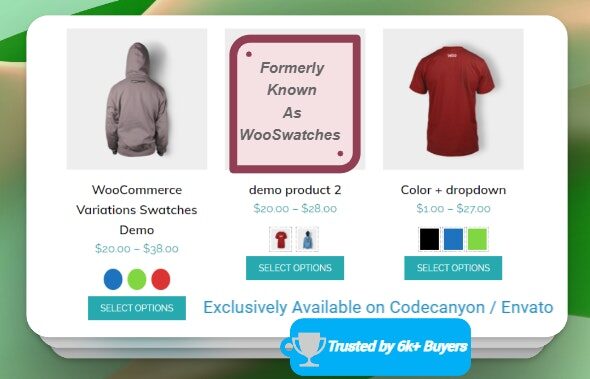
Transform Your WooCommerce Store with WooSwatches 4.0.0: The Ultimate Color and Image Variation Swatches Plugin
In the highly competitive world of eCommerce, providing a seamless and engaging shopping experience is crucial. Customers want to see product variations clearly and effortlessly, making their purchase decisions quicker and more confident. This is where the WooSwatches 4.0.0 plugin becomes a game-changer for WooCommerce store owners. By converting traditional dropdown attribute selections into attractive and user-friendly color or image swatches, WooSwatches elevates your online store’s usability and aesthetic appeal.
What is WooSwatches 4.0.0 and Why Is It Essential?
WooSwatches 4.0.0 is a powerful WordPress plugin designed specifically for WooCommerce stores. It replaces the standard dropdown menus for product variations with visually appealing swatches—either color or images—making product options more intuitive and engaging for customers.
The key benefits of using WooSwatches include:
- Enhanced User Experience: Customers can see options visually, reducing confusion and improving navigation.
- Increased Conversion Rates: Attractive swatches can influence purchasing decisions positively.
- Customizable Display: Supports various styles, sizes, and layouts to match your store’s branding.
- Compatibility: Works seamlessly with product pages, category pages, and shortcodes.
Key Features of WooSwatches 4.0.0
| Feature | Description |
|---|---|
| Color and Image Swatches | Supports both color and image-based variation swatches, providing flexibility based on your products. |
| Option Display Customization | Option to display the variation name below the swatch for clearer identification. |
| Shape Support | Supports both square and round swatch styles to match your store’s aesthetic. |
| Size Variations | Offers small, medium, and large swatch sizes for optimal display on different devices. |
| Hover Image Preview | Changes the product image on swatch hover, especially useful on category and archive pages. |
| Single Product Page Integration | Displays the selected variation name prominently on the product page. |
| Shortcode Compatibility | Works with [product_page ] shortcode, ensuring flexibility in layout design. |
| Inbuilt Filters | Includes color/image filters to help customers narrow down choices quickly. |
| Global Attribute Values | Allows setting global color or image values for consistency across products. |
| Archive Page Support | Displays swatches on shop, category, and tag archive pages for easier browsing. |
| Responsive Design | Optimized to work flawlessly on mobile devices, ensuring a smooth shopping experience across all screens. |
| Direct Variation Links | Supports direct links to specific variations, improving navigation and sharing. |
How to Set Up WooSwatches 4.0.0 in Your WooCommerce Store
Getting started with WooSwatches is straightforward. Follow these simple steps to enhance your product variation display:
- Download and Install: Purchase and download the WooSwatches plugin from the official website or the WordPress plugin repository.
- Activate the Plugin: Upload the plugin to your WordPress site and activate it via the Plugins menu.
- Configure Global Settings: Navigate to WooSwatches settings to choose default styles, sizes, and behaviors.
- Add Swatches to Products: Edit individual products, assign colors or images to variations, and customize display options.
- Adjust Archive and Shop Pages: Enable swatches on category, tag, and shop pages for a consistent look.
Pro Tip: Always back up your site before making significant changes, and test the swatches on different devices to ensure responsiveness.
Advantages of Using WooSwatches on Your WooCommerce Store
Implementing WooSwatches brings numerous advantages that can significantly impact your online store’s performance:
| Benefit | Impact |
|---|---|
| Visual Clarity | Customers see exactly what they are selecting, reducing confusion and cart abandonment. |
| Brand Consistency | Customizable styles allow matching swatches to your brand’s look and feel. |
| Enhanced Navigation | Filters and hover previews streamline the browsing process. |
| Mobile Optimization | Ensures a smooth shopping experience on smartphones and tablets. |
| Increased Sales | More engaging product displays can lead to higher conversion rates. |
Frequently Asked Questions (FAQs)
Q1: Is WooSwatches compatible with all WooCommerce themes?
Most popular WooCommerce themes are compatible with WooSwatches. However, for optimal performance, ensure your theme is updated and supports WooCommerce customization. If you encounter issues, consult the plugin documentation or contact support.
Q2: Can I use both color and image swatches on the same product?
Yes, WooSwatches allows you to assign different types of swatches to variations, enabling a rich, visual product configuration experience.
Q3: Does WooSwatches work on mobile devices?
Absolutely. The plugin is designed to be fully responsive, ensuring that swatches display correctly and function smoothly on smartphones and tablets.
Q4: How do I disable the plugin if I no longer need it?
Simply deactivate the plugin from your WordPress admin dashboard. Your product variations will revert to the default WooCommerce dropdowns unless you reset settings.
Q5: Is there a free version of WooSwatches?
There is a free version available with limited features. For full functionality, including global attributes, filters, and hover image previews, consider purchasing the premium version.
Conclusion: Elevate Your WooCommerce Store with WooSwatches 4.0.0
In the competitive landscape of online retail, providing an intuitive and attractive shopping experience can set your store apart. WooSwatches 4.0.0 offers a comprehensive solution to transform plain dropdowns into eye-catching color and image swatches that captivate customers and facilitate easier product selection.
By leveraging its features—such as support for both square and round swatches, hover image previews, filters, and responsiveness—you can significantly improve your store’s usability and aesthetic appeal. Whether you sell clothing, accessories, or any product with multiple variations, WooSwatches makes the variation selection process seamless and enjoyable for your customers.
Investing in such a plugin not only enhances user experience but also boosts your conversion rates, leading to increased sales and customer satisfaction. Don’t wait—upgrade your WooCommerce store with WooSwatches 4.0.0 today and see the difference it makes!








