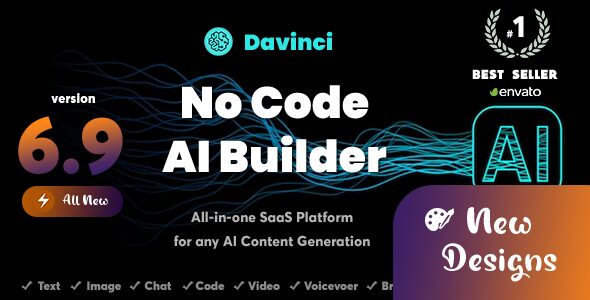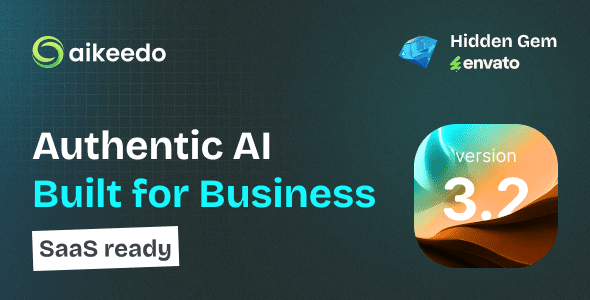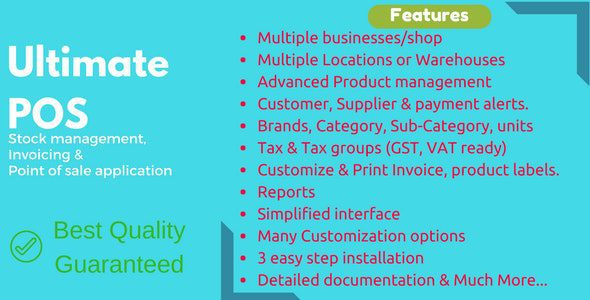XSender 2.3.5 – Bulk Email, SMS and WhatsApp Messaging Application
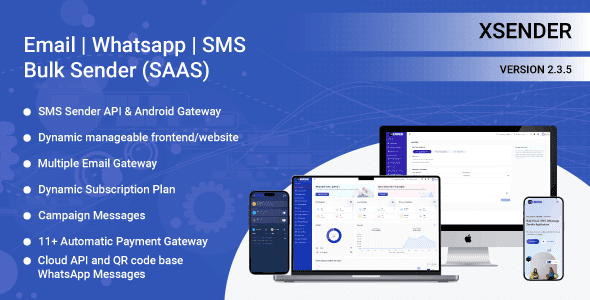
Discover the Power of XSender 2.3.5 – Your Ultimate Bulk Email, SMS, and WhatsApp Messaging Solution
If you’re looking to elevate your marketing strategies with an all-in-one communication platform, XSender 2.3.5 stands out as a comprehensive solution designed to streamline your bulk messaging needs. Whether you’re a business owner, digital marketer, or service provider, this Laravel-based web application offers robust features to send bulk emails, SMS, and even WhatsApp messages effortlessly. In this detailed guide, we’ll explore the features, setup process, benefits, and frequently asked questions about XSender 2.3.5 to help you make an informed decision.
Comprehensive Features of XSender 2.3.5
Built with versatility and ease of use in mind, XSender provides a suite of tools tailored for efficient mass communication. Here’s a breakdown of its core features:
| Feature | Description |
|---|---|
| Send Mass Emails | Utilizes SMTP, PHP Mailer, and SendGrid API to dispatch large volumes of emails reliably and efficiently. |
| Mass SMS Sending | Send SMS messages in bulk via Android devices using SIM cards or through 7 SMS API Gateways for broader reach. |
| WhatsApp Messaging Integration | Leverages WhatsApp API to reach customers on the world’s most popular messaging app. |
| Android SMS Sending | Send messages directly from Android smartphones, supporting dual SIM functionality for flexible operations. |
| White-Label Solution | Customize the platform to match your branding, providing a seamless experience for your clients or internal use. |
| Easy Installation & Configuration | Includes an intuitive admin panel for quick setup, mail configuration, SMS gateway setup, and Android device integration. |
| Real-Time SMS Status | Monitor the delivery status of your messages in real-time for better campaign management. |
Step-by-Step Guide to Setting Up XSender 2.3.5
Getting started with XSender is straightforward, thanks to its well-organized installation process. Here’s a quick overview of the setup steps:
1. Installing the Admin Panel
- Download the XSender Laravel scripts from the official source or marketplace.
- Upload files to your server via FTP or using a hosting control panel.
- Configure environment variables to connect to your database.
- Navigate to your admin panel URL to complete setup.
2. Configuring Mail Settings
- Access the admin panel and locate the email configuration section.
- Input SMTP server details, including host, port, username, and password.
- Test email delivery to ensure proper setup.
3. Setting Up SMS Gateways
- Choose your preferred SMS API Gateway or integrate multiple gateways for redundancy.
- Enter API credentials and test message sending.
- Configure Android device for SMS sending, including SIM card setup and device registration.
4. Installing Android Devices for SMS
- Install the required Android app provided with XSender scripts.
- Insert SIM cards into Android devices and connect them to your server or network.
- Verify device connectivity and test message sending.
Benefits of Using XSender 2.3.5 for Your Business
Adopting XSender can significantly impact your marketing and communication strategies. Here’s why:
- Cost-Effective Communication: Bulk messaging reduces costs associated with individual outreach.
- Enhanced Reach: Combining email, SMS, and WhatsApp ensures you connect with your audience across multiple channels.
- Automation & Scheduling: Automate campaigns and schedule messages to optimize engagement.
- Real-Time Monitoring: Track delivery status and engagement metrics for better campaign insights.
- Branding & Customization: White-label solutions allow full branding control to present a professional image.
- Scalability: Designed to handle from small campaigns to large-scale enterprise needs.
Comparison Table: Traditional vs. XSender Bulk Messaging
| Aspect | Traditional Bulk Messaging | XSender 2.3.5 |
|---|---|---|
| Cost | High, especially for large campaigns | Lower, with bulk discounts and multiple gateway options |
| Channels | Primarily Email or SMS | Email, SMS, WhatsApp, Android SMS |
| Delivery Speed | Variable, depends on service providers | Fast, with real-time status updates |
| Customization | Limited | Highly customizable (branding, templates, scheduling) |
| Monitoring & Analytics | Limited or manual | Built-in real-time tracking and detailed analytics |
Frequently Asked Questions (FAQs)
Q1: Is XSender compatible with all Android devices?
Yes, XSender supports most Android smartphones that meet the minimum hardware and software requirements. Ensure that the device has a stable internet connection and the necessary permissions enabled for SMS sending.
Q2: Can I integrate multiple SMS API gateways with XSender?
Absolutely. XSender allows you to integrate various SMS API gateways, providing redundancy and flexibility to optimize message delivery based on your preferences or regional availability.
Q3: Is it possible to customize the platform’s branding?
Yes, XSender offers a white-label solution, enabling you to replace logos, colors, and other branding elements to match your company’s identity.
Q4: What are the system requirements for installing XSender?
The application requires a server with PHP 7.4 or higher, MySQL database, and basic server configurations. For Android device integration, ensure you have compatible smartphones and the dedicated app installed.
Q5: How do I troubleshoot common issues like message delivery failures?
First, check your SMS gateway API logs and ensure your API credentials are correct. Verify Android device connectivity if using Android SMS. Consult the real-time status panel within XSender for detailed insights. If issues persist, contact support or consult the user manual.
Conclusion: Why Choose XSender 2.3.5?
In today’s fast-paced digital environment, effective communication is paramount. XSender 2.3.5 offers a versatile, scalable, and user-friendly platform to manage large-scale email, SMS, and WhatsApp campaigns seamlessly. Its extensive features, ease of setup, and customization options make it an invaluable tool for businesses aiming to enhance customer engagement, increase sales, and build brand loyalty.
Whether you’re a small business owner or a large enterprise, adopting XSender can streamline your outreach efforts, reduce costs, and provide valuable insights into your campaigns’ performance. With ongoing support and updates, XSender remains a reliable partner in your communication strategies.
Ready to take your messaging to the next level? Download XSender scripts today and experience the difference!