SS WooCommerce Myaccount Ajax Tabs 2.8.0
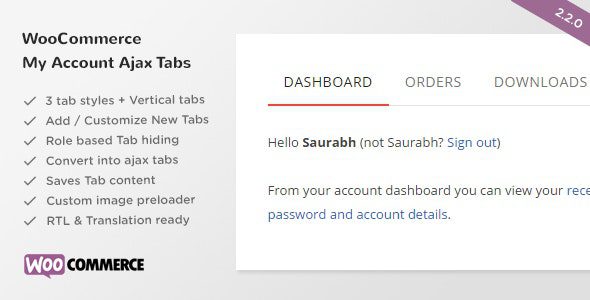
Enhance Your WooCommerce Store with SS WooCommerce Myaccount Ajax Tabs 2.8.0
If you’re looking to improve the user experience on your WooCommerce store, the SS WooCommerce Myaccount Ajax Tabs 2.8.0 plugin is an excellent solution. This lightweight, easy-to-use plugin transforms the default My Account page into a sleek, dynamic interface with AJAX-powered tabs, making navigation smoother and more engaging for your customers. Whether you’re a store owner wanting a cleaner design or seeking to boost user interaction, this plugin offers powerful features tailored to your needs.
Key Features of SS WooCommerce Myaccount Ajax Tabs
The plugin is packed with features designed to optimize your WooCommerce My Account page, ensuring both flexibility and compatibility. Here’s a detailed overview:
| Feature | Description |
|---|---|
| Compatibility | Fully compatible with WooCommerce 4.7.0 and WordPress 5.5.x, ensuring seamless integration with recent versions. |
| Theme Support | Works flawlessly with all standard themes and many decently coded premium themes, maintaining your site’s aesthetic continuity. |
| AJAX Tab Conversion | Transforms default static tabs into AJAX-powered tabs, allowing content to load dynamically without page refresh. |
| Tab Styles | Offers three attractive styles: Default, Classic, and Flat, to match your website’s design language. |
| Vertical Orientation | Supports vertical tab layouts for a modern, sidebar-like navigation experience. |
| Extra Tabs Management | Automatically converts additional or custom tabs into a “more” link submenu to prevent clutter. |
| Session Preservation | Saves tab content during multiple navigations within a session, improving user flow. |
| Customization Options | Allows you to customize tab labels, icons, and visibility to suit your branding. |
| Unbranded Settings Panel | Offers a clean, unbranded settings interface for easy configuration without branding interference. |
| AJAX Settings | Includes options to enable/disable AJAX, set custom preloaders, and specify timeout durations. |
| Styling & Localization | Built-in CSS styles, ready for localization, with RTL support and sample .pot files included. |
| Browser Compatibility | Supports all modern browsers and IE9, leveraging the History API for a seamless experience. |
How to Set Up and Customize SS WooCommerce Myaccount Ajax Tabs
Getting started with this plugin is straightforward. Follow these steps to activate and tailor the AJAX tabs to your preference:
- Install the Plugin: Upload the plugin files via your WordPress admin dashboard or FTP, then activate it.
- Access Settings: Navigate to the WooCommerce > Settings > My Account Tabs panel.
- Configure Basic Options: Enable or disable AJAX, select tab styles, and choose orientation (horizontal or vertical).
- Customize Tabs: Add, edit, or hide specific tabs, including custom links or content.
- Advanced Customization: Use the unbranded options to tweak the appearance or set custom error messages and preloaders.
- Save & Preview: Save your settings and visit your My Account page to see the dynamic AJAX tabs in action.
Benefits of Using SS WooCommerce Myaccount Ajax Tabs
Implementing this plugin offers numerous advantages:
- Enhanced User Experience: Customers can navigate between account sections seamlessly without page reloads, reducing bounce rates.
- Clean & Modern Design: The customizable styles and vertical options allow your account page to look professional and aligned with your branding.
- Performance Optimization: AJAX loading reduces server load and page load times, especially beneficial for stores with extensive account options.
- Flexibility & Control: Customizable tabs and submenu options give you full control over what your customers see and interact with.
- Compatibility & Support: Supports multiple languages, RTL layouts, and works across all major browsers, ensuring a consistent experience for your global audience.
Frequently Asked Questions (FAQ)
Q1: Is the plugin compatible with all WooCommerce themes?
Yes, SS WooCommerce Myaccount Ajax Tabs is compatible with all standard WooCommerce themes and many popular premium themes, provided they are well-coded.
Q2: Can I customize the appearance of the tabs?
Absolutely! The plugin includes built-in CSS styling options, and you can further customize using custom CSS. Multiple styles (Default, Classic, Flat) are available to match your website design.
Q3: Does the plugin support language localization and RTL languages?
Yes, the plugin is localization-ready, includes a sample .pot file, and supports RTL languages, making it suitable for international stores.
Q4: Can I disable the AJAX feature if needed?
Yes, there is an option within the plugin settings to enable or disable AJAX, allowing you to revert to default tab behavior if preferred.
Q5: How does the plugin handle extra or custom tabs?
The plugin automatically converts excess tabs into a “more” submenu, maintaining a clean and organized account page regardless of how many tabs you add.
Conclusion: Elevate Your WooCommerce Customer Account Experience
SS WooCommerce Myaccount Ajax Tabs 2.8.0 is a powerful, flexible plugin that helps you create a more engaging and user-friendly WooCommerce store. Its AJAX-powered tabs not only enhance the visual appeal but also significantly improve navigation efficiency, leading to better customer satisfaction and increased conversions. With comprehensive customization options, compatibility across themes and browsers, and support for multiple languages, this plugin is a valuable addition to any WooCommerce-powered site.
Whether you’re aiming for a minimalist look, a vertical sidebar, or a feature-rich account page, SS WooCommerce Myaccount Ajax Tabs provides the tools you need to deliver a seamless shopping experience. Invest in this plugin today and transform your customers’ account management into a smooth, modern journey they’ll appreciate!








