Soho Hotel Booking Calendar For WordPress 4.2.5
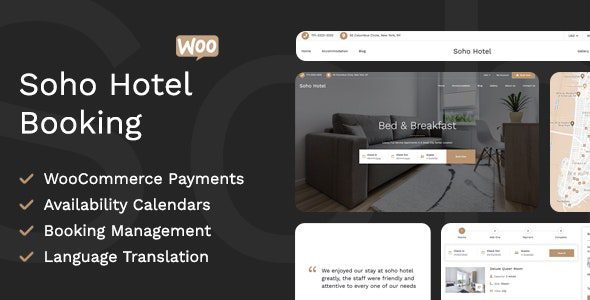
Discover the Power of Soho Hotel Booking Calendar for WordPress 4.2.5
Managing a hotel or accommodation website can be a complex task, especially when it comes to handling reservations, availability, and customer interactions seamlessly. The Soho Hotel Booking Calendar for WordPress 4.2.5 offers an all-in-one solution designed to streamline your booking processes, improve user experience, and boost your online presence. Whether you’re running a boutique hotel, a bed-and-breakfast, or any other lodging business, this theme provides a comprehensive toolkit to meet your needs. In this detailed guide, we’ll explore its features, benefits, and how it can transform your hospitality website into an efficient booking engine.
Key Features of Soho Hotel WordPress Theme
The Soho Hotel theme is packed with features tailored specifically for accommodation providers. Its versatility ensures that you can customize and extend functionalities according to your unique requirements. Here’s a breakdown of some of its most notable features:
| Feature | Description |
|---|---|
| Availability Calendar | Real-time room availability display, allowing guests to see open dates instantly. |
| Channel Manager | Synchronize bookings across multiple channels and platforms to prevent double-booking. |
| Email Notifications | Automated email alerts for booking confirmations, cancellations, and reminders. |
| Multiple Locations & Rooms | Manage several properties or locations within a single website efficiently. |
| Booking Conditions & Guest Classes | Set specific rules for bookings and categorize guests for tailored pricing or offers. |
| Private & Dorm Rooms | Support for different room types, including private rooms and dormitory-style accommodations. |
| Optional Add-Ons & Multiple Rates | Offer extra services or amenities and set multiple pricing options based on various factors. |
| User Accounts & Multi-Currency | Allow users to create accounts for easier bookings and support multiple currencies for international guests. |
| Security Deposits & Seasonal Pricing | Implement security deposits and adjust prices based on seasonal demand. |
| Mobile Compatibility & Multi-Room Booking | Responsive design optimized for mobile devices and support for booking multiple rooms simultaneously. |
| Customizable Check-In/Out Times & Pricing | Set flexible check-in/check-out times and create dynamic pricing based on duration or day of the week. |
| Visual Room Editor & Room Quantity Management | Intuitive interface for editing room layouts and managing room availability. |
| Booking Forms & Duration Pricing | Multiple form options and flexible pricing based on booking length. |
| Live Availability & Booking Confirmation | Instant updates on availability and automated confirmation emails. |
| Payment Analytics & Customer Database | Track sales performance and maintain a database of guests for marketing purposes. |
| Discount Coupons & Weekly/Monthly Pricing | Create promotional offers and set recurring pricing models for longer stays. |
Why Choose Soho Hotel Booking Calendar?
Implementing the Soho Hotel Booking Calendar on your WordPress site can revolutionize the way you manage reservations. Here are some compelling reasons why this theme stands out among competitors:
- All-in-One Solution: Combines booking management, availability, pricing, and customer relations in one package.
- Ease of Use: Intuitive interface designed for both beginners and experienced webmasters.
- Flexibility & Customization: Highly customizable to match your brand and operational needs.
- Multi-Device Compatibility: Fully responsive, ensuring seamless booking experiences on smartphones, tablets, and desktops.
- Integration Capabilities: Supports popular payment gateways, email systems, and third-party plugins.
How to Optimize Your Hotel Website Using Soho Theme
Maximizing the potential of the Soho Hotel theme involves strategic setup and ongoing management. Here are some practical tips:
1. Set Up Your Availability Calendar
Ensure your calendar accurately reflects your current room availability to prevent overbooking. Use the visual room editor to customize layouts and manage room quantities effectively.
2. Configure Pricing Strategies
Leverage features like seasonal, weekly, and monthly pricing to adjust rates based on demand. Use duration pricing for discounts on longer stays and promote special offers with discount coupons.
3. Manage Multiple Locations and Room Types
If you operate several properties, utilize the multiple locations feature to centralize management. Define various room types, including private and dorm rooms, to cater to different guest preferences.
4. Automate Communications
Set up email notifications for confirmations, reminders, and follow-ups to enhance guest experience and streamline operations.
5. Monitor and Analyze Bookings
| Analytics Aspect | Benefit |
|---|---|
| Payment Analytics | Track revenue, popular booking periods, and booking sources to refine marketing strategies. |
| Customer Database | Build a loyal customer base and personalize marketing campaigns. |
Frequently Asked Questions (FAQs)
Q1: Is Soho Hotel Booking Calendar compatible with all WordPress versions?
Yes, the theme is designed to work seamlessly with the latest versions of WordPress, including version 4.2.5 and above. Always ensure your WordPress installation is up to date for optimal performance.
Q2: Can I manage multiple properties or locations with this theme?
Absolutely. The Soho Hotel theme supports multiple locations, allowing you to oversee various properties from a single dashboard.
Q3: Does the theme support mobile devices?
Yes, the theme is fully responsive, providing a smooth booking experience on smartphones, tablets, and desktops.
Q4: Are there options for offering discounts or promotional deals?
Yes, you can create discount coupons, seasonal offers, and promotional codes to attract more guests and encourage longer stays.
Q5: What should I do if I encounter issues with the theme?
If you experience problems, first try disabling ad blockers or switching browsers. If issues persist, contact the support team for assistance. Remember, keeping your theme and plugins updated can prevent common problems.
Conclusion: Elevate Your Hospitality Business with Soho Hotel
Choosing the right booking system is crucial for the success of your hospitality website. The Soho Hotel Booking Calendar for WordPress 4.2.5 offers a comprehensive, flexible, and user-friendly solution to manage reservations efficiently. Its extensive features—from multi-room booking and seasonal pricing to automated notifications and analytics—empower you to optimize operations, enhance guest satisfaction, and increase revenue.
By implementing this theme, you gain a powerful tool that adapts to your evolving needs, whether you manage a small bed-and-breakfast or a chain of hotels. Take advantage of its customization options and robust functionalities to create a seamless booking experience for your guests and a streamlined management process for your team. Invest in Soho Hotel today and watch your hospitality business thrive!








