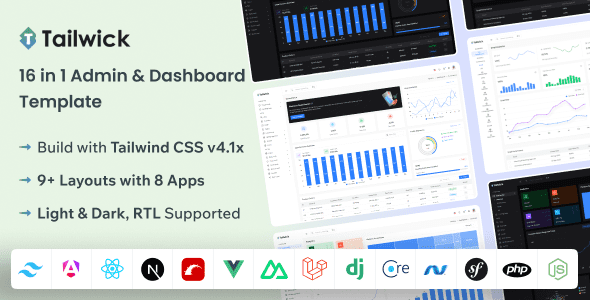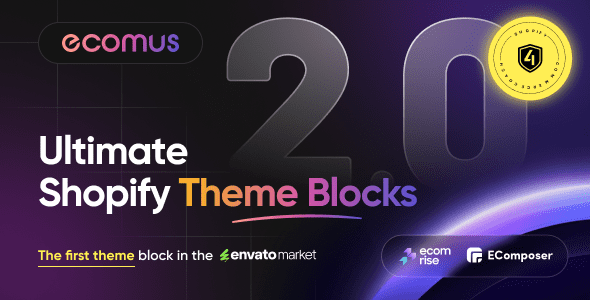Download DashLite 2.1 – React Admin Dashboard Template

Discovering DashLite 2.1 – The Ultimate React Admin Dashboard Template
If you’re a developer or a business owner aiming to build a robust, visually appealing, and highly functional admin dashboard, DashLite 2.1 is an exceptional choice. Designed specifically for React applications, this template offers a comprehensive suite of tools, components, and pre-built pages to streamline your development process. With its modern aesthetic and user-friendly interface, DashLite 2.1 empowers you to create dashboards that are not only eye-catching but also highly efficient and scalable.
Key Features and Benefits of DashLite 2.1
1. Rich Set of Pre-Built Pages and Components
One of the standout features of DashLite 2.1 is its extensive library of pre-designed pages and components that save you valuable development time. Whether you’re building an e-commerce platform, a user management system, or a financial dashboard, this template has you covered.
- Pre-Designed Pages: Includes login, registration, error pages, user profiles, transaction histories, and more.
- Reusable Components: Buttons, forms, tables, charts, icons, and more, all customizable to your needs.
- Exclusive E-Commerce Apps: Ready-to-use conceptual apps tailored for online stores and marketplace platforms.
2. Fully Responsive & Cross-Browser Compatibility
DashLite 2.1 boasts a fully responsive layout, ensuring your dashboard looks stunning on desktops, tablets, and smartphones. Its cross-browser compatibility guarantees a seamless experience across all major browsers like Chrome, Firefox, Safari, and Edge, making it accessible to a broader user base.
3. Customization and Flexibility
Designed with flexibility in mind, DashLite allows you to tailor every aspect of your dashboard. From custom icons to unique color schemes, you can modify the template to match your brand identity and project requirements.
| Feature | Description |
|---|---|
| Application Layout | Conceptual/Functional apps-based layout ensuring logical flow and ease of use. |
| Ready Pages | Includes login, registration, user profiles, transaction lists, and more. |
| Components & Elements | Multiple pre-made UI components like buttons, cards, tables, and forms. |
| Responsive Design | Optimized for all devices ensuring a consistent user experience. |
| Support & Updates | Includes free premium support for the first 6 months and regular updates. |
Design & User Experience: Modern, Clean, and Intuitive
DashLite 2.1 features a clean and modern UI, crafted with both aesthetics and usability in mind. Its handcrafted icon sets and well-thought-out layout make navigation intuitive, reducing the learning curve for new users and enhancing overall productivity.
- Custom Icons: Hand-made icons specifically designed for the template to serve exact purposes.
- UI Elements: Well-organized cards, boxed styles for contact info, projects, and user profiles.
- UX Focus: Designed to facilitate quick data access, easy navigation, and clear visual hierarchy.
Application Use Cases and Industry Compatibility
DashLite 2.1 is suitable for a wide range of industries and application types, including:
- Admin Dashboards: For managing users, transactions, KYC procedures, and more.
- E-Commerce Platforms: Conceptual apps for product management, order tracking, and sales analytics.
- Financial Services: Transaction histories, account details, and KYC pages.
- Project Management: Contact lists, project overviews, and team collaboration tools.
Why Choose DashLite 2.1? A Quick Comparison
| Feature | DashLite 2.1 | Other Templates |
|---|---|---|
| Number of Pre-Built Pages | Extensive, including niche-specific pages | Limited, often requiring custom development |
| Design Quality | Modern, clean, and handcrafted icons | Variable; often generic |
| Customization | High flexibility with numerous options | Limited; may require additional coding |
| Support & Updates | 6 months free premium support + regular updates | Variable; often paid or limited |
Frequently Asked Questions (FAQs)
Q1: Is DashLite 2.1 suitable for beginner developers?
Yes. Its pre-built components and pages make it accessible even to those still learning React. However, familiarity with React fundamentals will help you customize it more effectively.
Q2: Can I customize the color scheme and icons?
Absolutely. DashLite 2.1 is highly customizable. You can modify CSS variables, replace icons, and adapt the layout to match your branding.
Q3: Does DashLite support integration with APIs?
Yes. Being a React template, it can easily integrate with various APIs for data fetching, authentication, and other functionalities.
Q4: Is there ongoing support and updates?
Yes. The template comes with free premium support for six months and regular updates to ensure compatibility and new features.
Q5: Is the template mobile-friendly?
Definitely. Its fully responsive design guarantees optimal viewing experience across all devices.
Conclusion: Elevate Your Development with DashLite 2.1
In summary, DashLite 2.1 is a comprehensive React admin dashboard template that caters to a wide variety of project needs. Its rich set of pre-designed pages and components, coupled with a sleek and user-friendly interface, makes it an excellent choice for developers looking to accelerate their development process without sacrificing quality or aesthetics.
Whether you’re building an enterprise-level admin panel, an e-commerce backend, or a financial management system, DashLite 2.1 provides the tools, flexibility, and support to bring your vision to life efficiently. Its modern design, extensive features, and commitment to quality make it a standout choice in the crowded market of React dashboard templates.
Start your project with confidence—choose DashLite 2.1 and experience the difference of a thoughtfully designed, developer-friendly dashboard template.