WooCommerce Delivery Time Picker for Shipping 3.2.7
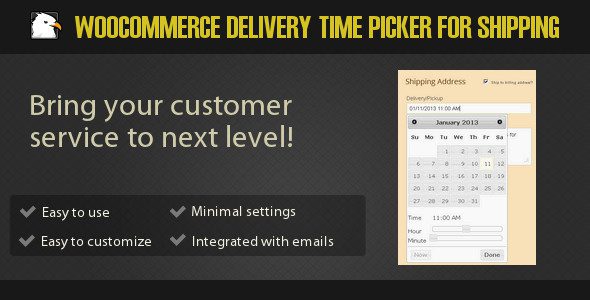
Enhance Your WooCommerce Store with the Delivery Time Picker for Shipping 3.2.7
Running an online store with WooCommerce requires seamless customer experience, especially when it comes to shipping and delivery options. The WooCommerce Delivery Time Picker for Shipping 3.2.7 plugin is a game-changer that allows your customers to select their preferred delivery date and time directly on the checkout page. This not only improves user satisfaction but also streamlines your shipping process, reducing errors and missed deliveries.
Key Features of WooCommerce Delivery Time Picker for Shipping
This plugin offers a comprehensive set of features designed to give you full control over the delivery scheduling process. Here’s an overview of its most notable capabilities:
| Feature | Description |
|---|---|
| Customizable Text Labels | Effortlessly translate and customize all text labels to match your store’s branding without any technical skills. |
| Language Support | Supports 74 languages, making it accessible for international customers. You can also set custom texts for specific languages. |
| Date and Time Format | Easy to change formats to suit regional preferences, ensuring clarity for your customers. |
| Restrict Dates & Ranges | Set specific available delivery dates and restrict certain days or date ranges, preventing scheduling conflicts. |
| Weekday Restrictions | Limit delivery options to specific weekdays to match your operational capacity. |
| Minimum & Maximum Hours | Control the earliest and latest possible delivery times, providing flexibility and precision. |
| Theme Selection | Choose from multiple themes to seamlessly integrate the picker into your website design. |
| Enable/Disable Time and Date Pickers | Activate or deactivate the date and time selection options based on shipping methods or other conditions. |
| Shipment Limitations | Restrict the number of shipments per day to manage workload and delivery capacity effectively. |
How to Use the WooCommerce Delivery Time Picker Plugin
Implementing this plugin into your WooCommerce store is straightforward, even for non-technical users. Here’s a step-by-step guide:
- Install and Activate: Download the plugin and upload it through your WordPress admin panel. Activate it to start configuration.
- Configure Settings: Navigate to the plugin settings page where you can customize labels, enable features, and set restrictions.
- Set Up Shipping Methods: Assign specific delivery options to different shipping methods, enabling or disabling date/time pickers as needed.
- Use Shortcodes: Embed the shortcode
[wdt_shipping_time]or[wdt_field]on your checkout page or any other page where you want the picker to appear. - Test the Functionality: Ensure that the date and time pickers work correctly across different shipping methods and that restrictions are properly enforced.
Integrating with Hotel Booking Themes and More
This plugin can be seamlessly integrated with various themes, including hotel booking themes, to offer flexible and customized booking and delivery options. Whether you’re managing a hotel, food delivery service, or any other shipping-based business, the WooCommerce Delivery Time Picker for Shipping provides the adaptability needed to enhance customer experience and operational efficiency.
Benefits of Using the Delivery Time Picker for Your WooCommerce Store
Utilizing this plugin offers numerous advantages:
- Improved Customer Satisfaction: Customers appreciate the ability to choose their preferred delivery time, leading to higher satisfaction and loyalty.
- Reduced Delivery Errors: Clear communication of delivery times minimizes misunderstandings and missed deliveries.
- Operational Control: You can set restrictions to match your delivery capacity, avoiding overcommitment.
- Enhanced Website Appearance: Custom themes and easy-to-change formats ensure the picker blends seamlessly with your site design.
- International Compatibility: Support for multiple languages broadens your global reach.
Frequently Asked Questions (FAQs)
Q1: Is the WooCommerce Delivery Time Picker compatible with all themes?
Yes, the plugin is designed to work with most WooCommerce-compatible themes. Its customizable themes and shortcodes make integration smooth.
Q2: Can I restrict delivery dates to specific days?
Absolutely! You can restrict available delivery days to specific weekdays or date ranges, ensuring delivery only on suitable days.
Q3: How many languages does the plugin support?
The plugin supports 74 languages out of the box. You can also customize texts for any language as needed.
Q4: Is it possible to limit the number of shipments per day?
Yes, the plugin allows you to set a maximum number of shipments per day, helping you manage your delivery workload effectively.
Q5: Can I disable the date or time picker for certain shipping methods?
Yes, you can enable or disable date and time pickers based on specific shipping methods, providing flexibility in your shipping options.
Conclusion: Elevate Your Shipping Experience with WooCommerce Delivery Time Picker 3.2.7
Implementing the WooCommerce Delivery Time Picker for Shipping 3.2.7 plugin is a strategic move to enhance your online store’s delivery process. It offers a flexible, customizable, and user-friendly way for customers to select their preferred delivery times, leading to increased satisfaction and smoother logistics management. Whether you run a local shop or an international e-commerce platform, this plugin equips you with the tools needed to deliver a superior shopping experience.
Don’t miss out on the opportunity to streamline your delivery operations — download and install the WooCommerce Delivery Time Picker for Shipping today and take your customer service to the next level!








