All In One Addons for WPBakery Page Builder 3.6.7
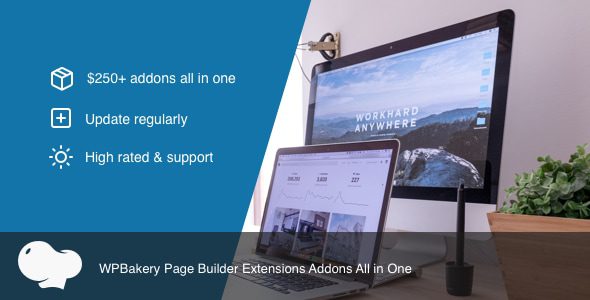
Enhance Your Website with All In One Addons for WPBakery Page Builder 3.6.7
If you’re looking to elevate your website’s design and functionality, All In One Addons for WPBakery Page Builder is the perfect solution. Compatible seamlessly with WPBakery Page Builder version 3.6.7, whether installed as a plugin or integrated within your theme, this comprehensive bundle offers a suite of powerful features designed to help you create stunning, responsive, and highly customizable pages.
Key Features of All In One Addons for WPBakery Page Builder
The addon bundle is packed with features that enhance both the visual appeal and usability of your website. Here are some of the standout functionalities:
| Feature | Description |
|---|---|
| CSS3 Flexbox Design | Creates a responsive and flexible layout that adapts seamlessly across devices, making your site look great on desktops, tablets, and smartphones. |
| Optional Avatar Support | Supports avatars as icons or images, customizable through the built-in Icon Picker to match your branding or personal style. |
| Auto Delay Slideshow | Enables automatic slideshow transitions with customizable delay times, perfect for showcasing images or content in a dynamic way. |
| Built-in Gradient & Custom Colors | Offers gradient color styles with the option to customize colors, giving you complete control over your design aesthetics. |
| Rich Text Editor | Easy content addition with a built-in editor supporting HTML, links, and other elements for rich content creation. |
| Tooltips & Transitions | Optional tooltips for better user interaction. Supports 20 circle and 15 square CSS3 transitions, with directions like left-to-right, right-to-left, top-to-bottom, and bottom-to-top. |
| Thumbnail Support & Retina Ready | Custom links or lightbox options for thumbnails, optimized for Retina displays for crisp visuals. |
How to Use All In One Addons Effectively
Integrating these addons into your website is straightforward and intuitive. Here’s a step-by-step guide to get started:
- Install and Activate: Ensure WPBakery Page Builder is installed and activated. Then, upload and activate the All In One Addons plugin.
- Configure Role Manager: Access the Role Manager within the plugin settings to enable or disable specific addons based on user roles or page requirements.
- Add Content: Use the WPBakery editor to insert elements provided by the addons, such as sliders, icons, or rich text blocks.
- Customize Settings: Utilize the built-in options to fine-tune colors, transitions, tooltips, and layout options for each element.
- Preview & Publish: Preview your page to ensure everything displays correctly across devices, then publish your changes.
Benefits of Using All In One Addons for WPBakery Page Builder
Choosing this addon bundle offers numerous advantages, including:
- Enhanced Visual Appeal: With advanced design options like gradients, icons, and transitions, your website will stand out visually.
- Improved Responsiveness: CSS3 Flexbox ensures your layouts are adaptable and look perfect on all screen sizes.
- Easy Content Management: Built-in editors and customizable settings simplify the process of adding and managing content.
- Performance Optimization: Assets load dynamically, minimizing impact on page load times.
- Role-Based Control: The Role Manager allows you to control who can access and modify specific addons, maintaining site security and integrity.
Comparison Table: Features Overview
| Feature | Basic | Pro |
|---|---|---|
| Responsive Design (CSS3 Flexbox) | Yes | Yes |
| Icon & Image Support | Yes | Yes, with advanced customization |
| Transitions & Animations | Limited | 20 circle + 15 square transitions |
| Gradient & Custom Colors | Basic | Advanced options available |
| Lightbox & Thumbnails | Supported | Enhanced with Retina support |
Frequently Asked Questions (FAQs)
Is the All In One Addons plugin compatible with my theme?
Absolutely! The bundle is designed to work smoothly with most themes, whether the addon is installed as a plugin or integrated into your theme’s code.
Can I disable specific addons if I don’t need them?
Yes, using the Role Manager feature, you can enable or disable individual addons for different user roles or pages, giving you full control over your site’s features.
Are the addons mobile-friendly?
Definitely. Thanks to CSS3 Flexbox and responsive design principles, all addons are optimized for mobile devices, ensuring your site looks great everywhere.
Does this bundle impact site performance?
Assets load on demand, meaning they only load when needed, which helps keep your site fast and responsive. Proper configuration further optimizes performance.
Is support available for troubleshooting?
Yes, comprehensive support and documentation are available to assist you with setup, customization, and troubleshooting issues.
Conclusion: Unlock the Full Potential of WPBakery with All In One Addons
In today’s competitive digital landscape, having a website that looks professional, modern, and functions flawlessly is crucial. All In One Addons for WPBakery Page Builder 3.6.7 provides you with the tools you need to create eye-catching pages that captivate visitors and enhance user experience. With its extensive features—from responsive layouts and stunning transitions to customizable colors and rich media support—you can craft unique designs tailored to your brand or personal style.
Whether you’re a beginner or an experienced developer, this addon bundle simplifies complex design tasks, allowing you to focus on your content and goals. Embrace the flexibility and power of these addons and transform your website into a dynamic, engaging platform today.








