Glossier 1.0.9 – Newspaper & Viral Magazine WordPress Theme
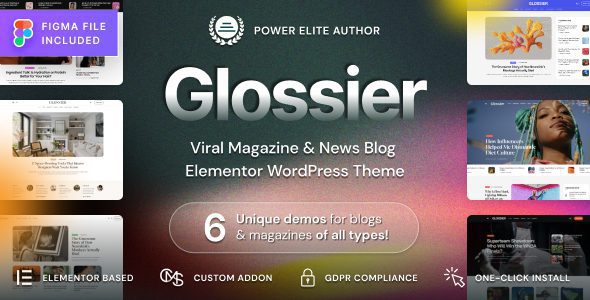
Discover the Power of Glossier 1.0.9 – The Ultimate Newspaper & Viral Magazine WordPress Theme
If you’re looking to create a stunning, professional, and highly functional news or magazine website, Glossier 1.0.9 is your perfect solution. Designed with versatility and customization in mind, this theme caters to bloggers, online magazines, viral content creators, and news outlets alike. Its extensive features, user-friendly interface, and modern design principles make it an excellent choice for anyone aiming to establish a strong online presence.
Key Features of Glossier 1.0.9
Glossier 1.0.9 is packed with features that enhance both the user experience and the website management process. Here is a detailed overview of its most notable functionalities:
| Feature | Description |
|---|---|
| Dark & Light Mode Switcher | Allows visitors to toggle between dark and light themes, enhancing readability and user comfort. |
| Widget Lazy Loading | Improves page load times by loading widgets only when they are about to appear on the screen. |
| Page Preloader | Provides a smooth loading animation, improving perceived performance during page loads. |
| Mega Menu Functionality | Creates comprehensive and visually appealing dropdown menus for better navigation. |
| Fully Customizable Templates | Offers a variety of pre-designed templates that can be tailored to your brand’s style. |
| Subscription-Based Content | Supports membership and subscription features, enabling monetization of premium content. |
| Header & Footer Builder | Drag-and-drop interface for designing unique headers and footers without coding. |
| Local Icons & Fonts | Includes a library of icons and fonts for consistent branding and design. |
| Global Settings for Colors and Fonts | Allows site-wide customization to match your branding guidelines effortlessly. |
| Single & Archive Template Builder | Enables custom layouts for individual posts and archive pages, enhancing user engagement. |
| Image Inclusion | All demo images are included, simplifying the setup process. |
Design Flexibility and Customization Options
One of the standout aspects of Glossier 1.0.9 is its exceptional flexibility in design and layout management. Whether you’re a novice or a seasoned developer, you’ll find the customization options intuitive and powerful:
- Drag-and-Drop Page Builder: Craft unique layouts effortlessly without any coding knowledge.
- Template Variations: Choose from multiple pre-designed templates optimized for different content types.
- Color & Font Management: Adjust colors and fonts globally or per page to ensure brand consistency.
- Header & Footer Creation: Design custom headers and footers with flexible widget areas and menu options.
These features enable you to create a website that not only looks professional but also aligns perfectly with your content strategy and branding identity.
Enhanced User Experience and Engagement
Creating an engaging, user-friendly website is crucial for retaining visitors and encouraging interaction. Glossier 1.0.9 offers several tools to improve user experience:
- Dark & Light Mode Switcher: Empowers visitors to choose their preferred viewing mode.
- Page Preloader: Keeps users engaged during page load times with smooth animations.
- Mega Menu: Organizes complex navigation structures for easy access to content categories.
- Lazy Loading Widgets: Enhances page speed, reducing bounce rates.
- Subscription Content: Allows monetization through memberships or subscription-based articles.
| Visitor Benefit | Feature in Action |
|---|---|
| Improved Readability | Dark & Light Mode Switcher adapts to user preferences for easier reading. |
| Faster Navigation | Mega Menu provides quick access to popular sections and categories. |
| Enhanced Engagement | Subscription features encourage users to sign up for exclusive content. |
SEO Optimization and Performance
In today’s digital landscape, SEO is vital for attracting organic traffic. Glossier 1.0.9 is built with SEO best practices in mind:
- Schema Markup Integration: Improves search engine understanding of your content.
- Fast Loading Times: Optimized code and lazy loading widgets ensure quick pages.
- Responsive Design: Looks great on desktops, tablets, and smartphones.
- Clean and Semantic Code: Facilitates better indexing by search engines.
- SEO-Friendly URLs: Customizable permalinks for better ranking.
Additionally, the theme’s compatibility with popular SEO plugins helps you further optimize your site for search engines, increasing your visibility and reach.
How to Set Up and Use Glossier 1.0.9
Getting started with Glossier 1.0.9 is straightforward. Here’s a step-by-step guide:
- Purchase or Download the Theme: Obtain the theme package through a trusted source.
- Install WordPress: Ensure you have WordPress installed on your hosting server.
- Upload the Theme: Navigate to Appearance > Themes > Add New > Upload Theme, then select the Glossier zip file.
- Activate the Theme: Once uploaded, activate the theme from the WordPress dashboard.
- Import Demo Content: For a quick setup, import demo content included with the theme.
- Customize Your Site: Use the Header & Footer Builder, and customize colors, fonts, and layouts to match your branding.
- Add Content: Create posts, pages, and categories to organize your news or magazine articles.
For detailed tutorials, refer to the documentation provided with the theme, or seek support from the theme developer’s community.
FAQs About Glossier 1.0.9
Q1: Is Glossier 1.0.9 compatible with popular plugins?
Yes, the theme is compatible with most major WordPress plugins, including SEO plugins like Yoast SEO, caching plugins, and social sharing tools.
Q2: Can I customize the header and footer without coding?
Absolutely! The drag-and-drop Header & Footer Builder allows you to design and customize these areas easily without any coding skills.
Q3: Does the theme support mobile devices?
Yes, Glossier 1.0.9 is fully responsive, ensuring your website looks great on desktops, tablets, and smartphones.
Q4: Are the demo images included?
Yes, all demo images are included to help you quickly replicate the demo layout and design.
Q5: How do I get support if I encounter issues?
Support can typically be accessed through the theme’s official documentation, support forums, or directly from the developer’s customer service channels.
Conclusion: Why Choose Glossier 1.0.9 for Your News or Magazine Website?
In summary, Glossier 1.0.9 stands out as a comprehensive WordPress theme that combines aesthetic appeal with robust functionality. Its customizable templates, user-friendly features, and performance optimizations make it an ideal choice for anyone aiming to launch or revamp a news, magazine, or viral content site.
Whether you’re a beginner looking for an easy setup or a seasoned developer requiring advanced customization, Glossier 1.0.9 offers the flexibility and tools you need to succeed. With its focus on readability, engagement, and SEO, your website is well-positioned to attract and retain a broad audience.
Start building your professional news platform today with Glossier 1.0.9 and enjoy the benefits of a modern, versatile, and highly customizable WordPress theme!








