WooCommerce Protected Categories 2.7.6
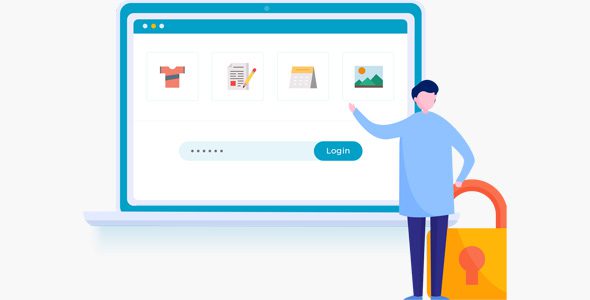
Enhance Your WordPress Site with WooCommerce Protected Categories 2.7.6
If you’re running an online store or a content-rich website using WordPress, managing access to specific categories is crucial for maintaining privacy, exclusivity, or targeted content delivery. The WooCommerce Protected Categories 2.7.6 plugin is a powerful tool designed to help you control who can view certain product categories, taxonomies, or custom post types. This comprehensive guide explores the features, benefits, and best practices for implementing password-protected categories to enhance your website’s security and user experience.
Understanding the Core Features of WooCommerce Protected Categories
Simple Password Protection
The plugin allows you to easily add one or multiple passwords to any category or taxonomy. Once protected, only users with the correct password can access the content within that category, including sub-categories and all associated posts or products.
- Instant Protection: Protect categories with a click, no complex setup required.
- Multiple Passwords: Assign multiple passwords to a single category for broader access control.
- Sub-category Protection: Ensures hierarchical protection, safeguarding entire sections of your website.
User & Role-Based Category Restrictions
Beyond simple password protection, this plugin enables you to restrict categories based on user roles or specific user accounts, making it ideal for membership sites or exclusive product launches.
| Protection Type | Description |
|---|---|
| User Roles | Assign category access based on roles like Subscriber, Customer, Editor, or Custom Roles. |
| Specific Users | Grant access to individual user accounts, perfect for VIP customers or staff members. |
Protection for Various Content Types
The plugin isn’t limited to standard posts or pages. You can extend protection to:
- Custom Post Types: Portfolios, events, products, and more.
- Hierarchical Taxonomies: Categories and other taxonomies that organize your content.
- Any Page or Post: Apply protection anywhere on your site.
Protection and SEO Benefits
Protecting categories does not mean sacrificing SEO. The plugin automatically hides protected categories from search engines, ensuring private content doesn’t appear in search results, safeguarding sensitive information.
| Feature | Benefit |
|---|---|
| Hidden from Search Engines | Protected categories and posts are no-indexed, preventing unwanted visibility. |
| Search Engine Optimization (SEO) | Maintains your site’s SEO integrity by only exposing public content. |
Streamlined User Experience with Central Login Page
The plugin offers a central login page where visitors can enter passwords or log in with their credentials. This feature creates a seamless access point, reducing confusion and enhancing user engagement. Once logged in, users are automatically directed to the appropriate protected categories based on their permissions.
Key Advantages of the Central Login Page:
- Single Access Point: Simplifies login for users, avoiding multiple password prompts.
- Customizable: Easily modify the login interface to match your website’s branding.
- Enhanced Security: Centralized control over access permissions and login management.
Why Choose WooCommerce Protected Categories 2.7.6?
This plugin has been extensively tested across various themes and configurations, ensuring reliability and compatibility. Whether you run an e-commerce store, membership site, or private blog, the plugin adapts seamlessly to your needs.
Key Benefits Summary:
- Easy to Use: User-friendly interface for quick setup.
- Flexible Protection: Passwords, user roles, or individual accounts.
- SEO Friendly: No-indexing of protected content.
- Compatibility: Works with most themes and plugins.
- Scalable: Suitable for small blogs and large e-commerce sites alike.
Implementation Tips and Best Practices
Step-by-Step Setup Guide
- Install & Activate the Plugin: Upload the plugin via WordPress admin or install directly from the plugin repository.
- Configure Protection Settings: Navigate to the plugin’s settings page to set up passwords or user role restrictions.
- Select Categories to Protect: Edit categories and assign protection rules as needed.
- Customize Login Page: Personalize the login interface for a cohesive user experience.
- Test Access: Log in with different user roles or passwords to ensure protection works correctly.
Best Practices for Content Protection
- Limit Password Sharing: Use unique passwords for different categories to prevent unauthorized access.
- Regularly Update Permissions: Review access rules periodically, especially after site updates or user role changes.
- Communicate Clearly: Inform users about access requirements or login procedures.
- Backup Your Settings: Before making major changes, ensure your protection configurations are backed up.
Frequently Asked Questions (FAQs)
Can I protect multiple categories with the same password?
Yes, you can assign multiple categories to share the same password, making management easier for grouped content.
Does protecting categories affect SEO for my website?
Protected categories are automatically hidden and no-indexed, ensuring they do not appear in search engine results, which is ideal for private or sensitive content.
Can logged-in users see protected categories without a password?
Yes, if you assign categories to specific user roles or individual accounts, logged-in users with the appropriate permissions can access protected content without additional passwords.
Is the plugin compatible with WooCommerce?
Absolutely! WooCommerce Protected Categories 2.7.6 integrates smoothly with WooCommerce, allowing you to secure product categories and custom post types effectively.
What if I forget my password?
Admins can reset passwords through the plugin settings. For users, a password recovery process can be implemented for convenience.
Conclusion: Secure Your WordPress Content with Confidence
In today’s digital landscape, controlling access to your website’s content is more important than ever. Whether you want to restrict product categories, private posts, or custom post types, WooCommerce Protected Categories 2.7.6 offers a robust and flexible solution. Its ease of use, compatibility, and SEO-friendly design make it a top choice for website owners seeking security without sacrificing accessibility or visibility.
By implementing password protection, user role restrictions, and a centralized login system, you can create a secure environment tailored to your audience’s needs. Regularly review your protection settings and stay updated with plugin releases to ensure ongoing security and performance.
Empower your website with this reliable protection plugin and provide your users with a seamless, secure browsing experience. Protect your private content today and enjoy peace of mind knowing your site’s sensitive information is well-guarded.








