Liker 2.3.2 – WordPress Rating Plugin
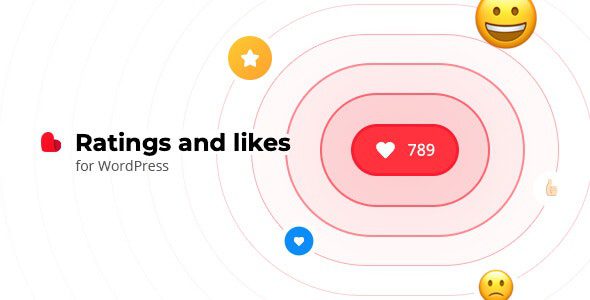
Introducing Liker 2.3.2 – The Ultimate WordPress Rating Plugin
If you’re seeking an efficient way to gather feedback from your website visitors, Liker 2.3.2 is the perfect solution. This powerful WordPress plugin enables you to collect ratings on your posts and pages seamlessly, helping you understand what content resonates most with your audience. Whether you’re running a blog, an e-commerce site, or a corporate website, Liker provides a flexible, easy-to-use platform to enhance user engagement and improve your content strategy.
Key Features of Liker 2.3.2
Designed with versatility and performance in mind, Liker offers a host of features that make it stand out among rating plugins. Here’s a detailed overview:
| Feature | Description |
|---|---|
| Compatibility | Works seamlessly with Elementor, Visual Composer, Divi, Gutenberg, and other major page builders. It also supports all WordPress themes for maximum flexibility. |
| Operating Modes | Offers five different modes to suit your specific needs for displaying ratings. |
| Display Positions | Includes five customizable positions to showcase the rating buttons exactly where you want them. |
| Button Styles | Choose from 13 stylish button designs to match your website’s aesthetic. |
| Front-end & Back-end Results | Displays real-time ratings on the website and in the admin panel for easy monitoring. |
| HTML Markup & SEO | Supported HTML markup for Google Search snippets, ensuring your ratings enhance your SEO efforts. |
| Gutenberg Ready | Fully compatible with the Gutenberg editor, allowing for straightforward integration. |
| Multilingual & RTL Support | Includes a POT file for quick translation into any language and supports right-to-left (RTL) directions. |
| Rich Snippets & SEO | Supports rich snippets for enhanced visibility in search results. |
| Installation & Compatibility | Fast, lightweight, tested up to WordPress 5.x, compatible with all major browsers including Chrome, Firefox, Safari, Opera, Edge, and Internet Explorer. |
| Responsive & User-Friendly | Optimized for phones and tablets, with an intuitive interface for easy customization. |
| JavaScript & Performance | Uses native valid JavaScript without jQuery, ensuring fast loading times and smooth operation. |
How to Install and Configure Liker 2.3.2
Getting started with Liker is straightforward. Follow these simple steps:
- Download the plugin from the official source or the WordPress plugin repository.
- Activate the plugin through your WordPress dashboard.
- Configure settings via the plugin’s interface to choose button styles, display positions, and operating modes.
- Bind the plugin to categories, specific pages, user roles, or devices as per your requirements.
- Publish your posts or pages, and the ratings will appear exactly where you configured them.
Why Choose Liker 2.3.2 for Your WordPress Site?
There are numerous reasons why Liker stands out as a top-rated WordPress plugin:
- Easy to Use: Its intuitive interface makes setup and customization a breeze, even for beginners.
- Highly Flexible: Supports multiple display modes and positions, enabling you to tailor the rating system precisely to your needs.
- SEO-Friendly: Incorporates HTML markup compatible with Google Search, helping your content gain better visibility.
- Responsive & Mobile-Ready: Ensures that your ratings look great and function properly on all devices.
- Lightweight & Fast: Optimized for performance, with minimal impact on your website load speed.
- Multilingual Support: Easily translate to any language, making your site accessible to a global audience.
Comparative Table of Popular Rating Plugins
| Plugin Name | Compatibility | Features | Ease of Use | Pricing |
|---|---|---|---|---|
| Liker 2.3.2 | Elementor, Gutenberg, Divi, Visual Composer | Multiple display modes, 13 button styles, SEO support | Very Easy | Free / Premium options available |
| WP Product Review | WooCommerce compatible | Review summaries, star ratings, custom criteria | Moderate | Premium |
| Rating-Widget | All major page builders supported | Multiple themes, detailed analytics | Easy | Free & Paid |
Frequently Asked Questions (FAQ)
1. Is Liker 2.3.2 compatible with the latest version of WordPress?
Yes, the plugin is regularly updated and tested to ensure compatibility with the latest WordPress versions, including WordPress 5.x and beyond.
2. Can I customize the appearance of the rating buttons?
Absolutely! Liker offers 13 different button styles and allows further customization through CSS to match your website’s design.
3. Does Liker support multilingual sites?
Yes, the plugin includes a POT file for easy translation, and it supports RTL languages, making it perfect for international websites.
4. Will using Liker slow down my website?
No. The plugin is lightweight and built with native JavaScript, ensuring fast loading times and smooth performance across devices.
5. How do I display ratings on specific pages or categories?
You can bind Liker to categories, pages, or user roles through its built-in interface, giving you granular control over where ratings appear.
Conclusion: Boost Engagement and Improve Content with Liker 2.3.2
In today’s digital landscape, understanding your audience’s preferences is crucial. Liker 2.3.2 provides a reliable, flexible, and SEO-friendly way to collect and display ratings on your WordPress site. Its compatibility with various page builders, customizable styles, and responsive design make it an excellent choice for website owners aiming to increase user engagement and gather valuable feedback.
By integrating Liker into your website, you not only enhance user interaction but also gain insights that can guide your content strategy. Whether you’re running a blog, an online store, or a corporate site, this plugin offers the tools you need to succeed. Install Liker today and start capturing meaningful feedback that helps your website grow!








