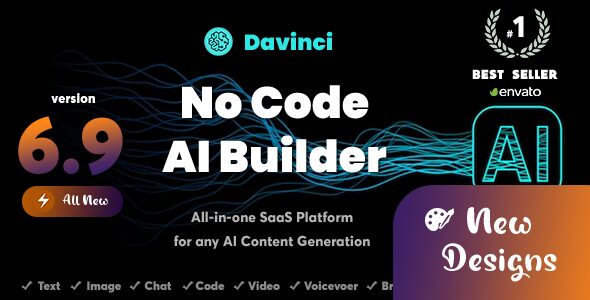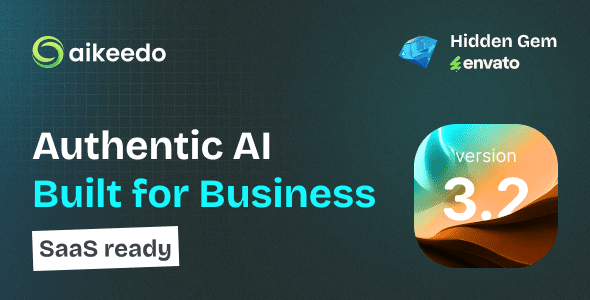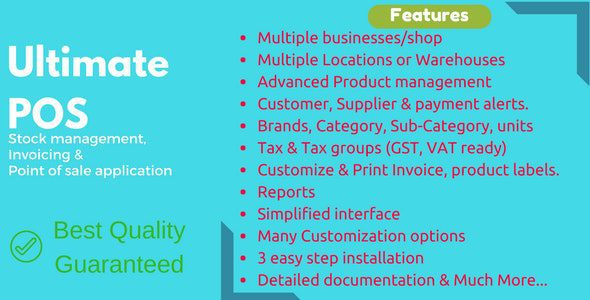Veno File Manager – host and share files 4.3.0
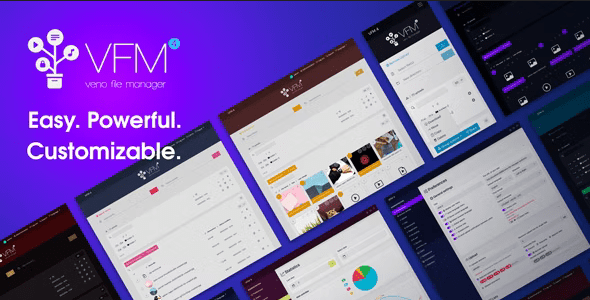
Introduction to Veno File Manager – The Ultimate File Management Solution
In today’s digital age, managing and sharing files efficiently is crucial for individuals and businesses alike. Whether you’re hosting a website, collaborating with team members, or sharing files with clients, having a reliable and user-friendly file manager can make all the difference. Veno File Manager stands out as a versatile and intuitive solution designed to streamline your file management tasks. Version 4.3.0 introduces a host of features that make hosting, organizing, and sharing files easier than ever before.
Key Features of Veno File Manager 4.3.0
Veno File Manager is not just another file management tool; it’s a comprehensive platform packed with features tailored to meet various needs. Here’s an in-depth look at what makes it a popular choice among users:
1. User-Friendly Interface with Folder Tree Navigation
- Intuitive Navigation: The folder tree allows users to effortlessly browse through directories, making file management straightforward even for beginners.
- Real-Time Updates: Changes in the directory structure are reflected instantly, ensuring up-to-date file views.
2. File and Folder Operations
| Feature | Description |
|---|---|
| Rename Files and Folders | Easily change file or folder names without hassle, supporting bulk renaming options. |
| Sortable Items | Sort files and folders by name, date, or size to organize your data efficiently. |
| Pagination | Manage large directories with pagination, improving load times and user experience. |
| Download & Delete | Download individual files or entire folders, and delete unwanted items quickly. |
| Group Actions | Perform actions like delete, move, or download on multiple files simultaneously. |
| Move and Copy Files | Organize your files by moving or copying them across directories seamlessly. |
| Download as ZIP | Download multiple files bundled into a single ZIP archive for convenience. |
3. Server-Side Processing and Dynamic Lists
Veno File Manager leverages Ajax technology to process lists server-side, ensuring fast and responsive interactions even with large datasets. This means smoother navigation, quicker searches, and real-time updates without page reloads.
4. User Roles and Permissions
- Multiple User Roles: Assign roles such as admin, editor, or viewer, each with specific access rights.
- Custom Permissions: Fine-tune what each user or role can do within the system, enhancing security and control.
- Directory Restrictions: Assign specific directories to users or roles, limiting access where necessary.
5. Storage and User Management
- User Sign Up (Optional): Allow new users to register, making the platform suitable for public or private sharing.
- Profile Customization: Users can upload profile pictures and set default avatars.
- Password Recovery & Notifications: Built-in features for password reset and upload notifications keep users informed.
- Space Management: Optional maximum storage limits per user help manage server resources effectively.
Additional Features Enhancing Veno File Manager’s Versatility
| Feature | Description |
|---|---|
| Notifications & Email Alerts | Receive email notifications for new uploads or user activities, keeping everyone in the loop. |
| Upload Notifications | Send alerts to users when files are uploaded, enhancing collaboration and monitoring. |
| AdBlock Compatibility | If you encounter issues, simply disable AdBlock or try a different browser for optimal performance. |
Why Choose Veno File Manager?
Choosing the right file management system can significantly impact your workflow. Here are some compelling reasons why Veno File Manager is a top contender:
- Ease of Use: Its straightforward interface caters to users of all skill levels.
- Flexibility: Supports a wide range of operations, from simple downloads to complex permissions management.
- Customization: Multiple roles, permission settings, and directory assignments allow tailored experiences.
- Security: Permissions and user roles help safeguard sensitive data.
- Cost-Effective: Available as a script that can be integrated into your server setup, minimizing additional expenses.
Frequently Asked Questions (FAQs)
Q1: Is Veno File Manager free to use?
Veno File Manager offers both free and premium versions. The free script provides essential features, while premium versions may include additional functionalities and support.
Q2: Can I customize user permissions?
Absolutely! Veno File Manager allows you to assign custom permissions to different user roles, controlling access to files, folders, and actions.
Q3: How secure is file sharing with Veno File Manager?
Security is a priority. You can restrict access through roles, assign specific directories, and implement password protections to ensure your files are safe.
Q4: Does it support large file uploads?
Yes, Veno File Manager supports large file uploads, especially when configured with server settings optimized for handling big files.
Q5: How do I troubleshoot common issues?
If you encounter problems, ensure you disable any ad blockers, try different browsers, and verify server configurations. For persistent issues, contacting support or consulting documentation can be helpful.
Conclusion: Elevate Your File Management with Veno File Manager
Veno File Manager 4.3.0 emerges as a robust, flexible, and user-centric solution for hosting, organizing, and sharing files. Its rich feature set, including intuitive navigation, role-based permissions, and server-side processing, ensures that both individual users and organizations can manage their digital assets effortlessly. Whether you’re looking for a simple file sharing platform or a comprehensive management system, Veno File Manager adapts to your needs, making it an invaluable tool in your digital toolkit.
Ready to streamline your file management? Explore Veno File Manager today and experience the difference it can make in your workflow!