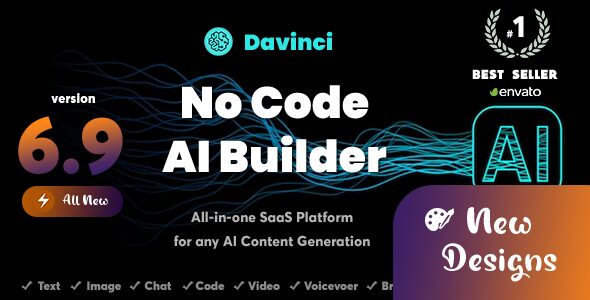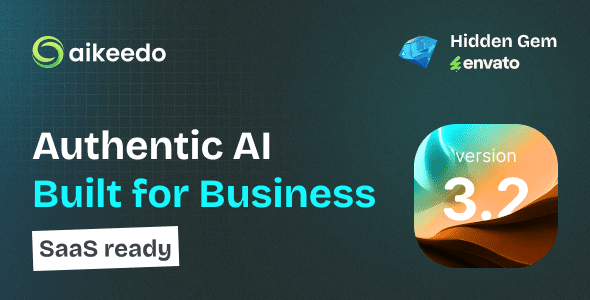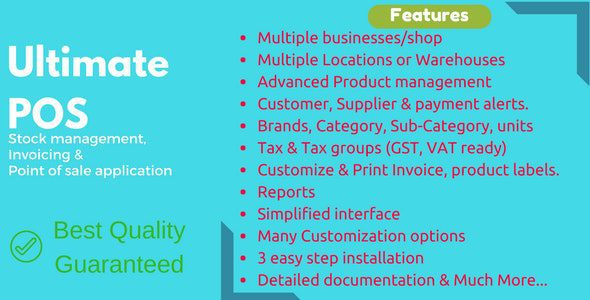Linkdrop 4.0.0 – SaaS Link Management Tool

Discover the Power of LinkDrop 4.0.0 – The Ultimate SaaS Link Management Tool
If you’re seeking a robust, versatile, and easy-to-use link management solution, LinkDrop 4.0.0 is your ideal choice. Designed with entrepreneurs, marketers, and developers in mind, this SaaS-based script empowers you to take control of your links, enhance your branding, and accelerate your growth. From URL shortening to organic marketing, LinkDrop offers a comprehensive suite of features that can revolutionize your online presence.
Why Choose LinkDrop 4.0.0? Key Features and Benefits
LinkDrop is not just another link management tool; it is a game-changer in the digital marketing arena. Here’s why:
- QR Codes for Lightning-Fast Access: Generate scannable QR codes that direct users instantly to your links, ideal for offline marketing and quick sharing.
- URL Shortening Made Memorable: Transform lengthy, cumbersome URLs into sleek, branded links that are easy to remember and share.
- Bio-Links – Your Secret Weapon: Create multi-link bios for social platforms, enabling followers to access multiple pages through a single link.
- Rock-Solid Laravel Foundation: Built on Laravel, ensuring stability, security, and scalability for your growing needs.
- Explosive Market Demand & Limitless Growth Opportunities: Tap into the rising need for smart link management and unlock new revenue streams.
- Organic Word of Mouth & SaaS-Ready Simplicity: Easily promote and scale your service without complex setups.
- White-Label Branding & Monetization Mastery: Fully customize the platform to reflect your brand and monetize your links effortlessly.
How LinkDrop 4.0.0 Enhances Your Business
Implementing LinkDrop 4.0.0 into your workflow can yield numerous advantages:
| Feature | Benefit |
|---|---|
| QR Codes | Facilitates quick offline access, boosts engagement, and enhances user experience. |
| URL Shortening | Creates memorable links that increase click-through rates and branding consistency. |
| Bio-Links | Streamlines multiple links into one, perfect for social media bios and campaigns. |
| White-Label Branding | Builds trust and authority by presenting a professional, branded interface. |
| Monetization | Generate revenue through link cloaking, analytics, and ad integrations. |
Getting Started with LinkDrop 4.0.0
Getting started with this powerful tool is straightforward. Follow these simple steps to set up and customize your platform:
- Download the Script: Access the latest LinkDrop 4.0.0 package from our official source.
- Installation: Upload the files to your server and follow the installation guide.
- Configuration: Set your branding, domain settings, and monetization options through the admin panel.
- Create Your Links: Use the dashboard to generate shortened links, QR codes, and bio-links.
- Promote & Grow: Share your links across social media, email campaigns, and offline channels.
Monetization and Growth Opportunities
One of the standout features of LinkDrop 4.0.0 is its ability to help you monetize your link management efforts seamlessly. Here’s how you can leverage this:
- Ad Integration: Display ads on your shortened links or bio pages to generate passive income.
- Branded Links: Charge clients for custom branded short URLs to enhance their marketing campaigns.
- Analytics & Reporting: Offer premium analytics services to clients or use insights to optimize your own strategies.
Moreover, the platform’s SaaS-ready architecture allows you to scale effortlessly, accommodating more users and increasing revenue streams without significant technical hurdles.
Important Notes & Troubleshooting
If you encounter issues with the LinkDrop – SaaS Link Management Tool Nulled Free Download or similar versions, consider the following tips:
- Disable any ad blockers on your browser, as they might interfere with the download or installation process.
- Try using an alternative web browser if the current one isn’t functioning correctly.
- If problems persist, contact support or visit the official documentation for troubleshooting assistance.
Remember, always ensure you’re downloading scripts from trusted sources to avoid security risks and ensure compatibility.
Frequently Asked Questions (FAQ)
Is LinkDrop 4.0.0 suitable for beginners?
Absolutely! The platform is designed with user-friendliness in mind, featuring an intuitive dashboard and detailed documentation to help newcomers get started quickly.
Can I customize the branding of my links and platform?
Yes. The white-label feature allows full customization, including logos, color schemes, and domain branding, giving your platform a professional, personalized appearance.
Does LinkDrop support analytics and tracking?
Yes. You can monitor link clicks, geographic data, device types, and more to optimize your marketing efforts and provide valuable insights to clients.
Is there a mobile app or API support?
While primarily a web-based script, you can integrate LinkDrop with your existing apps through API endpoints and ensure mobile-friendly link sharing.
How do I monetize my links effectively?
Utilize ad placements, premium branding services, and analytics offerings. You can also create subscription plans for clients or offer custom link solutions for additional revenue.
Conclusion: Elevate Your Link Management Strategy Today
In the rapidly evolving digital landscape, effective link management is crucial for branding, marketing, and revenue generation. LinkDrop 4.0.0 stands out as a comprehensive, scalable, and user-friendly solution that empowers you to take your online campaigns to new heights. Whether you’re a solo entrepreneur, a marketing agency, or a large enterprise, this tool offers the features, flexibility, and growth potential needed to succeed.
Don’t miss out on the opportunity to streamline your link management, enhance your branding, and unlock new monetization avenues. Download LinkDrop 4.0.0 today and start transforming your digital presence into a powerful asset!