Datalentor 1.0.3 – Advanced DataTable for Elementor
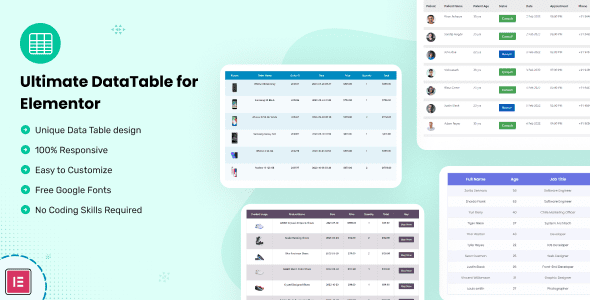
Introducing Datalentor 1.0.3 – The Ultimate Advanced DataTable for Elementor
If you’re looking to elevate your website’s data presentation without the hassle of coding, Datalentor 1.0.3 is the perfect solution. Designed specifically for Elementor users, this innovative plugin allows you to add stunning, fully customizable data tables that look professional and are highly functional. Whether you’re managing a large eCommerce store, a corporate website, or a personal blog, Datalentor offers the flexibility and features you need to display data in an engaging and organized manner.
Why Choose Datalentor for Your Elementor Website?
Creating attractive and responsive data tables used to be a complex task requiring coding skills. With Datalentor, that’s no longer the case. The plugin is designed to be user-friendly, making it accessible to everyone—from beginners to seasoned developers. Here are some compelling reasons why Datalentor stands out:
- Ease of Use: Create and customize data tables in just a few minutes with an intuitive interface.
- Versatility: Supports multiple types of data content such as text, images, icons, and more.
- Responsiveness: Fully responsive design ensures your tables look great on desktops, tablets, and smartphones.
- Compatibility: Tested and compatible with WordPress 6.0 and higher, as well as all major browsers.
- SEO Friendly: Optimized to help your tables rank better on search engines.
- Lightweight & Fast: Minimal impact on site speed, ensuring a smooth user experience.
- Translation Ready: Comes with a .pot file for easy localization.
Core Features of Datalentor 1.0.3
Understanding the core features of Datalentor will help you harness its full potential. Here’s an overview of its key functionalities:
| Feature | Description |
|---|---|
| Quick Table Creation | Create unique, professional data tables within minutes using pre-designed templates or custom setups. |
| Content Support | Supports diverse content types including text, images, icons, and links, giving you complete control over your data presentation. |
| Column Support for Multiple Devices | Design your table columns specifically for Desktop, Tablet (iPad), and Mobile views for optimal responsiveness. |
| Customization Options | Personalize header titles, content, images, icons, and button hover effects. Adjust colors to match your website’s theme. |
| Template System | Use or create templates to quickly insert data tables with consistent styling across your site. |
| SEO Optimization | Built to be SEO friendly, helping your data tables rank better in search results. |
| Translation Ready | Includes a .pot file for easy translation into any language, making your site accessible globally. |
| Browser Compatibility & Responsiveness | Works seamlessly across all major browsers with a responsive design that adapts to different screen sizes. |
How to Use Datalentor Effectively
Getting started with Datalentor is straightforward. Here is a simple step-by-step guide to help you create your first data table:
- Install and Activate: Download the plugin from the official source or marketplace and activate it within your WordPress dashboard.
- Create a New Data Table: Navigate to the Datalentor menu and click “Add New” to start designing your table.
- Customize Columns: Add columns and define their content types—text, images, icons, or buttons.
- Configure Content: Fill in the data, upload images, and set icons or links as needed.
- Style Your Table: Use the customization options to adjust colors, hover effects, and layout for a polished look.
- Insert into Page: Use the Elementor widget to embed your data table into any page or post effortlessly.
With these simple steps, you can have a professional, responsive data table live on your site in no time!
Benefits for Different Types of Websites
Datalentor’s multipurpose collection of data tables makes it suitable for a wide range of websites:
| Website Type | Use Case |
|---|---|
| eCommerce | Showcase product specifications, price comparisons, and customer reviews in an organized manner. |
| Corporate Websites | Display company data, team members, project timelines, or financial reports clearly. |
| Educational Sites | Present course details, schedules, instructor profiles, or student data efficiently. |
| Blogs & Portfolios | Organize project portfolios, client lists, or blog statistics attractively. |
| Event Management | List event schedules, speakers, and registration details comprehensively. |
Frequently Asked Questions (FAQs)
Q1: Is Datalentor compatible with all WordPress themes?
Yes. Datalentor is designed to work seamlessly with all popular WordPress themes and is tested for compatibility across different platforms.
Q2: Can I customize the appearance of my data tables?
Absolutely. The plugin provides extensive customization options, including colors, fonts, hover effects, and layout adjustments, to match your website’s branding.
Q3: Does Datalentor support mobile responsiveness?
Yes. The plugin ensures your tables look great on desktops, tablets, and smartphones by supporting device-specific column configurations.
Q4: Is there a free version of Datalentor available?
While a basic version might be available, the full features are generally part of the premium package. Check the official plugin page for details.
Q5: How do I translate Datalentor into other languages?
The plugin includes a .pot file, which makes it easy to create translations using standard tools like Poedit or Loco Translate.
Conclusion: Transform Your Data Presentation with Datalentor
In today’s digital landscape, presenting data clearly and attractively can significantly impact user engagement and credibility. Datalentor 1.0.3 offers a comprehensive, easy-to-use solution for adding advanced data tables to your Elementor-powered website. Its rich features, responsiveness, and customization options empower you to showcase your data in the most professional manner without any coding knowledge.
Whether you’re running an eCommerce store, a corporate website, or a personal blog, Datalentor adapts to your needs, helping you communicate information effectively and enhance your site’s visual appeal. Its lightweight design ensures your website remains fast and efficient while providing visitors with an engaging experience.
Upgrade your website’s data presentation today with Datalentor and see the difference professional, responsive tables can make!








