WP Fastest Cache Premium 1.7.2 – WordPress Cache Plugin
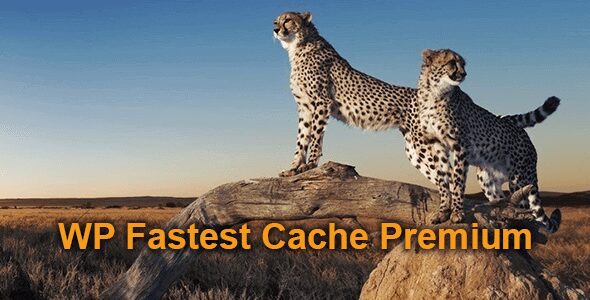
Discover the Power of WP Fastest Cache Premium 1.7.2 – The Ultimate WordPress Cache Plugin
If you’re running a WordPress website, speed is one of the most critical factors influencing user experience, search engine rankings, and overall site performance. The WP Fastest Cache Premium 1.7.2 plugin offers a comprehensive solution to optimize your website’s loading times effortlessly. Designed with user-friendliness and efficiency in mind, this cache plugin is a must-have for WordPress site owners looking to enhance performance without complicated setups.
Key Features of WP Fastest Cache Premium 1.7.2
WP Fastest Cache Premium is packed with features that streamline caching processes and optimize your site’s resources. Here’s a detailed look at what makes this plugin stand out:
| Feature | Description |
|---|---|
| Google Fonts Async | Improves page load times by asynchronously loading Google Fonts, reducing render-blocking issues. |
| Desktop & Mobile Cache | Creates separate cache files for desktop and mobile devices, ensuring optimal display and speed across all devices. |
| Minify HTML, CSS, & JS | Reduces file sizes by removing unnecessary characters, whitespace, and comments, leading to faster load times. |
| Database Cleanup | Automatically cleans up redundant data, optimizing database performance and reducing bloat. |
| GZIP Compression | Compresses files to decrease load times and bandwidth usage. |
| Lazy Load Images | Delays loading images until they are visible on the user’s screen, improving initial page load speed. |
| Cache Statistics & Logs | Provides detailed insights and logs to monitor cache performance and troubleshoot issues effectively. |
| Image Optimization | Automatically optimizes images to reduce their size without compromising quality. |
| Combine & Minify CSS & JS | Reduces the number of HTTP requests by combining files and minifies them for faster delivery. |
Benefits of Using WP Fastest Cache Premium
Implementing WP Fastest Cache Premium on your WordPress site offers numerous advantages, including:
- Enhanced Website Speed: Significantly reduces load times, resulting in a smoother user experience.
- Improved SEO Rankings: Faster sites tend to rank higher on search engines, boosting organic traffic.
- Better User Engagement: Quicker pages lead to lower bounce rates and increased visitor retention.
- Reduced Server Load: Caching reduces the number of database queries and server requests, saving resources.
- Automatic Optimization: Features like database cleanup and image optimization run seamlessly in the background.
How to Download and Install WP Fastest Cache Premium 1.7.2
Getting started with WP Fastest Cache Premium is simple. Follow these steps to download, install, and activate the plugin:
- Download the Plugin: You can download the WP Fastest Cache Premium plugin from trusted sources. Make sure to obtain the latest version, 1.7.2, for optimal performance.
- Upload to WordPress: Navigate to your WordPress dashboard, go to Plugins > Add New > Upload Plugin, and select the downloaded ZIP file.
- Activate the Plugin: After installation, click on Activate to enable WP Fastest Cache Premium on your website.
- Configure Settings: Access the plugin settings via Settings > WP Fastest Cache and customize according to your site’s needs.
Note: If you encounter issues during download or activation, consider disabling your ad blocker or trying a different web browser. For persistent problems, reach out to support or consult plugin documentation.
Optimizing Your WordPress Site with WP Fastest Cache Premium
Once installed, you can leverage the plugin’s features to maximize your website’s performance:
1. Enable Caching
Activate caching for both desktop and mobile devices to ensure fast load times across all platforms. This creates static versions of your pages, reducing server processing time.
2. Minify and Combine Files
Use the minify CSS, JS, and HTML options to reduce file sizes. Combining CSS and JS files minimizes HTTP requests, which improves speed.
3. Enable Lazy Load
Implement lazy loading for images to defer loading until necessary, improving initial page load speed and reducing bandwidth consumption.
4. Optimize Images
The built-in image optimization feature compresses images without quality loss, speeding up page rendering.
5. Database Maintenance
Regularly run database cleanup to remove unnecessary data, which can slow down your site over time.
Frequently Asked Questions (FAQs)
Q1: Is WP Fastest Cache Premium compatible with all WordPress themes?
Yes. WP Fastest Cache Premium is designed to work seamlessly with most WordPress themes. However, some themes or plugins might conflict; in such cases, consult the plugin documentation or contact support.
Q2: Can I use WP Fastest Cache Premium alongside other caching plugins?
It’s generally recommended to avoid using multiple caching plugins simultaneously, as conflicts can occur. Use WP Fastest Cache Premium as your primary caching solution for optimal results.
Q3: How often should I clear the cache?
It’s advisable to clear the cache after making significant website updates, such as new content or design changes. You can also set automatic cache expiry if supported.
Q4: Is WP Fastest Cache Premium free?
While the plugin offers a free version, WP Fastest Cache Premium 1.7.2 includes advanced features like database cleanup, image optimization, and minification, providing enhanced performance benefits.
Q5: What should I do if the plugin isn’t working correctly?
Try disabling ad blockers or switching browsers. If issues persist, contact support or consult the plugin’s troubleshooting documentation to resolve conflicts or configuration errors.
Conclusion
Optimizing your WordPress website’s speed is essential for delivering an exceptional user experience and achieving higher search engine rankings. WP Fastest Cache Premium 1.7.2 offers an all-in-one solution that simplifies caching, minification, image optimization, and database maintenance. Its user-friendly interface and powerful features make it accessible even for beginners, while its advanced options cater to seasoned developers seeking granular control.
By implementing WP Fastest Cache Premium, you ensure your website loads faster, performs better, and provides your visitors with a seamless browsing experience. Regularly update and configure the plugin to keep your site optimized and stay ahead in the competitive online landscape.








