Fonts Plugin Pro 1.8.2 – Google Fonts for WordPress
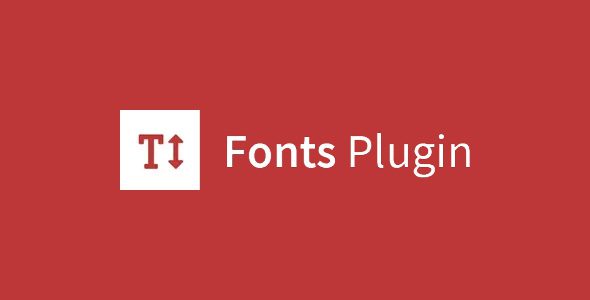
Unlock the Power of Fonts Plugin Pro 1.8.2 – Google Fonts for WordPress
If you’re looking to elevate your website’s design with stunning, professional fonts, Fonts Plugin Pro 1.8.2 is your ultimate solution. Seamlessly integrating Google Fonts into your WordPress site, this plugin makes customizing your typography both effortless and visually appealing. Whether you’re a seasoned developer or a website owner with minimal experience, this plugin offers a user-friendly interface and powerful features to help your site stand out.
Why Choose Fonts Plugin Pro 1.8.2?
Effortless Font Customization
The core strength of Fonts Plugin Pro lies in its simplicity. You can select your preferred fonts from a dropdown list, preview them in real-time, and see exactly how they will appear on your website. This instant visual feedback streamlines the design process and ensures you make informed choices without guesswork.
Extensive Font Library
| Feature | Description |
|---|---|
| Sample Fonts | Access over 1000+ Google Fonts with the ability to preview each font in real-time before applying. |
| Mix & Match | Combine different fonts for headings, body text, and buttons for a unique, personalized look. |
| Custom Font Uploads | Optionally upload your own fonts if you want even more customization options. |
Seamless Updates and Support
- One-Click Updates: Keep your plugin up-to-date effortlessly to access new features and security improvements.
- Priority Support: Our dedicated team provides quick, helpful assistance whenever you encounter issues or have questions.
Key Features That Make Fonts Plugin Pro Stand Out
Live Preview for Instant Results
One of the most innovative features is the live preview. As you select a font, see it in action immediately within the plugin interface. This eliminates guesswork and allows you to experiment with different font combinations without affecting your live site until you’re ready.
Optimized Font Loading for Speed
Website speed is crucial for user experience and SEO. Fonts Plugin Pro optimizes how fonts are loaded, ensuring minimal impact on your site’s performance. Faster load times mean happier visitors and better search engine rankings.
Advanced Customization Options
Beyond simple font selection, the plugin offers various customization tools:
- Custom Selectors: Use CSS knowledge to create specific font styles for different website sections.
- Adjust Font Size: Break free from theme preset sizes and set your own for headings, paragraphs, and other elements.
- Line Height Control: Improve readability by customizing line spacing.
How to Use Fonts Plugin Pro Effectively
Getting started is straightforward. Follow these steps to enhance your website’s typography:
- Install and Activate: Download the plugin from the WordPress repository or your dashboard, then activate it.
- Navigate to the Plugin Settings: Access the Fonts Plugin Pro menu in your WordPress dashboard.
- Select Your Fonts: Use the dropdown to choose fonts for different website elements.
- Preview in Real-Time: Watch the live preview update instantly as you make selections.
- Publish Changes: Once satisfied, save your settings and publish the fonts to your live site.
Creating a Cohesive Typography Scheme
To maximize the visual impact, consider the following best practices:
- Limit Your Font Palette: Use 2-3 fonts throughout your site for consistency.
- Contrast is Key: Pair a serif font for headings with a sans-serif for body text for readability and elegance.
- Maintain Readability: Avoid overly decorative fonts for large blocks of text.
Frequently Asked Questions (FAQ)
Is Fonts Plugin Pro compatible with all WordPress themes?
Yes, Fonts Plugin Pro is designed to work seamlessly with most WordPress themes. However, for maximum compatibility, ensure your theme supports custom fonts or CSS modifications.
Can I use custom fonts with this plugin?
Absolutely! In addition to Google Fonts, you can upload your own font files for even more customization options.
Does the plugin affect my site’s loading speed?
Not significantly. The plugin optimizes font loading to ensure your website remains fast and responsive.
How frequently are plugin updates released?
Updates are released regularly, with the latest version (1.8.2) including new fonts, features, and security patches. One-click update functionality makes it easy to stay current.
What kind of support is available if I encounter issues?
Our dedicated support team offers priority assistance via email or support tickets. Quick response times help you resolve problems swiftly.
Conclusion: Transform Your Website with Perfect Typography
In today’s digital landscape, visual appeal and readability are essential. Fonts Plugin Pro 1.8.2 empowers you to customize your website’s typography effortlessly, creating a more engaging and professional appearance. Its extensive font library, real-time previews, and advanced customization tools make it the ideal choice for website owners seeking to make a lasting impression.
Whether you’re designing a blog, online store, or corporate site, this plugin offers the flexibility and features needed to craft a unique, polished look. Embrace the power of typography today and see how Fonts Plugin Pro can elevate your website’s design to new heights.








