Responsive Photo Gallery Pro 6.2
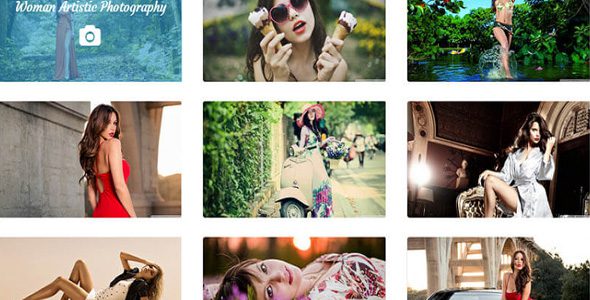
Discover the Power of Responsive Photo Gallery Pro 6.2
In today’s visually-driven digital landscape, showcasing your images effectively can make all the difference. The Responsive Photo Gallery Pro 6.2 is a cutting-edge WordPress plugin designed to elevate your website’s visual appeal with its robust features and user-friendly interface. Whether you are a photographer, designer, or business owner, this plugin offers the perfect tools to create stunning, dynamic galleries that captivate your audience.
From its fully responsive design to a variety of customization options, Responsive Photo Gallery Pro 6.2 ensures your images look beautiful across all devices and browsers. Let’s delve into what makes this plugin a must-have for your website.
Key Features of Responsive Photo Gallery Pro 6.2
| Feature | Description |
|---|---|
| Responsive Design | Ensures your galleries adapt seamlessly to all screen sizes and devices, providing an optimal viewing experience. |
| Browser Compatibility | Compatible with all major browsers including Chrome, Firefox, Safari, Edge, and Opera. |
| Hover Animation Effects | Includes 8 captivating hover transition effects to animate your images on mouse hover, adding a dynamic touch. |
| Gallery Layouts | Offers 5 different column layouts to suit your content width and aesthetic preferences. |
| Lightbox Styles | Provides 4 unique lightbox designs for an elegant image preview experience. |
| Multiple Image Uploader | Allows you to upload several images at once, saving you time and effort. |
| Image Sorting | Includes drag-and-drop functionality for easy image arrangement within galleries. |
| Shortcode & Widget Support | Display galleries effortlessly using shortcodes or widgets in sidebars and posts. |
How to Create Stunning Galleries with Responsive Photo Gallery Pro 6.2
Building a beautiful image gallery is straightforward with this plugin. Follow these simple steps to get started:
- Install and Activate the plugin through your WordPress dashboard.
- Upload Images using the multiple image uploader for a quick setup.
- Configure Gallery Settings by selecting your preferred layout, hover effects, and lightbox styles.
- Insert Gallery into your page or post via shortcode or widget.
- Preview and Publish your gallery to see it come to life on your website.
Let’s explore some of the customization options that make this plugin versatile and adaptable to your unique needs.
Customization Options for a Unique Visual Experience
1. Gallery Layouts
- 1 Column — Ideal for minimalistic designs or detailed images.
- 2 Columns — Suitable for balanced visual presentation.
- 3 Columns — Perfect for standard galleries with moderate content.
- 4 Columns — Good for wider displays and detailed galleries.
- 5 Columns — Best for compact galleries with many images.
2. Hover Animation Effects
Enhance user interaction with 8 different hover effects, such as:
- Fade
- Zoom
- Slide
- Flip
- Overlay
- Blur
- Rotate
- Color Shift
3. Lightbox Styles
Choose from 4 elegant lightbox designs to display your images with style. Each style offers different options for navigation, captions, and zoom effects to match your website’s theme.
Benefits of Using Responsive Photo Gallery Pro 6.2
- Enhanced User Engagement: Beautiful galleries encourage visitors to explore more of your content.
- Easy Management: Drag-and-drop sorting and bulk uploading streamline your workflow.
- Compatibility: Works seamlessly across devices and browsers, ensuring a consistent experience.
- Flexibility: Multiple layouts, hover effects, and lightbox styles allow you to customize every aspect.
- SEO-Friendly: Well-structured galleries help improve your site’s search engine rankings.
Frequently Asked Questions (FAQ)
Q1: Is Responsive Photo Gallery Pro 6.2 compatible with all WordPress themes?
Yes, the plugin is designed to be compatible with most modern WordPress themes, ensuring smooth integration without conflicts.
Q2: Can I display multiple galleries on a single page?
Absolutely! You can create multiple galleries and insert them anywhere on your website using shortcodes or widgets.
Q3: Does the plugin support mobile devices?
Yes, the plugin’s fully responsive design guarantees that your galleries look stunning and function properly on all smartphones and tablets.
Q4: Is it possible to customize hover effects and lightbox styles?
Definitely! The plugin offers a variety of effects and styles that you can select and tailor to match your branding and aesthetic preferences.
Q5: How does the image uploader work?
The multiple image uploader allows you to select and upload several images simultaneously, making gallery creation quick and effortless.
Conclusion: Elevate Your Website’s Visual Appeal
In summary, Responsive Photo Gallery Pro 6.2 is a comprehensive, easy-to-use plugin that transforms how you showcase images on your website. Its array of features—from responsive layouts and stunning hover effects to multiple lightbox styles—empowers you to create engaging, professional-looking galleries that captivate visitors.
Whether you’re a blogger, photographer, or business owner, investing in a high-quality gallery plugin like Responsive Photo Gallery Pro 6.2 can significantly enhance your site’s aesthetic and user experience. Its flexibility, compatibility, and user-friendly interface mean you can focus on your content while the plugin takes care of the presentation.
Start building beautiful galleries today and let your images tell their story in the most compelling way possible!








