WooCommerce Support Ticket System 18.0
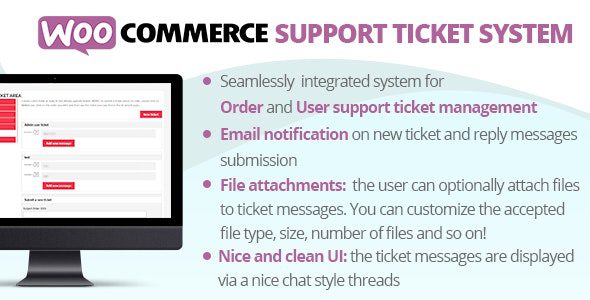
Introducing the WooCommerce Support Ticket System 18.0: Enhance Your Customer Support Workflow
In today’s competitive eCommerce landscape, providing exceptional customer support can make or break your online store’s reputation. The WooCommerce Support Ticket System 18.0 is a powerful plugin designed to seamlessly integrate into your WooCommerce setup, streamlining the way you manage user inquiries and order-related issues. Whether you run a small boutique or a large enterprise, this system empowers your support team to deliver prompt, organized, and efficient assistance to your customers.
Key Features of the WooCommerce Support Ticket System Plugin
Understanding the core features of this plugin can help you leverage its full potential. Here’s a detailed overview of what the WooCommerce Support Ticket System 18.0 offers:
| Feature | Description |
|---|---|
| Order Tickets | Allows customers to submit support tickets related to specific orders, making issue resolution precise and efficient. |
| User Tickets | Enables users to create support tickets for general inquiries, not necessarily linked to an order. |
| Pay Per Ticket | Offers a flexible billing system where support tickets can be charged individually, ideal for premium or specialized support services. |
| File Attachments | Customers and support agents can exchange files, screenshots, or documents directly within tickets for clearer communication. |
| Predefined Answers | Save time with predefined, reusable responses for common queries, ensuring consistency and quick replies. |
| Rich Text & TinyMCE Editor | Supports rich formatting for both frontend and backend ticket responses, enhancing clarity and professionalism. |
| Backend Management | Admins can efficiently oversee all tickets, assign tasks, and update statuses from a centralized dashboard. |
| Assign Tickets to Specific Admins | Distribute workload by assigning tickets to particular support team members based on expertise or availability. |
| Custom Statuses | Create and manage custom ticket statuses such as “Pending,” “Resolved,” or “In Progress” for better tracking. |
| Automatic Order Ticket Creation | Configure the system to automatically generate tickets for specific order events, like refunds or cancellations. |
| Customizable Options & Texts | Tailor the plugin’s appearance and communication texts to match your branding and tone. |
| WPML Compatibility | Supports multiple languages, making it ideal for international stores requiring multilingual support. |
How to Install and Use the WooCommerce Support Ticket System Plugin
Getting started with this plugin is straightforward. Follow these steps to install and configure it effectively:
- Download the Plugin: Obtain the latest version of the WooCommerce Support Ticket System plugin from trusted sources or the official marketplace.
- Install and Activate: Upload the plugin to your WordPress dashboard, then activate it through the Plugins menu.
- Configure Settings: Navigate to the plugin settings to customize ticket options, statuses, and email notifications.
- Create Ticket Categories: Organize tickets by categories such as Orders, Payments, Shipping, etc., for easier management.
- Set Up User Roles: Define which user roles can create, view, or manage tickets to maintain control over support access.
- Test the System: Submit test tickets from the frontend to ensure everything functions as expected.
Benefits of Implementing a Support Ticket System in Your WooCommerce Store
Integrating a dedicated support ticket system offers numerous advantages:
- Improved Customer Satisfaction: Customers receive timely and organized responses, enhancing their overall experience.
- Better Support Team Efficiency: Centralized ticket management reduces clutter and streamlines workflows.
- Increased Transparency: Both customers and support agents can track progress and updates easily.
- Enhanced Support Quality: Predefined answers and rich text formatting help maintain consistency and professionalism.
- Automation & Customization: Automate routine tasks and tailor the support system to your store’s needs.
Pricing, Licensing, and Troubleshooting
While the plugin offers extensive features, it’s essential to use legitimate versions for security and updates. If you encounter issues with free or nulled versions, consider the following:
- Disable AdBlock or switch browsers if plugin download or activation issues occur.
- Ensure your WordPress and WooCommerce are up to date for compatibility.
- Contact support or the plugin developer for assistance with installation or configuration problems.
Note: Always download plugins from trusted sources to avoid security vulnerabilities.
Frequently Asked Questions (FAQ)
Q1: Is the WooCommerce Support Ticket System plugin compatible with all themes?
Most themes are compatible, but for optimal performance, use a well-coded, WooCommerce-compatible theme. If issues arise, consult your theme developer or consider custom adjustments.
Q2: Can I customize the appearance of the support ticket forms?
Yes, the plugin allows customization of form texts and styles to match your branding. You can also use custom CSS for further design tweaks.
Q3: How does the pay-per-ticket system work?
Support agents or store owners can set a fee for each ticket, which customers pay during submission. Payments are processed via integrated payment gateways, ensuring secure transactions.
Q4: Is multi-language support available?
Absolutely! The plugin is compatible with WPML, enabling support for multiple languages and catering to international customers.
Q5: What should I do if I experience issues with the plugin?
First, ensure you’re using the latest version from a trusted source. Disable browser extensions like AdBlock if downloads are blocked. For persistent issues, reach out to the plugin’s support team or consult relevant forums.
Conclusion: Elevate Your Customer Support with WooCommerce Support Ticket System 18.0
The WooCommerce Support Ticket System 18.0 is an essential tool for any WooCommerce store aiming to deliver superior customer service. Its extensive features, ease of use, and customization options empower support teams to handle inquiries efficiently, improve response times, and build stronger customer relationships. By integrating this plugin, you not only streamline your support processes but also enhance your store’s professionalism and reliability.
Investing in a robust support ticket system is a step toward providing exceptional customer experiences that foster loyalty and drive repeat business. Whether you’re managing a small shop or a large online marketplace, WooCommerce Support Ticket System 18.0 is your partner in achieving support excellence. Get started today and see the difference it makes in your store’s support operations!








