WPCommander 2.6.0 – Media Library Folders for WordPress
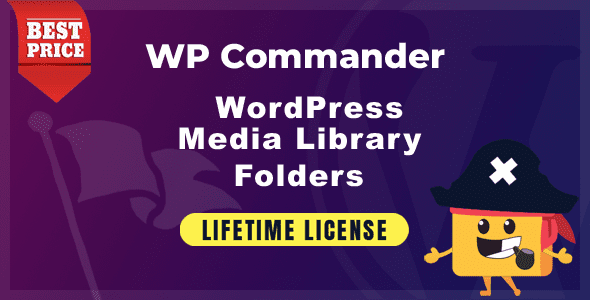
Introduction to WPCommander 2.6.0 – The Ultimate Media Library Folder Solution for WordPress
If you’re a WordPress website owner or developer, managing a large media library can often feel overwhelming. As your website grows, so does the number of images, videos, documents, and other media files stored within your WordPress media library. Navigating, organizing, and maintaining these files efficiently becomes crucial to ensure a smooth workflow and optimal website performance.
Enter WPCommander 2.6.0, a powerful plugin designed to transform how you handle your media files. This plugin introduces advanced folder management features, allowing you to organize your media library with ease, speed, and precision. Whether you’re managing a small blog or a large e-commerce store, WPCommander can significantly enhance your media management experience.
Key Features of WPCommander 2.6.0
Drag & Drop Interface for Seamless Organization
One of the standout features of WPCommander is its intuitive drag and drop interface. This allows you to effortlessly rearrange multiple media items or folders within your library without any complicated procedures. Simply select the files or folders you want to move, drag them to the desired location, and drop — it’s that straightforward.
Benefits include:
- Speedy repositioning of media files
- Bulk movement capabilities
- Reduction in tedious manual sorting
Create & Manage Unlimited Folders
Organizing your media library becomes infinitely more manageable with the ability to create unlimited folders. WPCommander enables you to set up a custom folder hierarchy, creating a logical and easy-to-navigate structure tailored to your needs. Whether you want to categorize images by project, date, or type, this feature offers unparalleled flexibility.
| Feature | Description |
|---|---|
| Create Folders | Quickly add new folders in your library with a single click. |
| Manage Folder Structure | Arrange folders in nested structures to mirror your organizational needs. |
| Rename & Delete | Easily rename or remove folders as your content evolves. |
Customizable Sorting and Filtering
WPCommander offers flexible options to sort and filter your media files and folders:
- Sort Items: Arrange files within folders based on filename, date uploaded, size, or custom order.
- Filter Folders: Search for specific folders quickly by entering keywords or phrases, streamlining your workflow.
This level of customization ensures that your media library remains organized and accessible at all times, even as it grows in size and complexity.
Efficient Media Management with WPCommander
Moving Files with Ease
One of the core functionalities of WPCommander is its ability to move media files quickly. Whether you need to transfer a single image or multiple videos, the plugin simplifies this task, saving you valuable time.
- Bulk Media Transfers: Select multiple files and move them to different folders simultaneously.
- Creating & Renaming Folders: Organize your media on-the-fly without leaving the media library interface.
- Deleting Unnecessary Files: Keep your library clutter-free by removing outdated or irrelevant media.
The result is a cleaner, more organized media library that enhances website performance and user experience.
Advantages of Using WPCommander
| Benefit | Details |
|---|---|
| Time-Saving | Quickly organize large media libraries without tedious manual sorting. |
| User-Friendly Interface | The drag-and-drop functionality makes media management intuitive for all users. |
| Enhanced Organization | Create a logical folder hierarchy tailored to your content needs. |
| Flexibility & Control | Customize sorting, filtering, and folder management to suit your workflow. |
Frequently Asked Questions (FAQs)
Is WPCommander compatible with all WordPress themes and plugins?
Yes, WPCommander is designed to seamlessly integrate with most WordPress themes and plugins. However, it’s always recommended to test in a staging environment if you have highly customized setups.
Can I manage unlimited folders and media files?
Absolutely! WPCommander supports creating and managing an unlimited number of folders and media files, making it suitable for websites of all sizes.
Does the plugin support bulk media operations?
Yes, one of its main features is bulk moving, renaming, and deleting media files, significantly improving efficiency.
Is WPCommander easy to install and use?
Definitely. The plugin features an intuitive interface designed for both beginners and experienced users, with straightforward setup instructions.
What kind of support and updates are available?
WPCommander provides ongoing updates to improve functionality and compatibility, along with dedicated support to assist with any issues.
Conclusion: Why Choose WPCommander 2.6.0?
Managing a large media library can be a daunting task, but WPCommander 2.6.0 simplifies this process with its robust features and user-friendly interface. From creating an organized folder structure to effortlessly moving and filtering media files, this plugin elevates your media management capabilities to new heights.
Investing in WPCommander means saving time, reducing frustration, and maintaining a tidy, professional-looking media library that enhances your website’s overall performance and appearance. Whether you’re a blogger, developer, or business owner, WPCommander is an invaluable tool that adapts to your needs.
Don’t let media management slow you down — try WPCommander 2.6.0 today and experience the difference!








