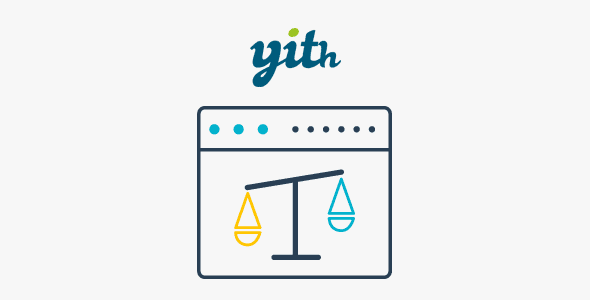Iconic Image Swap for WooCommerce 2.12.1

Enhance Your WooCommerce Store with Iconic Image Swap for WooCommerce 2.12.1
In the competitive world of eCommerce, providing an engaging and seamless shopping experience is crucial for increasing conversions and customer satisfaction. One effective way to elevate your WooCommerce store is by incorporating dynamic image effects, such as image swaps, on your product archive pages. The Iconic Image Swap for WooCommerce 2.12.1 plugin offers a versatile solution that allows you to display alternate views of your products effortlessly. Whether you want to showcase different angles, colors, or styles, this plugin makes it simple to implement stunning hover effects like slide, zoom, fade, flip, and more.
Why Use Image Swap Effects on Your WooCommerce Store?
Implementing image swap effects on your product listings can significantly impact user engagement and purchasing decisions. Here are some compelling reasons to integrate image swap effects:
- Enhanced Visual Appeal: Dynamic hover effects draw attention and make your product listings more attractive.
- Better Product Presentation: Show multiple views or variations without cluttering the page.
- Improved User Experience: Customers can quickly view different aspects of a product, reducing hesitation.
- Increased Conversion Rates: Engaged visitors are more likely to make a purchase when they see detailed images effortlessly.
- Easy to Customize: Each hover effect is customizable to match your store’s branding and style.
Key Features of Iconic Image Swap for WooCommerce 2.12.1
The plugin is packed with features designed to give you full control over how product images behave on hover:
| Feature | Description |
|---|---|
| Multiple Effects | Choose from 9 different hover effects including slide, zoom, fade, flip, and more to create a captivating display. |
| Highly Configurable | Adjust effect speed, direction, and other parameters to match your design preferences. |
| Easy Integration | Works seamlessly with any WooCommerce theme and page builder, ensuring flexibility and adaptability. |
| Responsive Design | Ensures that hover effects look great on desktops, tablets, and smartphones. |
| Quick Setup | Simple to install and configure, even if you’re not a developer. |
How to Add Image Swap Effects to Your WooCommerce Products
Implementing image swap effects is straightforward with Iconic Image Swap for WooCommerce. Follow these steps to enhance your product archive pages:
- Install the Plugin: Download and install the plugin via the WordPress admin panel or upload the plugin files manually.
- Activate the Plugin: Once installed, activate the plugin through the Plugins menu.
- Configure Settings: Navigate to the plugin settings in WooCommerce > Settings > Image Swap. Here, you can choose your preferred effects, adjust timings, and specify which images to swap.
- Select Images: For each product, upload or select the alternate images you want to display on hover.
- Apply Effects: Save your settings and preview your product archive pages to see the hover effects in action.
Most themes and page builders are compatible, making it easy to add these effects without coding. This flexibility means you can quickly update your storefront’s look and feel to match your branding.
Benefits of Using Iconic Image Swap with WooCommerce Themes
Whether you are using a popular theme like Hotel Booking Theme or a custom WooCommerce setup, the image swap plugin integrates smoothly, offering numerous benefits:
- Compatibility: Works well with most themes and page builders like Elementor, Beaver Builder, and WPBakery.
- Enhanced Visual Consistency: Maintains your site’s aesthetic while adding interactive elements.
- Increased Engagement: Visitors spend more time exploring your products, boosting the likelihood of conversions.
- Boosted SEO: Faster, more engaging product pages can improve your search engine rankings.
Important Notes & Troubleshooting
While Iconic Image Swap for WooCommerce is designed for ease of use, some users may encounter issues or need additional guidance:
| Issue | Possible Solution |
|---|---|
| Effects not displaying correctly | Ensure your theme and page builder are compatible; clear cache and refresh your page. |
| Images not swapping on hover | Check that alternate images are properly uploaded and assigned to products. |
| Plugin conflicts | Deactivate other plugins that may interfere with hover effects and test compatibility. |
Note: If you experience issues with the free or nulled versions, disable ad blockers or try a different browser. For persistent problems, contact support or visit the plugin’s documentation.
Frequently Asked Questions (FAQs)
Q1: Is Iconic Image Swap compatible with all WooCommerce themes?
Most modern WooCommerce themes are compatible. However, it’s recommended to test the plugin on your specific theme or consult the documentation for compatibility details.
Q2: Can I customize the hover effects?
Yes, the plugin offers multiple effects and settings that allow you to customize transition speed, direction, and style to match your store’s branding.
Q3: Does the plugin work on mobile devices?
Absolutely. The effects are responsive and optimized for desktops, tablets, and smartphones, ensuring a consistent experience across all devices.
Q4: Can I add different effects to individual products?
While the plugin primarily applies effects site-wide, some themes or additional settings may allow per-product customization. Check the plugin documentation for advanced options.
Q5: Is there a premium version with more features?
The free version provides essential hover effects; however, upgrading to the premium version may unlock additional effects, customization options, and priority support.
Conclusion: Elevate Your WooCommerce Store with Stunning Image Effects
Incorporating Iconic Image Swap for WooCommerce 2.12.1 into your online store is a smart move to boost user engagement and drive sales. With its diverse range of effects, easy setup, and compatibility with popular themes and page builders, it empowers you to create a visually captivating shopping experience without extensive technical knowledge. Whether you’re looking to showcase multiple product angles, highlight different colors, or simply add a layer of interactivity, this plugin offers a versatile solution to meet your needs.
Take advantage of this powerful tool to make your WooCommerce store stand out in a crowded marketplace. Remember to regularly update your plugins and test new effects to keep your site fresh and engaging. With the right visual enhancements, your products will not only attract more visitors but also convert them into loyal customers.