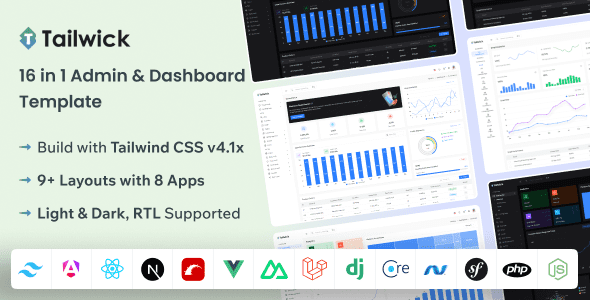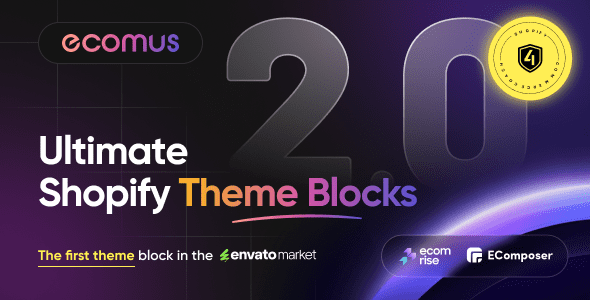Related Templates
By Themespanda |
3 months ago
By Themespanda |
4 months ago
Latest Templates
By Themespanda |
3 months ago
By Themespanda |
4 months ago