eForm 4.19.1 – WordPress Form Builder
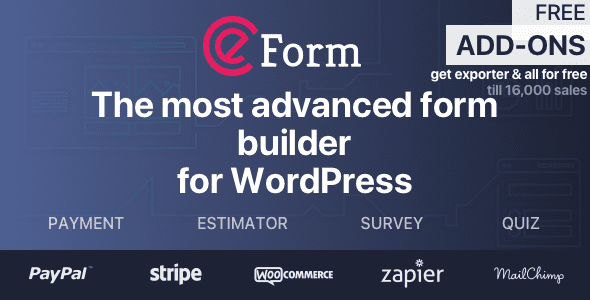
Discover the Power of eForm 4.19.1 – The Ultimate WordPress Form Builder
If you’re looking for a comprehensive, flexible, and user-friendly form builder to enhance your WordPress website, then eForm 4.19.1 is your ideal solution. Formerly known as FSQM Pro, this advanced plugin transforms how you create, manage, and deploy various types of forms — from simple contact forms to complex surveys, quizzes, payment forms, and more. Designed with versatility and ease of use in mind, eForm seamlessly integrates into your existing site, offering a robust set of features tailored to meet diverse needs.
Why Choose eForm 4.19.1 for Your WordPress Site?
Choosing the right form builder can significantly impact user engagement, data collection, and overall website functionality. eForm stands out because of its:
- Extensive customization options: Create forms that match your branding and specific requirements
- Advanced features: From payment integrations to conditional logic, eForm handles complex scenarios with ease
- Ease of use: Drag-and-drop interface and intuitive settings streamline the form creation process
- Security: Built-in reCaptcha support, secure file uploads, and compatibility with PHP 8 and jQuery 3.5
- Integration capabilities: Connect with third-party services like Stripe, Mailchimp, and more
Key Features of eForm 4.19.1
1. Enhanced Form Elements and Usability
eForm provides a wide array of form elements, including:
| Element | Description |
|---|---|
| Select/Dropdown | Supports native options and smarter search for quick selection |
| Country List | Pre-updated with extensive country options for location-based forms |
| Multiple Products | Easy to add and manage multiple product selections within a form |
| File Upload with reCaptcha | Secure file uploads protected against bots and spam |
2. Advanced Integration and Customization
eForm excels in connecting with various third-party services, making it a versatile tool for businesses of all sizes. Some highlights include:
- Stripe Payment Integration: Accept payments directly through your forms with seamless Stripe support
- Email Templates: Customize email notifications and autoresponders easily to match your branding
- Send format strings or hard-coded values: Flexibility in third-party integration data handling
- Support for multiple integrations: Mailchimp, PayPal, and other popular services
3. Responsive and Secure Forms
Designing for all devices is crucial, and eForm delivers with:
- Responsive iframe embeds: Ensures your forms look great on desktops, tablets, and smartphones
- Security features: reCaptcha support for spam prevention, secure file uploads, and compatibility with PHP 8 & jQuery 3.5
How to Maximize Your Use of eForm
Creating Engaging and Functional Forms
Follow these steps to build effective forms with eForm:
- Install and activate the plugin from your WordPress dashboard
- Use the drag-and-drop builder to select form elements
- Configure the form settings including email notifications, integrations, and security options
- Preview your form to ensure everything works as intended
- Embed the form using responsive iframe or shortcode, compatible with any theme
Best Practices for Using eForm Effectively
- Simplicity is key: Keep forms concise to improve completion rates
- Test your forms: Regularly check for functionality and user experience
- Leverage integrations: Connect with email marketing or payment platforms for automation
- Prioritize security: Use reCaptcha and secure uploads to prevent spam and data breaches
Comparison Table: eForm vs Other WordPress Form Plugins
| Feature | eForm 4.19.1 | Other Plugins |
|---|---|---|
| Payment Integration | Yes, supports Stripe | Varies; often requires additional add-ons |
| Security Features | reCaptcha, secure uploads, PHP 8 support | Limited or plugin-dependent |
| Customization | High; email templates, format strings, custom fields | Moderate to low |
| Third-Party Integrations | Extensive; Mailchimp, Stripe, PayPal, etc. | Limited in free versions |
Frequently Asked Questions (FAQs)
1. Is eForm compatible with all WordPress themes?
Yes, eForm is designed to be highly compatible with most WordPress themes. Its responsive iframe embeds ensure your forms look great across all devices and themes.
2. Can I create payment forms with eForm?
Absolutely! eForm supports direct integration with Stripe, allowing you to accept payments securely through your forms.
3. Does eForm support multi-language forms?
While eForm itself doesn’t include built-in multi-language support, it can work seamlessly with multilingual plugins like WPML for creating localized forms.
4. Is there a free version of eForm?
eForm is a premium plugin, but it offers a free trial or demo to explore its features before purchasing.
5. How secure are the data submissions?
Security is a priority with eForm, featuring reCaptcha support, secure file uploads, and compatibility with PHP 8 to ensure data safety.
Conclusion: Elevate Your WordPress Site with eForm 4.19.1
In today’s digital landscape, capturing user data, processing payments, and engaging your audience effectively are critical to your website’s success. eForm 4.19.1 offers a powerful, flexible, and secure solution that caters to these needs seamlessly. Its extensive features, easy-to-use interface, and robust integrations make it an indispensable tool for website owners, marketers, and developers alike.
Whether you’re building a contact form, conducting surveys, managing quizzes, or setting up payment pages, eForm provides the tools and flexibility to do it all efficiently. Its compatibility with the latest PHP and jQuery versions ensures longevity and reliability, while its security features protect both your website and your users’ data.
Investing in a reliable form builder like eForm can dramatically improve user experience, streamline your data collection processes, and ultimately contribute to your website’s growth. Don’t wait — explore eForm 4.19.1 today and transform your WordPress site into a dynamic, interactive platform that meets all your form management needs.








