Essential Addons for Elementor Pro 6.3.1
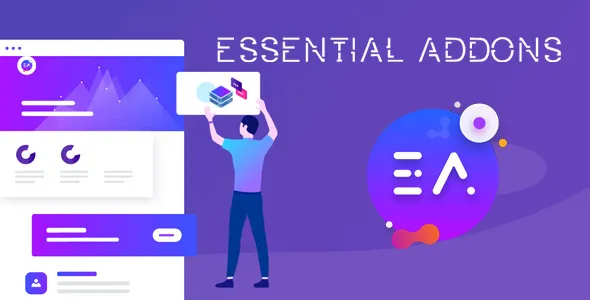
Enhance Your WordPress Website with Essential Addons for Elementor Pro 6.3.1
If you’re looking to elevate your website design and streamline your page-building process, Essential Addons for Elementor Pro 6.3.1 is the perfect solution. This powerful plugin extends the capabilities of Elementor Pro, providing a rich arsenal of creative elements, pre-designed templates, and customization options that help you craft stunning, professional-looking websites with ease. Whether you’re a beginner or an experienced developer, Essential Addons makes building engaging pages intuitive and fun.
Why Choose Essential Addons for Elementor Pro?
When it comes to customizing your WordPress website, the right tools can make all the difference. Essential Addons Pro brings a host of benefits that set it apart from standard page builders:
- Expansive Collection of Creative Elements: Over 70+ unique widgets and modules to add diverse functionalities to your pages.
- Beautiful Ready-Made Blocks: Access to 100+ professionally designed templates and sections to jumpstart your design process.
- Intuitive Customization: Each element offers a multitude of options, allowing precise control over design and layout.
- Seamless Integration: Fully compatible with Elementor Pro, ensuring smooth operation without conflicts.
- Time-Saving Features: Use pre-made templates and blocks to significantly reduce your development time.
Key Features of Essential Addons for Elementor Pro
Understanding the core features of Essential Addons helps you see how it can transform your website building experience. Below is a detailed overview:
| Feature | Description |
|---|---|
| Creative Widgets | Includes over 70+ innovative widgets such as Advanced Data Table, Interactive FAQ, Content Ticker, and more, expanding your design possibilities. |
| Pre-designed Templates & Blocks | Access to 100+ ready-to-use templates and sections, perfect for landing pages, portfolios, blogs, and business websites. |
| Advanced Customization | Each widget comes with extensive settings—color, typography, layout, animation, and more—allowing you to tailor every element precisely. |
| Performance Optimization | Built to be lightweight and fast, ensuring your website remains quick and responsive despite added functionalities. |
| Regular Updates & Support | Frequent updates with new features and dedicated support to keep your website current and secure. |
How to Get Started with Essential Addons for Elementor Pro
Getting started is simple:
- Install and Activate: Download Essential Addons for Elementor from the official website or WordPress repository and activate it.
- Integrate with Elementor: Once activated, Essential Addons seamlessly integrates with your existing Elementor Pro setup.
- Explore Widgets & Templates: Access the new widgets via the Elementor editor panel and browse the pre-designed blocks to find inspiration.
- Customize & Build: Drag and drop widgets onto your page, customize options, and craft your perfect layout.
Note: If you encounter issues with the plugin, such as difficulties downloading or installing, try disabling ad blockers like AdBlock, as they may interfere with the download process.
Popular Widgets and Templates in Essential Addons
Here’s a quick overview of some of the most popular widgets and templates that can enhance your website:
Top Widgets
- Advanced Data Table: Display complex data in a clean, sortable table format.
- Interactive FAQ: Create collapsible FAQ sections for better user engagement.
- Content Ticker: Showcase scrolling news, updates, or testimonials.
- Team Member Profiles: Present your team with stylish profile cards.
- Image Hotspots: Add interactive hotspots over images for an engaging experience.
Sample Templates
| Template Name | Purpose |
|---|---|
| Landing Page | Perfect for product launches or promotions. |
| Portfolio | Showcase your work with stylish grids and sliders. |
| Business Homepage | Present your company services and team effectively. |
| Blog Layout | Design engaging blog pages with featured posts and categories. |
Frequently Asked Questions (FAQs)
Q1: Is Essential Addons for Elementor Pro free?
Essential Addons offers both free and premium versions. The free version provides many useful widgets and templates, while the Pro version unlocks additional advanced features and elements.
Q2: Does Essential Addons work with all themes?
Yes, it is compatible with most WordPress themes that support Elementor. For optimal performance, ensure your theme is Elementor-friendly.
Q3: Can I use Essential Addons on multiple websites?
With a valid license, you can use Essential Addons on multiple sites. Check the licensing terms for details.
Q4: How often is Essential Addons updated?
The developers regularly release updates to add new features, fix bugs, and ensure compatibility with the latest WordPress and Elementor versions.
Q5: Is technical support available?
Yes, premium users receive dedicated support from the Essential Addons team. The free version has community-based support options.
Conclusion: Transform Your Website with Essential Addons for Elementor Pro
In today’s competitive digital landscape, having a visually appealing and functional website is crucial. Essential Addons for Elementor Pro 6.3.1 empowers you to create stunning pages that captivate visitors and enhance user experience. Its extensive library of widgets, ready-made templates, and customization options make it an invaluable tool for web designers and developers alike.
Whether you’re building a portfolio, an online store, or a corporate website, Essential Addons provides the flexibility and creativity needed to bring your vision to life. By integrating seamlessly with Elementor Pro, it ensures a smooth workflow while delivering professional results. Explore the possibilities today and take your website to the next level!








