YITH WooCommerce Customize My Account Page 4.20.0
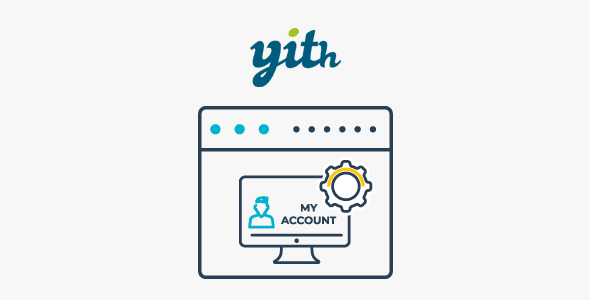
Enhance Your WooCommerce Store with YITH WooCommerce Customize My Account Page 4.20.0
If you’re looking to take your WooCommerce store to the next level, customizing the “My Account” page is a smart move. The YITH WooCommerce Customize My Account Page plugin version 4.20.0 offers a suite of powerful features that allow you to tailor this essential customer area to your specific needs. Whether you’re aiming to improve user experience, promote special offers, or streamline account management, this plugin provides the tools necessary for a seamless and personalized shopping experience.
Key Features of YITH WooCommerce Customize My Account Page
This plugin is packed with features designed to give you full control over the “My Account” page. Let’s explore some of the most impactful functionalities:
| Feature | Description |
|---|---|
| Two Layout Styles | Choose between a sidebar or tab layout to best match your website’s design and enhance user navigation. |
| Color Scheme Customization | Adjust colors easily to align with your branding, creating a cohesive visual experience. |
| Avatar Customization | Allow customers to upload their own profile pictures, adding a personal touch to their accounts. |
| Google reCaptcha Integration | Secure the registration process by adding reCaptcha (v2), reducing spam and fake accounts. |
| Email Verification | Require email confirmation to ensure valid account creation and improve security. |
| Block Specific Domains | Prevent users from registering with certain email domains, useful for maintaining quality or restricting access. |
| Custom Endpoints Management | Sort, create, edit, or delete endpoints on the “My Account” page to showcase relevant information or features. |
| Endpoint Grouping & Sorting | Organize endpoints into groups, reorder items via drag-and-drop, and display only to specific user roles. |
Customizing the “My Account” Page for Better User Engagement
With the versatility offered by this plugin, you can craft a highly personalized “My Account” experience that encourages customer loyalty and repeat purchases. Here’s how you can leverage its features:
1. Choosing the Ideal Layout Style
Decide between a sidebar or tab layout based on your website design and user preferences. The sidebar style provides quick access to different sections, while the tab layout offers a cleaner, more compact look.
- Sidebar Style: Ideal for detailed navigation and easy access to multiple sections.
- Tab Style: Suitable for modern, minimalistic designs with limited space.
2. Customizing Colors and Visuals
Match the account page with your branding by customizing the color scheme. This consistency enhances professionalism and trustworthiness. Additionally, enabling users to upload their own avatars adds a personal touch, making interactions more engaging.
3. Enhancing Security and Verification
Adding Google reCaptcha (v2) to the registration form helps prevent spam, while email verification ensures that only legitimate users can complete registration. Blocking specific email domains can further refine your user base, especially if you want to restrict registrations from certain providers.
Managing Endpoints for a Tailored Customer Experience
The plugin’s ability to manage and customize endpoints on the “My Account” page is one of its standout features. You can:
- Create new endpoints to display custom information, such as loyalty points, membership details, or custom promotions.
- Edit existing endpoints to modify displayed information or functionality.
- Delete endpoints that are unnecessary or irrelevant to your customers.
- Sort endpoints to prioritize important sections, making navigation intuitive.
- Group endpoints together for better organization and user convenience.
Below is an example table showing some common endpoints you might customize:
| Standard Endpoint | Custom Name | Description | Additional Options |
|---|---|---|---|
| Orders | My Orders | Displays customer order history | Editable title, visible to all roles |
| Downloads | Download Center | Allows customers to download purchased files | Hidden for certain user roles |
| Addresses | My Addresses | Manage billing and shipping addresses | Rearranged via drag-and-drop |
Advanced Customizations for Increased Conversions
Beyond basic customization, this plugin empowers you to create targeted promotions and display them prominently within the customer’s account area. For example, you can:
- Create tailored promotions and display them in specific endpoints or groups.
- Show promotional banners or messages encouraging users to place new orders or take advantage of discounts.
- Restrict access to certain endpoints based on user roles, ensuring exclusive offers for VIP customers.
These strategies help increase engagement, boost sales, and foster customer loyalty.
Frequently Asked Questions (FAQs)
1. Is the YITH Customize My Account Page plugin free?
The core features of the plugin are available for free, allowing you to customize your account page extensively. Additional premium features may be available through paid extensions.
2. Can I customize the appearance without coding skills?
Yes, the plugin is designed to be user-friendly with a visual interface that allows you to customize colors, layouts, and endpoints without any coding knowledge.
3. Is it compatible with other WooCommerce plugins?
Absolutely. The plugin is built to work seamlessly with WooCommerce and most popular extensions, ensuring smooth integration and enhanced functionality.
4. Can I restrict certain endpoints to specific user roles?
Yes, you can control the visibility of endpoints based on user roles, allowing you to create a personalized experience for different customer segments.
5. How secure is the registration process with added reCaptcha and email verification?
Adding reCaptcha and email verification significantly enhances account security by preventing bots and fake accounts, ensuring a trustworthy user database.
Conclusion
The YITH WooCommerce Customize My Account Page 4.20.0 plugin is an invaluable tool for WooCommerce store owners aiming to provide a highly personalized, secure, and engaging user experience. From layout choices and color schemes to endpoint management and promotional tools, this plugin offers comprehensive customization options that can directly impact customer satisfaction and conversion rates.
Investing time in customizing your customer’s account area not only improves usability but also creates opportunities for targeted marketing and upselling. Whether you’re a small business owner or managing a large e-commerce platform, this plugin equips you with the flexibility and control needed to optimize your online store’s customer experience.








