WP Migrate DB Pro 2.7.4 – Migrating WordPress Databases
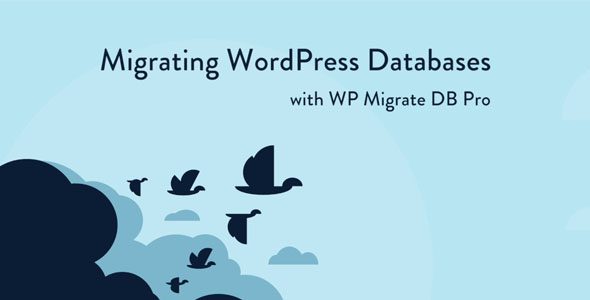
Discover the Power of WP Migrate DB Pro 2.7.4 for Seamless WordPress Database Migration
Managing a WordPress website often involves the complex task of migrating databases, media files, themes, and plugins. Whether you’re moving to a new host, creating a staging environment, or simply backing up your site, efficiency and reliability are crucial. That’s where WP Migrate DB Pro 2.7.4 comes into play, offering a comprehensive solution designed to save you hours of manual work with just a few clicks.
Why Choose WP Migrate DB Pro 2.7.4?
WP Migrate DB Pro is a premium WordPress plugin trusted by developers and site owners worldwide. Its latest version, 2.7.4, introduces several powerful features that streamline the migration process while ensuring data integrity and security. Here’s a quick overview of its key benefits:
- One-Click Migration: Simplifies the entire database transfer process, saving time and reducing error margins.
- Selective Data Transfer: Choose specific post types, tables, or data segments to migrate, making the process highly customizable.
- Find & Replace Functionality: Run search-and-replace operations directly on the database during import or export to update URLs, paths, or any other data.
- Media, Themes, and Plugins Transfer: Easily migrate not just databases but also media files, themes, and plugins, ensuring complete site replication.
- Security and Support: Regular audits and dedicated customer support guarantee a safe and reliable migration experience.
Key Features of WP Migrate DB Pro 2.7.4
Understanding the features of WP Migrate DB Pro is essential to leverage its full potential. Here’s a detailed look at what makes this plugin a standout choice for WordPress migrations:
| Feature | Description |
|---|---|
| SQL File Export | Save your database as an SQL file with URLs automatically replaced, perfect for local backups or transfers. |
| Import & Find & Replace | Upload large SQL files and perform find & replace operations during import, streamlining URL updates and data adjustments. |
| Selective Migration | Choose specific post types, tables, or data segments to migrate, avoiding unnecessary data transfer. |
| Exclude Unwanted Data | Prevent spam comments, transients, or specific data from copying over, keeping your migrated site clean. |
| Migration Settings Management | Save migration configurations and reuse them to streamline future migrations. |
| Large Data Handling | Tested to handle multi-GB tables even on shared hosting environments, ensuring scalability. |
| Security | Regular code audits by security experts provide peace of mind during data transfer. |
Step-by-Step Guide to Using WP Migrate DB Pro 2.7.4
Getting started with WP Migrate DB Pro is straightforward. Here’s a simplified workflow to help you migrate your WordPress database efficiently:
- Install and Activate: Purchase, download, and install WP Migrate DB Pro plugin on your source and destination sites.
- Configure Migration Settings: Select the data you wish to migrate, including post types, tables, or media files.
- Save Settings: Save your migration configuration for quick reuse in future migrations.
- Run Migration: Initiate the migration with a single click, monitoring progress through the plugin interface.
- Post-Migration Checks: Verify that all data, media, and plugins have transferred correctly, adjusting settings if necessary.
This intuitive process minimizes downtime and reduces the risk of errors, making migration a hassle-free experience even for those with limited technical expertise.
Comparison Table: Manual Migration vs WP Migrate DB Pro
| Aspect | Manual Migration | WP Migrate DB Pro 2.7.4 |
|---|---|---|
| Time Required | Several hours, depending on data size | Minutes, with just a few clicks |
| Complexity | High; requires technical knowledge | Low; user-friendly interface |
| Data Accuracy | Prone to human error | High; automated processes ensure precision |
| Risk of Data Loss | Potential during manual steps | Minimal; built-in safeguards |
| Customization | Limited; depends on manual edits | Extensive; select specific data to migrate |
Frequently Asked Questions (FAQs)
1. Is WP Migrate DB Pro suitable for beginners?
Yes, the plugin is designed with user-friendliness in mind. Its simple interface and step-by-step guidance make it accessible even for those new to WordPress migration.
2. Can I migrate large websites with this plugin?
Absolutely. WP Migrate DB Pro has been tested to handle multi-gigabyte tables, ensuring reliable migration of large sites, even on shared hosting environments.
3. Does the plugin support multisite installations?
While primarily designed for single sites, WP Migrate DB Pro offers features compatible with multisite setups, but it’s advisable to review specific documentation or contact support for complex configurations.
4. Is my data secure during migration?
Yes. The plugin undergoes regular security audits, employs secure data transfer protocols, and provides options to control which data is migrated, ensuring your information remains protected.
5. How do I handle URL changes during migration?
Use the built-in find & replace feature to update URLs or paths seamlessly during the migration process, preventing broken links or resource issues post-migration.
Conclusion: Simplify Your WordPress Migration with WP Migrate DB Pro 2.7.4
In the fast-paced world of website management, time is money. WP Migrate DB Pro 2.7.4 stands out as a reliable, efficient, and user-friendly tool that makes migrating your WordPress database a straightforward task. Its advanced features, such as selective data migration, find & replace, and support for large tables, empower you to execute migrations confidently and swiftly.
Whether you’re a developer managing multiple sites or a site owner needing a hassle-free way to transfer data, WP Migrate DB Pro offers an excellent solution that combines power, security, and simplicity. Embrace the future of WordPress migration today and experience the difference this plugin can make for your website management workflow.








