Piotnet Forms Pro 2.1.34 – WordPress Form Builder
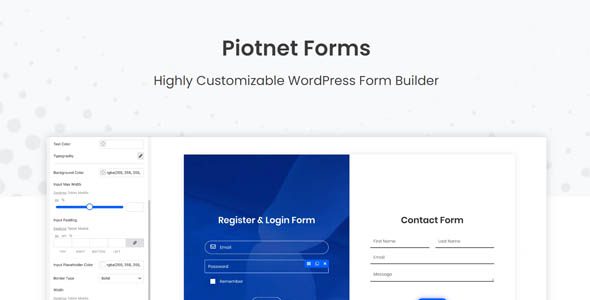
Discover the Power of Piotnet Forms Pro 2.1.34 – The Ultimate WordPress Form Builder
In the bustling world of online business and digital interaction, having a reliable, flexible, and highly customizable form builder is essential. Piotnet Forms Pro 2.1.34 stands out as one of the most advanced WordPress plugins designed to streamline your data collection process, enhance user engagement, and boost conversions. Whether you’re creating simple contact forms or complex booking systems, this plugin offers a comprehensive suite of features tailored to meet diverse needs.
Why Choose Piotnet Forms Pro? Key Features and Benefits
Piotnet Forms Pro is not just your average form builder; it is a powerful tool packed with features that enable you to craft beautiful, functional, and highly customizable forms with ease. Here are some of the standout features that make Piotnet Forms Pro a top choice among WordPress users:
| Feature | Description | Benefit |
|---|---|---|
| Lightweight Design | Loads only 11KB CSS and JS combined, ensuring fast performance. | Improves website speed and reduces load times, enhancing user experience. |
| Booking & Appointment Management | Seamlessly integrates booking systems for appointments, events, or reservations. | Automates scheduling, reducing manual efforts and errors. |
| Coupon Code Field | Allows users to enter discount codes during checkout or registration. | Facilitates promotions and increases conversion rates. |
| Distance Calculation & Address Autocomplete | Calculates distances and offers address suggestions in real-time. | Enhances accuracy in location-based services and improves user experience. |
| Highly Customizable Style | Full control over form design with style options and custom CSS. | Matches your branding and creates a cohesive website look. |
| Image Select & Range Slider Fields | Interactive fields for selecting images or ranges. | Enriches forms with engaging input options. |
| Payment Integrations | Supports PayPal, Stripe, and WooCommerce. | Enables secure transactions directly within forms. |
| Signature & ReCAPTCHA v3 | Includes signature fields and advanced spam protection. | Ensures authenticity and reduces spam submissions. |
| Conditional Logic & Repeater Fields | Smart rules to show/hide fields based on user input; repeatable sections. | Creates dynamic, personalized forms tailored to user responses. |
| Landing Page Builder | Design custom landing pages for campaigns or specific purposes. | Boosts conversions with targeted content. |
With such a rich feature set, Piotnet Forms Pro empowers website owners to craft tailored solutions that meet precise business requirements, all while maintaining optimal performance.
How to Use Piotnet Forms Pro Effectively
Step-by-Step Guide to Creating Your First Form
- Install and Activate the Plugin: Download Piotnet Forms Pro from the official source or your WordPress plugin repository. Follow standard installation procedures and activate it on your WordPress dashboard.
- Create a New Form: Navigate to the Piotnet Forms menu and click on “Add New.”
- Design Your Form: Use the intuitive drag-and-drop builder to add fields such as text, email, dropdowns, date pickers, and more. Customize styles to match your branding.
- Configure Settings: Set up notifications, confirmation messages, conditional logic, and integrations like payment gateways or email marketing services.
- Publish Your Form: Embed the form using shortcode, block editor, or landing page builder to make it live on your site.
Best Practices for Maximizing Form Engagement
- Keep Forms Short & Simple: Limit the number of fields to increase completion rates.
- Use Clear Labels & Instructions: Guide users effectively to reduce confusion.
- Utilize Conditional Logic: Show relevant fields based on previous answers to personalize the experience.
- Optimize for Mobile: Ensure forms are responsive and easy to fill on smartphones and tablets.
- Test Thoroughly: Check all functionalities, especially integrations and calculations, before publishing.
Troubleshooting & Tips for Smooth Operation
Common Issues & Solutions
| Issue | Possible Cause | Solution |
|---|---|---|
| Form not displaying correctly | CSS conflicts or plugin conflicts | Disable other plugins temporarily; clear cache; check for CSS overrides. |
| Form submissions not received | Incorrect email configuration or server issues | Verify email settings; test with different email addresses; check server logs. |
| Payment gateway not working | API keys or plugin conflicts | Recheck API credentials; ensure plugin compatibility; update to latest version. |
Pro Tips for Better Results
- Always keep the plugin updated to benefit from security patches and new features.
- Use Google reCAPTCHA v3 to prevent spam without impacting user experience.
- Regularly back up your forms and site to prevent data loss.
- Leverage the landing page builder to create dedicated pages for marketing campaigns.
Frequently Asked Questions (FAQ)
Is Piotnet Forms Pro compatible with all WordPress themes?
Yes, Piotnet Forms Pro is designed to work seamlessly with most modern WordPress themes. Its customizable styles allow it to integrate smoothly with your website’s design.
Can I use Piotnet Forms Pro for eCommerce transactions?
Absolutely. The plugin supports integration with PayPal, Stripe, and WooCommerce, enabling secure payment processing directly through your forms.
Is there a free version of Piotnet Forms?
There is a free version available with basic features. However, for advanced functionalities like booking, payment integrations, and conditional logic, the Pro version is recommended.
What should I do if I encounter issues with the plugin?
First, ensure you have the latest version installed. If problems persist, consult the documentation, disable conflicting plugins, or contact support for assistance.
Conclusion: Elevate Your WordPress Website with Piotnet Forms Pro 2.1.34
Piotnet Forms Pro 2.1.34 is a versatile, robust, and user-friendly form builder tailored for WordPress users who demand quality and flexibility. Its lightweight design ensures fast loading times, while its extensive feature set caters to a wide array of use cases—from simple contact forms to complex booking systems and payment integrations. By leveraging this powerful plugin, you can significantly enhance your website’s functionality, improve user engagement, and ultimately drive more conversions.
Whether you are a small business owner, a marketer, or a developer, Piotnet Forms Pro provides the tools needed to create beautiful, efficient, and highly functional forms. Don’t forget to explore its advanced features, customize styles to match your branding, and follow best practices for optimal results.
Ready to take your WordPress site to the next level? Download Piotnet Forms Pro today and start building forms that convert!








