TNC FlipBook – PDF viewer for WordPress 12.3.0
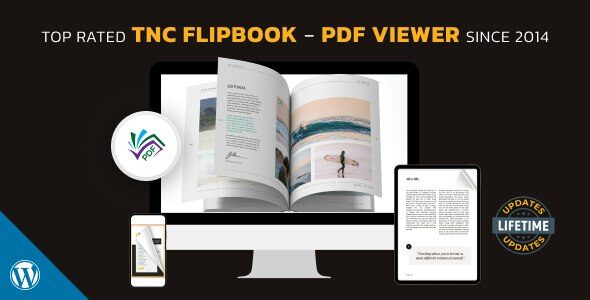
Discover the Power of TNC FlipBook – The Ultimate PDF Viewer for WordPress
If you’re looking to enhance your website’s document presentation and provide your visitors with a seamless, engaging reading experience, the TNC FlipBook PDF Viewer is the perfect solution. As the best-selling premium PDF plugin on CodeCanyon, TNC FlipBook 12.3.0 offers a comprehensive suite of features designed to transform how you display PDFs on your WordPress site. In this detailed post, we’ll explore the plugin’s features, benefits, customization options, and how it can elevate your website’s content delivery.
Key Features of TNC FlipBook PDF Viewer
The TNC FlipBook plugin is packed with powerful features aimed at providing both site owners and visitors with an optimal experience. Here’s a breakdown of its most notable capabilities:
| Feature | Description |
|---|---|
| Automatic PDF Link Detection | The plugin can automatically identify PDF links within your content and activate the viewer when needed, saving time and effort. |
| Multilingual Support | Translate the viewer into over 100 languages, making it accessible to a global audience. |
| Full Customization | Customize colors, logos, buttons, and other visual elements to match your website’s branding. |
| Embed Rich PDF Viewer | Embed PDFs directly into your pages or posts with a feature-rich viewer that supports zoom, page navigation, and more. |
| Admin Panel & Shortcodes | Use the intuitive admin interface and multiple shortcodes to embed PDFs with various configurations easily. |
| Social Sharing & Email | Share PDFs via social networks or email, increasing your content’s reach. |
| Viewer Controls | Enable or disable features like print, download, presentation mode, find, zoom, page navigation, and logo display. |
| Branding & Custom Logos | Brand your viewer with your logo linking back to your homepage, reinforcing brand identity. |
| Multiple Shortcodes | Four shortcodes with extensive parameters for flexible PDF display options. |
How to Use TNC FlipBook for WordPress
Getting started with TNC FlipBook is straightforward, thanks to its user-friendly interface and comprehensive documentation. Here’s a step-by-step guide:
- Install & Activate: Upload the plugin through your WordPress admin dashboard or install directly from CodeCanyon. Activate the plugin.
- Configure Settings: Navigate to the plugin’s settings panel to customize colors, enable features, and set default behaviors.
- Add PDFs: Upload your PDFs via the media library or specify external links.
- Embed Using Shortcodes: Use one of the four available shortcodes to embed your PDF with the desired configuration on any post or page.
- Customize & Brand: Add your logo, adjust colors, and set preferences to match your site’s design.
Customization Options for a Unique User Experience
One of the standout features of TNC FlipBook is its high level of customization, allowing you to tailor the viewer to match your website’s aesthetic and functional needs. Here are some key customization options:
Color Schemes & Branding
- Viewer Colors: Change background, toolbar, and button colors.
- Logo Integration: Upload your logo and link it to your homepage or any URL.
- Custom Branding: Fully brand the viewer to enhance your professional image.
Functional Controls
- Enable/Disable Features: Turn on/off print, download, find, zoom, page navigation, presentation mode, and auto-linking.
- Presentation Mode: Present PDFs in a clean, distraction-free environment.
- Auto-Link PDFs: Automatically link PDFs within your content to the viewer, streamlining user access.
Shortcodes & Parameters
The plugin offers four shortcodes, each with numerous parameters, allowing you to embed PDFs with specific behaviors, such as:
- Custom toolbar options
- Initial zoom level
- Page to open by default
- Viewer dimensions
Benefits of Using TNC FlipBook PDF Viewer
Enhanced User Engagement
Interactive PDFs with features like zoom, page navigation, and presentation mode keep visitors engaged and make content consumption more enjoyable.
Professional Appearance & Branding
Customizable branding options help maintain a consistent look and reinforce your brand identity.
SEO Advantages
Embedding PDFs directly into your pages using shortcodes or automatic detection improves content visibility and accessibility for search engines.
Increased Sharing & Outreach
- Share PDFs easily on social media platforms.
- Send direct links via email to increase content reach.
Flexible & Developer-Friendly
- Multiple shortcodes with various parameters make it suitable for different use cases.
- Easy to customize and extend if needed.
Frequently Asked Questions (FAQ)
Q1: Is TNC FlipBook compatible with all WordPress themes?
Yes. The plugin is designed to work seamlessly with most modern WordPress themes. Custom styling can be adjusted to ensure perfect integration.
Q2: Can I translate the PDF viewer into my language?
Absolutely. The plugin supports translation into over 100 languages, making it suitable for international audiences.
Q3: Is it possible to prevent users from downloading or printing PDFs?
Yes. You can disable the download and print options within the plugin settings to control how your PDFs are accessed.
Q4: How many PDFs can I embed on my site?
Unlimited. There’s no limit to the number of PDFs you can embed, making it ideal for large content libraries.
Q5: Does the plugin support mobile devices?
Yes. The viewer is fully responsive and optimized for mobile and tablet devices, ensuring smooth operation across all screen sizes.
Conclusion: Elevate Your WordPress Site with TNC FlipBook
In today’s digital landscape, presenting content in an engaging, professional manner is essential for attracting and retaining visitors. The TNC FlipBook PDF Viewer offers a robust, customizable, and user-friendly solution to embed PDFs seamlessly into your WordPress website. Whether you’re creating an online catalog, e-book, brochure, or any document-rich content, this plugin provides the tools you need to deliver an exceptional user experience.
Its rich feature set, including automatic link detection, extensive customization, branding options, and social sharing capabilities, makes it a top choice for website owners aiming to showcase PDFs effectively. Plus, with its extensive language support and mobile responsiveness, TNC FlipBook is suitable for audiences worldwide.
Don’t miss out on transforming your PDFs into interactive, visually appealing assets that boost engagement and professionalism. Try TNC FlipBook 12.3.0 today and take your WordPress site’s document presentation to the next level!








