Community Events 5.0.8 – The Events Calendar Pro Addon
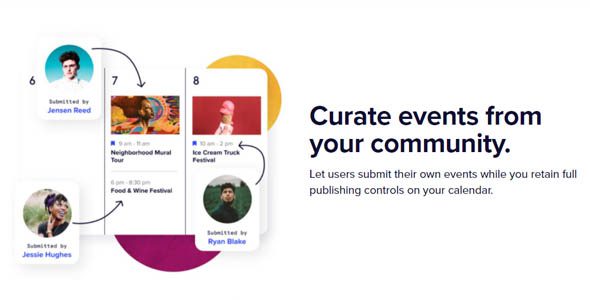
Introduction to Community Events 5.0.8 – The Events Calendar Pro Addon
Managing and showcasing events on your WordPress website has never been easier with Community Events 5.0.8, an essential addon designed to extend the capabilities of The Events Calendar Pro. Whether you’re running a community center, a local business, or an organization looking to foster community engagement, this plugin offers a seamless way for users to submit and manage their own events directly on your website.
In this comprehensive guide, we’ll explore the key features of Community Events 5.0.8, how it integrates with your existing WordPress setup, and why it’s a must-have tool for creating a vibrant, interactive events calendar. From customizable event submission forms to spam protection and email notifications, this addon empowers both site administrators and users to collaborate effortlessly.
Key Features of Community Events 5.0.8
Community Events 5.0.8 is packed with features designed to streamline event management and enhance user engagement. Here’s a detailed look at some of its most notable functionalities:
| Feature | Description |
|---|---|
| Event Submission Form | Allows users to submit their own events via a customizable form directly on your site, reducing administrative workload. |
| Standard Event Fields | Includes essential fields such as event title, date, location, description, and organizer details, ensuring comprehensive event listings. |
| Publishing Control | Admins can approve or reject submitted events before they go live, maintaining content quality and relevance. |
| Registered User Settings | Enables only registered users to submit events or offers open submissions for all visitors, depending on your preference. |
| Editing Listings | Event submitters can edit their listings post-publication, facilitating updates and corrections. |
| Categories and Tags | Organize events efficiently using categories and tags for better navigation and filtering. |
| Saved Venues and Organizers | Allows repeat users to save preferred venues and organizers for quick event submissions in the future. |
| Spam Protection | Includes CAPTCHA and other security measures to prevent spam submissions and ensure genuine entries. |
| Email Notifications | Automate email alerts for submissions, approvals, and upcoming events to keep users informed and engaged. |
| Download and Compatibility | Works seamlessly with The Events Calendar plugin and can be downloaded easily from official sources, ensuring stability and updates. |
How to Integrate Community Events 5.0.8 with Your WordPress Site
Getting started with Community Events 5.0.8 is straightforward. Follow these steps to enhance your website’s event management capabilities:
- Install the Plugin: Download the addon from the official plugin repository or trusted sources and upload it via your WordPress dashboard.
- Activate the Plugin: Navigate to Plugins > Installed Plugins, locate Community Events 5.0.8, and click Activate.
- Configure Settings: Access the plugin settings to customize the event submission form, approval workflow, and notification emails.
- Create Submission Pages: Use shortcodes provided by the plugin to embed event submission forms on your pages.
- Manage Submissions: Review, approve, or edit incoming event submissions through your admin dashboard.
Benefits of Using Community Events 5.0.8
Implementing this addon offers numerous advantages:
- Enhanced User Engagement: Encourages community participation by allowing users to contribute their own events.
- Time-Saving: Automates the event submission process, reducing manual input and oversight.
- Professional Presentation: Maintains a consistent look and feel with customizable forms and categories.
- Spam Reduction: Protects your site from unwanted submissions with built-in spam defenses.
- Improved Communication: Keeps your community informed via email notifications about upcoming events or submission status.
Common Troubleshooting and Tips
If you encounter issues with Community Events 5.0.8, here are some helpful tips:
| Issue | Solution |
|---|---|
| Can’t find the event submission form | Ensure you’ve embedded the form using the correct shortcode and assigned it to the desired page. |
| Spam submissions flooding the site | Enable CAPTCHA and anti-spam measures in plugin settings. |
| Event submissions not appearing after approval | Check your publishing control settings and ensure approvals are granted correctly. |
| Compatibility issues with themes or other plugins | Disable other plugins temporarily or switch themes to identify conflicts. Always keep your plugins updated. |
Note: If you’re trying to download Community Events The Events Calendar Addon Nulled for free and facing issues, remember to disable ad blockers or try a different browser. For legitimate use, always obtain plugins from official sources to ensure security and support.
Frequently Asked Questions (FAQs)
Is Community Events 5.0.8 compatible with all WordPress themes?
Most modern WordPress themes are compatible, especially those that follow standard coding practices. However, it’s recommended to test the plugin on a staging site before deploying on your live website.
Can I customize the event submission form?
Yes, the plugin allows you to customize the fields, labels, and layout of the submission form to match your website’s branding and requirements.
Does the plugin support multiple venues and organizers?
Absolutely. You can save multiple venues and organizers, making it easier for users to select existing options during submission and for admins to manage details efficiently.
What security measures are included?
The plugin includes CAPTCHA, spam filters, and user role restrictions to prevent spam and unauthorized submissions.
How do email notifications work?
Admins receive notifications about new submissions, while users can get alerts about submission status or upcoming events, fostering ongoing engagement.
Conclusion
Community Events 5.0.8 is a powerful addition to your WordPress toolkit, transforming your website into a lively hub where community members can easily submit and manage events. Its rich set of features, from customizable forms to spam protection and email notifications, ensures a smooth experience for both administrators and users. Whether you’re aiming to promote local events, facilitate community participation, or streamline your event management process, this addon offers a reliable and user-friendly solution.
By integrating Community Events with The Events Calendar Pro, you can create a dynamic, interactive calendar that not only displays upcoming events but also encourages community involvement and interaction. Remember to keep your plugins updated, adhere to security best practices, and regularly engage with your community to make the most of what this plugin has to offer.








