WooCommerce Checkout Field Editor Pro 3.7.4
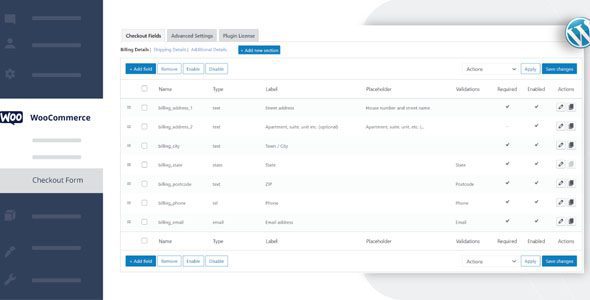
Enhance Your WooCommerce Store with Checkout Field Editor Pro 3.7.4
Managing the checkout process efficiently is crucial for any eCommerce store aiming to provide a seamless shopping experience. WooCommerce Checkout Field Editor Pro 3.7.4 is a powerful plugin designed to give you complete control over your checkout fields, allowing you to add, edit, delete, or rearrange fields with ease. Whether you’re tailoring checkout steps, adding custom fields, or optimizing the user journey, this tool is an indispensable asset for WooCommerce store owners. In this comprehensive guide, we’ll explore the features, benefits, and practical applications of Checkout Field Editor Pro, so you can leverage its capabilities to boost conversions and enhance customer satisfaction.
Key Features of WooCommerce Checkout Field Editor Pro 3.7.4
This plugin comes packed with a range of features designed to give you maximum flexibility in customizing your checkout page. Here’s a detailed overview:
| Feature | Description |
|---|---|
| 17 Custom Checkout Field Types | Includes various field types such as text, email, select, checkbox, radio, date, and more, enabling you to tailor the checkout form to your needs. |
| Custom Section Placement | Place custom sections at 15 different positions on the checkout page to optimize layout and flow. |
| Conditional Display | Display fields or sections based on specific conditions like shipping method, payment method, or other field values. |
| Price Fields & Types | Set custom price fields with multiple price types to add additional costs or discounts dynamically. |
| Validations & Formatting | Apply custom validations for fields and change address display formats for better clarity and personalization. |
| Plugin Compatibility | Works seamlessly with other plugins like Zapier and WPML, ensuring smooth integrations and multilingual support. |
| Manage Email & Order Details | Manage how custom fields appear in emails and order detail pages, enhancing communication clarity. |
| My Account Customization | Display custom fields on the My Account page for better user account management. |
| Developer Friendly | Offers hooks and filters for developers to extend or customize functionalities further. |
How to Use WooCommerce Checkout Field Editor Pro Effectively
Getting started with Checkout Field Editor Pro is straightforward, but to maximize its potential, consider the following steps:
- Install and Activate the Plugin — Download from the official source or WooCommerce marketplace, then activate it through your WordPress dashboard.
- Add Custom Fields — Navigate to the plugin settings and choose to add new fields, selecting from 17 different types to suit your needs.
- Arrange Fields & Sections — Drag and drop fields to customize the order or place sections at desired checkout positions.
- Set Conditional Logic — Use conditional display rules to show or hide fields based on specific scenarios, reducing clutter and improving user experience.
- Configure Validations & Pricing — Ensure data accuracy and add custom pricing where necessary to reflect additional costs or discounts.
- Test & Optimize — Preview the checkout page, test different scenarios, and make adjustments to ensure a smooth checkout flow.
Practical Applications & Benefits
Implementing Checkout Field Editor Pro can significantly impact your store’s performance. Here are some practical applications and their benefits:
1. Customizing Checkout Fields for Better Data Collection
- Gather Specific Customer Information: Add custom fields like company name, VAT ID, or delivery instructions.
- Improve Customer Segmentation: Collect data that helps tailor marketing campaigns and improve customer insights.
2. Streamlining the Checkout Process
- Conditional Fields: Show only relevant fields based on user selections, reducing form length and friction.
- Custom Sections: Create step-by-step checkout processes or grouped sections for better clarity.
3. Enhancing User Experience & Conversions
- Display Fields Based on Shipping or Payment Methods: Show or hide fields dynamically to focus on essential inputs.
- Custom Validations & Price Adjustments: Ensure data accuracy and reflect any additional costs transparently.
4. Multilingual & Integration Support
- WPML Compatibility: Translate custom fields for international customers.
- Zapier Support: Automate workflows by integrating with other apps and services.
Comparison Table: Default WooCommerce Checkout vs. Checkout Field Editor Pro
| Feature | Default WooCommerce Checkout | Checkout Field Editor Pro |
|---|---|---|
| Add Custom Fields | No | Yes |
| Rearrange Fields | Limited | Yes, drag-and-drop |
| Conditional Display | Not Available | Supported |
| Custom Pricing | Not Available | Supported |
| Address Format Customization | Limited | Extensive |
Frequently Asked Questions (FAQ)
Q1: Is WooCommerce Checkout Field Editor Pro compatible with all themes?
Yes. The plugin is designed to work seamlessly with most themes and plugins, ensuring broad compatibility.
Q2: Can I revert changes if I make a mistake?
Absolutely. The plugin offers options to reset settings with a single click, allowing you to undo modifications easily.
Q3: Does this plugin support multilingual stores?
Yes. It is compatible with WPML, enabling you to translate custom checkout fields into multiple languages.
Q4: Can I add custom fields to the My Account page?
Yes. You can display custom fields on the My Account page to enhance user profile management.
Q5: Is there developer support for further customization?
Yes. The plugin offers hooks and filters for developers to extend functionalities or integrate with other systems.
Conclusion: Elevate Your WooCommerce Checkout Experience
WooCommerce Checkout Field Editor Pro 3.7.4 provides comprehensive tools to customize and optimize your checkout process effortlessly. By leveraging its extensive features—such as custom field types, conditional logic, position control, and multi-plugin compatibility—you can craft a checkout experience tailored precisely to your business needs. This not only enhances user satisfaction but also reduces cart abandonment and increases conversions.
Investing in this plugin means investing in a better customer experience, streamlined operations, and increased sales. Whether you’re a developer looking for flexibility or a store owner seeking an easy-to-use interface, Checkout Field Editor Pro is a valuable addition to your WooCommerce toolkit. Start customizing today and watch your ecommerce store thrive with a checkout process designed for success.








