WP Table Manager 4.1.6 – WordPress Table Editor Plugin
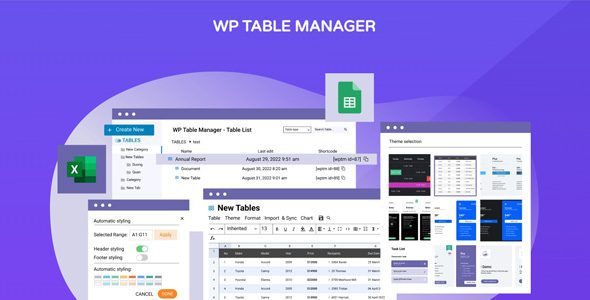
Introducing WP Table Manager 4.1.6 – The Ultimate WordPress Table Editor Plugin
If you’re looking for a powerful, flexible, and user-friendly solution to manage tables on your WordPress website, WP Table Manager 4.1.6 is the plugin you need. Unlike traditional table plugins, WP Table Manager offers a full spreadsheet interface, providing a seamless experience similar to working in Excel or Google Sheets. Whether you’re handling complex data, creating interactive tables, or simply organizing content effectively, this plugin has everything you need to elevate your website’s data presentation.
Key Features of WP Table Manager 4.1.6
WP Table Manager stands out with its robust set of features designed to make table management intuitive and efficient. Let’s explore some of its most notable capabilities:
| Feature | Description |
|---|---|
| Spreadsheet Interface | Offers a full-fledged spreadsheet environment where you can create, edit, and manage tables with ease, similar to Excel. |
| Calculation & Formulas | Supports calculations and formulas within cells, making it perfect for financial data, analytics, and dynamic content. |
| Filter Content | Enables filtering of table data to quickly find specific information, improving user experience and data accessibility. |
| Multi-Lingual Ready | Supports multiple languages, making it suitable for international websites. |
| Backup & Undo | Allows you to backup your tables and undo changes, ensuring data safety and flexibility during editing. |
| Create Unlimited Charts | Generate various types of charts directly from your tables to visually represent data. |
| Frontend Loading & Editing | Users can view and edit tables directly from the frontend, enhancing interactivity. |
| Auto Synchronize with Excel | Seamlessly synchronize tables with Excel files for easy data import/export. |
| Cell HTML Tooltips & Highlighting | Add informative tooltips and highlight cells to improve data clarity. |
| Multiple Cell Edition & Content Ordering | Edit multiple cells simultaneously and organize content in a logical order. |
| Download as Excel | Export your tables as Excel files for offline use or further processing. |
| Custom CSS & Styling | Design your tables with custom styles and CSS for a consistent look and feel. |
| Mobile & Large Table Optimization | Optimized for mobile devices and large datasets, ensuring fast load times and usability. |
| Access & Permission Management | Control who can view or edit specific tables, enhancing security and collaboration. |
| Import & Export Data | Easy import/export options to manage data between your website and external sources. |
| Pagination & Sorting | Paginate large tables and sort data by default or custom parameters. |
| Money Calculations & Unlimited Tables | Perform currency calculations and manage unlimited tables, lines, and rows. |
Why Choose WP Table Manager 4.1.6?
There are several compelling reasons to opt for WP Table Manager as your go-to table plugin:
- User-Friendly Interface: The spreadsheet-like environment makes table management accessible even for non-technical users.
- Versatility: Suitable for a wide range of applications, from data tables and product catalogs to financial reports and analytics dashboards.
- Performance Optimization: Designed to handle large datasets efficiently, ensuring your website remains fast and responsive.
- Customizability: Extensive styling options and custom CSS enable you to match your website’s design seamlessly.
- Seamless Integration: Compatible with popular page builders and other WordPress plugins for a smooth workflow.
How to Use WP Table Manager Effectively
Getting started with WP Table Manager is straightforward. Here are some tips for maximizing its potential:
- Creating a New Table: Use the intuitive interface to add a new table, define columns and rows, and start entering data.
- Importing Data: Import existing Excel files or CSV data to quickly populate your tables.
- Applying Calculations & Formulas: Use the calculation features to automate totals, averages, and other metrics.
- Customizing Styles: Adjust colors, fonts, and cell styles to match your branding.
- Adding Interactivity: Enable filtering, sorting, and pagination for a more dynamic user experience.
- Exporting & Sharing: Export tables as Excel files or embed them directly into your posts or pages.
Comparison Table: WP Table Manager vs Other Table Plugins
| Feature | WP Table Manager 4.1.6 | Other Popular Plugins |
|---|---|---|
| Spreadsheet Interface | Yes | No |
| Advanced Calculations | Yes | Limited or No |
| Chart Creation | Yes | Limited |
| Mobile Optimization | Yes | Varies |
| Import/Export | Yes | Varies |
| Customization Options | Extensive | Basic |
Frequently Asked Questions (FAQs)
1. Is WP Table Manager compatible with all WordPress themes?
Yes, WP Table Manager is designed to seamlessly integrate with most WordPress themes. Its customizable CSS options allow you to match your website’s style effortlessly.
2. Can I use WP Table Manager for mobile-responsive tables?
Absolutely! WP Table Manager is optimized for mobile devices, ensuring your tables look great and function smoothly on smartphones and tablets.
3. Does WP Table Manager support multi-lingual websites?
Yes, the plugin is multi-lingual ready, making it suitable for websites with international audiences.
4. How difficult is it to import existing data?
Importing data is straightforward. You can upload Excel, CSV, or Google Sheets files directly into your tables with just a few clicks.
5. Is there support available if I encounter issues?
WP Table Manager offers comprehensive documentation and dedicated support to assist you with any questions or technical problems.
Conclusion: Elevate Your Data Management with WP Table Manager 4.1.6
Managing tables on your WordPress website doesn’t have to be a daunting task. With WP Table Manager 4.1.6, you gain access to a feature-rich, easy-to-use plugin that transforms how you present and interact with data. Its spreadsheet-like interface, combined with powerful features like calculations, filtering, chart creation, and customization, provides everything you need to create professional, dynamic tables that engage your visitors and enhance your content.
Whether you’re a blogger, business owner, or developer, WP Table Manager empowers you to organize complex data effortlessly, improve user experience, and make your website stand out. Don’t miss out on this versatile tool — upgrade your data presentation today!








